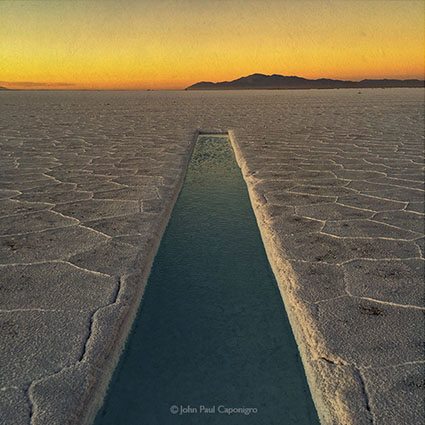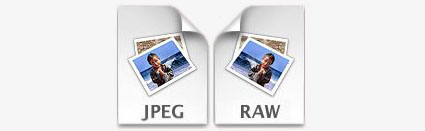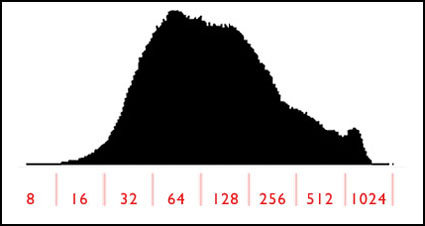Why You Should Shoot Raw
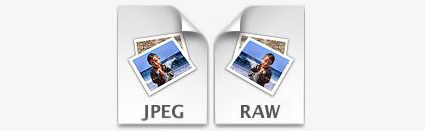
If you want to create digital photographs with the highest quality, set your camera to create Raw files.
What are the upsides to shooting in Raw? Raw files contain the widest color gamut (saturation), highest bit depth (gradation), have flexible white balance (color temperature), offer the greatest opportunities for rendering highlight and shadow detail, are free of compression artifacts, and can be reprocessed indefinitely (even with tomorrow’s software) with no loss in quality. There are some downsides to shooting in Raw. Raw files are larger and require post-processing before presentation. They take up more room and they take longer to use. But the higher quality they offer are worth the effort.