Color Management in Firefox 3 Browser
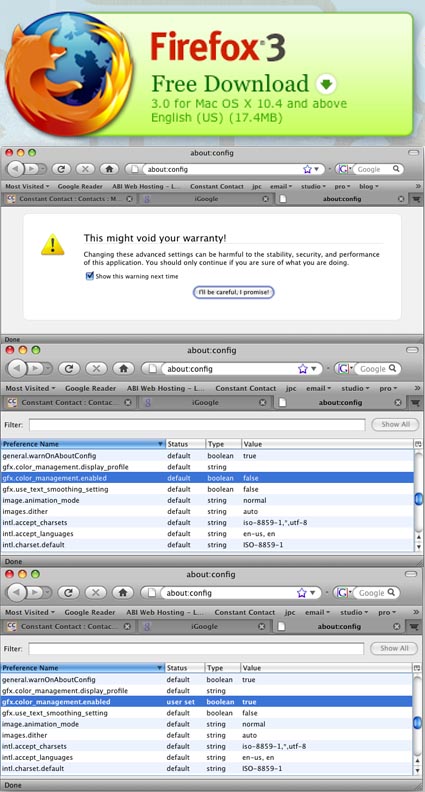
A majority of browsers have not been color managed. That’s starting to change. Apple’s Safari has been color managed for some time now. Firefox 3, Mozilla’s most recent browser version is now color managed. Color management is not on by default. Here’s how to turn it on.
1 In the address bar type in about:config.
2 Ignore the warning and click “I’ll be careful, I promise!”
3 Scroll to gfx.color_management enabled. (The default is false.)
4 Double click on this to change it to true.
5 Restart Firefox.
These new features help ensure that color management savvy users can see color as it is intended to be seen online.
I look forward to a day when all software is color managed by default.
And to a day when monitors are self-calibrating/profiling.
(And printers.)
Check out my DVDs 6 Simple Steps to Good Color Management and The Art of Proofing. Check out free color management resources in my Downloads.
How important do you think color managed monitors and browsers are? Comment here.

