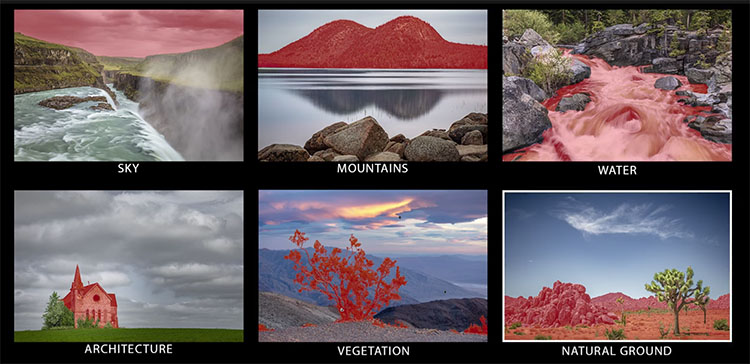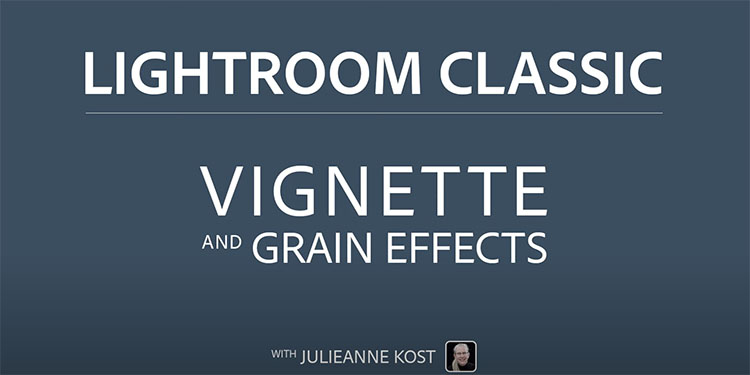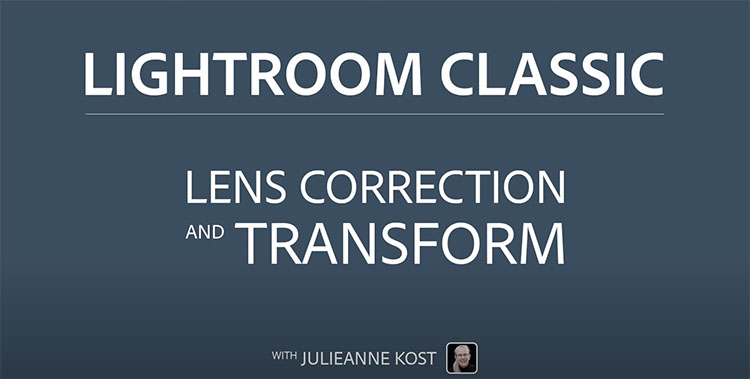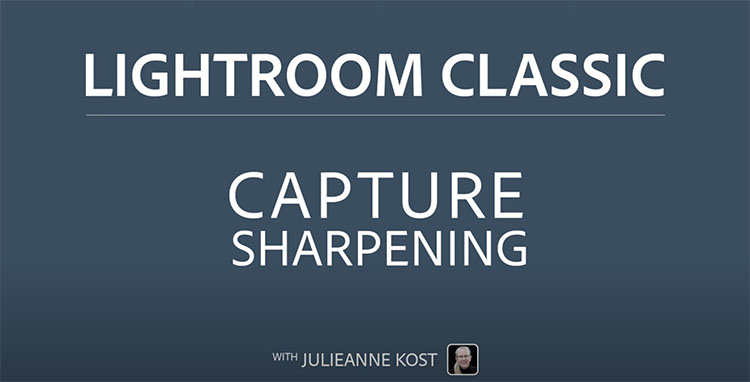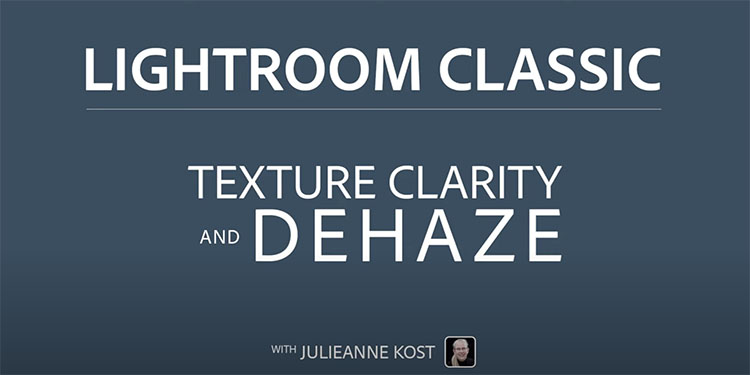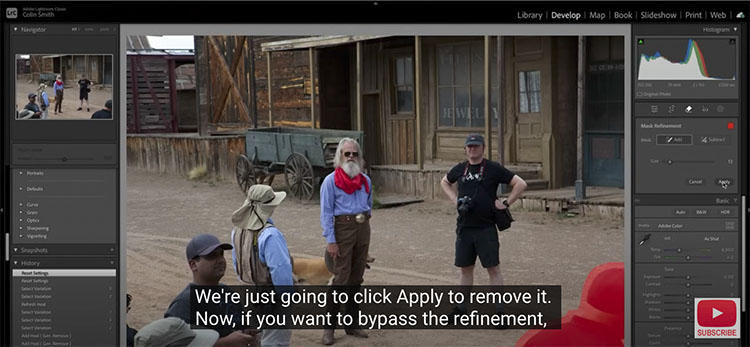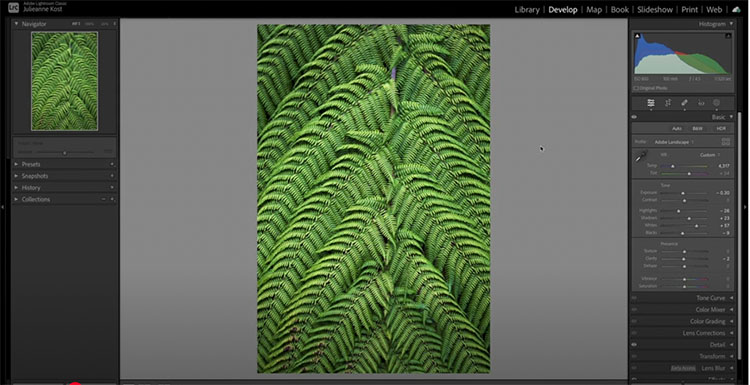Hot Features In The New Lightoom 2025 Update

“The June 2025 update of Lightroom, brings mostly features we have seen before in ACR and beta releases, but brings them to Lightroom and implements them nicely into a finished release. There are a couple of things that we haven’t seen.”
Auto Remove People, Reflection Removal, AI Denoise, and Super Resolution are the big hits.
Find out more from Colin Smith at Photoshop Cafe.
Learn more in my digital photography and digital printing workshops.