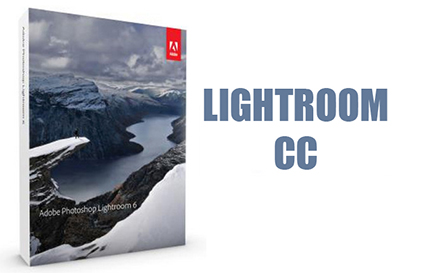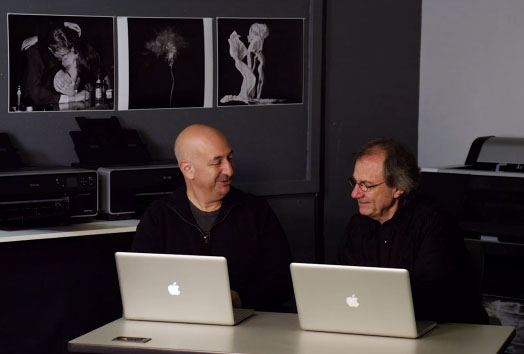How To Use The New Facial Recognition Features In Lightroom CC – Julianne Kost
Adobe Evangelist Julianne Kost shows you how to automatically tag images with faces using Lightroom CC’s new Facial Recognition feature.
View more Lightroom videos here.
Learn more in my digital photography and digital printing workshops.