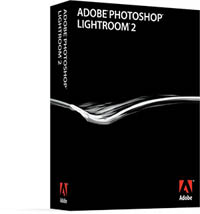Check out Julieanne Kost’s web site for new ACR5 and Photoshop CS4 video and PDFs.
ADOBE TV The Complete Picture – Episode 08
Let Julieanne show you the power behind the new features in Camera Raw 5. Discover how to make non-destructive localized corrections as well as create special effects using the Adjustment Brush, Graduated Filter, Post Cropping Vignettes and more!
ADOBE TV The Complete Picture – Episode 07
Discover the new features in Adobe Bridge CS4 as Julieanne walks through the new features, tools, refined interface and integration with Photoshop.
PSCS4 What’s new in Bridge CS4 (PDF)
Learn everything there is to get you up to speed quickly in Bridge CS4.
PSCS4 What’s New in Camera Raw 5 (PDF)
Discover the unlimited possibilities with Camera Raw 5.
PSCS4 Photoshop CS4 – But Wait, There’s More! (PDF)
Master the important but often overlooked refinements and adjustments in Photoshop CS4.
Julianne’s been one of Adobe’s top evangelists for years and one of the industry’s best resources. Find out more about her, see her work, find (all previously published resources), her book, and her dvds here.
Read my conversation with Julianne here.
![]()



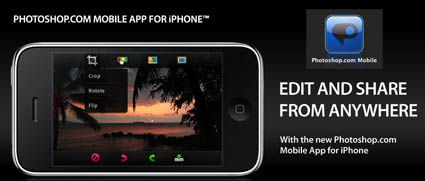
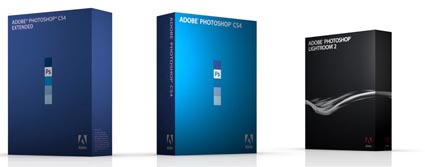
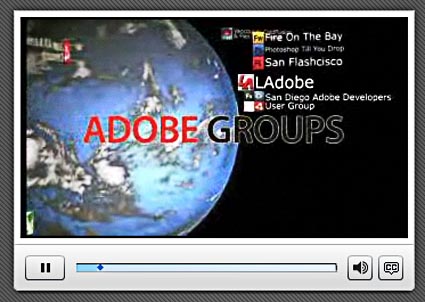 Adobe has entered into the world of online social networking with Adobe Groups.
Adobe has entered into the world of online social networking with Adobe Groups.