How To Master Color Adjustment With Curves

After
Before

Curves does what other color adjustment tools can’t, precisely adjusting two out of three elements of color (luminosity and hue but not saturation) based on lightness. No other color adjustment tool is as powerful or precise as Curves. Surprisingly, many people don’t use Curves because they find its interface confusing. Yet it’s that interface which offers so much control. You can master Curves quickly and easily with this guide. You’ll be thrilled when you do.
Why Use Curves ?
Curves gives you the most precise control of luminosity. This applies to the whole image and to select areas of an image. This can also be extended to adjusting hue by luminance values.
Curves will help you control and refine masks.
Curves will simplify your Photoshop toolset; you’ll need only a few other color adjustment tools.
You can do more with this one tool than you can with any other.
If you asked me to throw away all of the tools in Photoshop or Camera Raw and use only one tool it would be Curves. It’s that good. It’s that important. I strongly recommend that you not only learn to use Curves but that you master it.
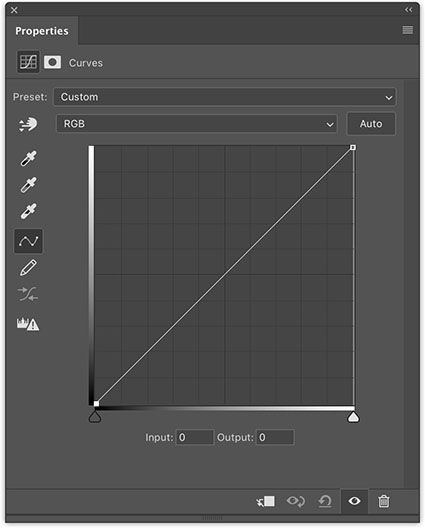
How To Control Curves
There are a number of things you need to know to use Curves precisely.

