Brewster Kahle Builds a Free Digital Library
Provide universal access to all knowledge. Is it possible? It is.
Provide universal access to all knowledge. Is it possible? It is.

Iceland’s got fantastic eruptions going on right now.
With four active volcanoes ready to blow this could be the beginning of something much larger.
This prelude is dramatic enough.
See video footage here.
Find out about my August Iceland workshop here.

Lightroom 3 (now in public beta) offers a lot of great improvements.
As an upgrade, it’ll be a must.
Want to get ready for the next version of Lightroom? NAPP offers 9 online video training sessions on the new Lightroom 3 Beta.
The New Import
Web Publishing
Watermarking
Improved Vignettes
Improved Noise
New Grain Effect
Develop Enhancements
Slideshow Improvements
Custom Printing
Plus there’s an interview with Lightroom Sr Product manager Tom Hogarty.
View them here.
Download Lightroom 3 Beta here at Adobe Labs.
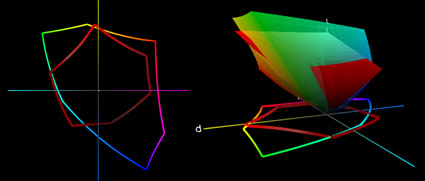
The image above graphs Blurb’s ICC profile inside sRGB.
Graph Blurb’s new ICC profile and you’ll find something interesting. Blurb’s printers exceed SWOP (standard web offset presses) and they exceed sRGB in cool blues and yellows. What this means is you’ll get the most saturated color if you convert your Adobe RGB 1998 or ProPhoto RGB files into the Blurb color space rather than into sRGB. (Note you won’t get this is you convert sRGB files to the Blurb color space because you’ve permanently lost some saturation by going to sRGB first.)
The image below graphs SWOP inside Blurb’s ICC profile.
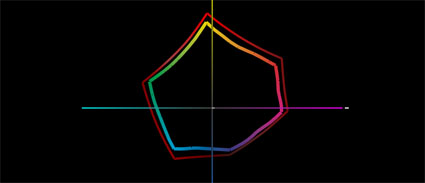
Find my Blurb book Antarctica here.
Catch my Blurb seminar at Palm Springs Photo Festival – March 31.
Learn more in my Fine Art Digital Printing Workshops.
The new edition of my Blurb book Antarctica is online now. Same 100 images as the 2nd edition. Lots more text; Voyages, Facts, Climate Change, Disclosure of Practices, and more.
You can find it here.
Catch my Blurb seminar at Palm Springs Photo Festival – March 31.
Huntington Witherill speaks eloquently about photography addressing issues as diverse as technology, manipulation, and composition. His images alone are worth watching these for.
Learn more about Huntington Witherill here.
Read our conversation here.





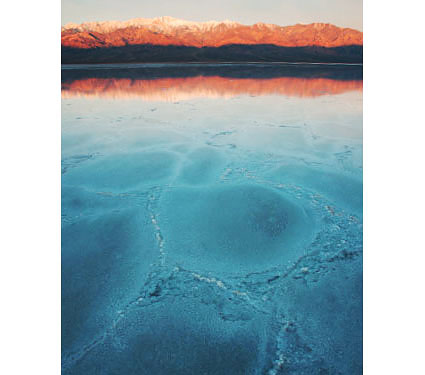
Here are some first pass image selects from my recent Death Valley workshop. They won’t all make the cut, so this may be the only time anyone will ever see some of them. I’m really excited about the material I collected for composites.
We had such great locations, weather, and participants that I scheduled my Death Valley February 18-21, 2011 workshop today.
Find out more about locations in the Death Valley map we’re building right now.
Check out alumni Harry Sandler’s blog posts from the workshop.

Photographing. It’s my favorite form of exercise. You walk, climb, squat, bend, reach, stretch and more – much more. You lose track of time and how far you’ve gone. You just keep going. You always want to go farther. It’s exhilarating! At the end of it all, you feel great and you return with something to show for it. I recommend it to everyone.
This image shows me walking across Badwater during my recent Death Valley workshop.
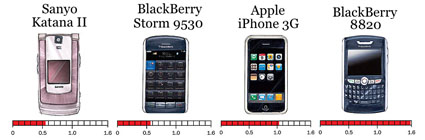
Which cell phones emit the most and least radiation?
Find out here.
Read more in this week’s issue of Time magazine.
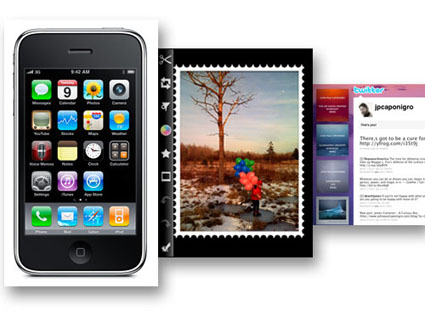
Here’s an excerpt from my first post on Huffington Post.
“Photography’s constant move towards ease, speed, economy, and ubiquity continues today and it has recently reached a new critical apex.
In the first decade of the 21st century, Apple released the iPhone (2007) and a host of independent applications followed, designed to preview, make, process, enhance, and distribute photographs in seconds. Photography just got easier, faster, less expensive, and more ubiquitious …
When did you discover you can do this?
5-15 seconds Make and save image
15-30 seconds Process an image
15-30 seconds Comment on an image and transmit it to others
15-30 seconds Find other people’s images
15-30 seconds Comment on other people’s images or put them to other uses
In about a minute you can make, process, comment on, and distribute an image. It can take you a similar amount of time to do the same with someone else’s image.
If you haven’t done it yet, try it now. I just did. Doing this will change the way you experience and think about photography …”
Read the full post here.
I share useful links to posts on the history of photography, camera, and camera phone too.
Find iPhone Apps and Accessories I use here.