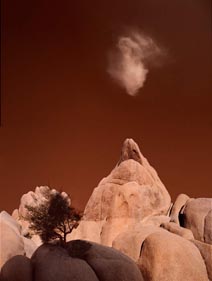Learn to Be More Creative
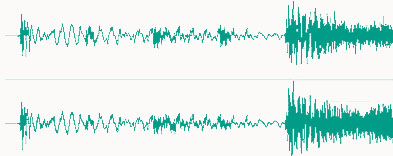
Learn to Be More Creative
You can learn to be more creative. How? Let me count the ways! Try these five ways for starters. (You’ll find more tips like these in every issue of Insights.)
1 Acknowledge that you are creative and commit yourself to becoming even more creative.
2 Identify your habits; then, consistently and systematically challenge your habits.
3 Become more versatile by expanding your technical and perceptual skill sets.
4 Study ways that other people are creative; practice and adapt those ways to suit your needs.
5 Place yourself in stimulating environments that will prompt you to generate.
Find more Creativity resources here.
Stimulate your creativity in my workshops.