Enjoy The 2023 Camden Festival Of Poetry Online
I read at 43:30.
I read at 11:11.
The 2024 Camden Festival Of Poetry Is Coming!
The keynote will be Padriag O’ Tuama.
It’s free and open to the public.
2023 Camden Festival Of Poetry Highlights
I read at 43:30.
I read at 11:11.
The 2024 Camden Festival Of Poetry Is Coming!
The keynote will be Padriag O’ Tuama.
It’s free and open to the public.
2023 Camden Festival Of Poetry Highlights

.
The new Photoshop 2023 non ai features are easy to overlook – but really useful!
00:00 Intro
00:20 Adjustment Presets
02:12 Making your own Adjustment Presets
04:33 Color grade with new gradients
06:15 Add point of light
06:56 New Gradients on Masks to blend layers
08:04 Remove tool in Photoshop
08:54 Contextual menu bar
Find out more from Colin Smith at Photoshop Cafe.
Learn more in my digital photography and digital printing workshops.

Spacey

Spacious

Gracious

Nice Fit

Compact

Packed
Impressionist composer Claude Debussy famously remarked, “Music is the space between the notes.” Space is just as important for images as it is for music. While the spaces are different in the final products, one is temporal, and the other is physical, space is equally important in both forms of art. As with music, in images, there’s a missing third dimension of space. Because music is usually abstract, it can be freer from the concerns of creating the illusion of depth, something that is essential in representational images. There are many ways to work with space, using tools like color, line, and texture to create distance, scale, and negative space, among other things. There are even many kinds of space and many kinds of spaces. How you treat space in your images speaks volumes. It reveals your deepest concerns and the vision through which they are expressed.
Distance From The Frame
How far you place elements relative to the frame can have a profound impact on a composition.


Viewers search for significant changes between images presented together and the significance of the changes between them. It’s continuity. Every screenwriter needs to create it. Every storyboard needs to interpret it. Every director needs to guide it. Every editor needs to refine it. If you’re a still photographer, you may be called to do all of these things.
Continuity lies at the heart of the art of visual storytelling. The types of images selected and the transitions made between images presented in groups are powerful tools for visual communication. Sequences can provide useful comparisons and contrasts between separate images. They set a pace and rhythm for looking. Carefully orchestrated, they can create the illusion of moving in time, forward or backward, linearly or non-linearly. The best sequences make images, both collectively and individually, clearer, more meaningful, and more moving.
Photographers can use continuity to guide explorations on site and find more images; use a storyboard as a checklist to make sure no angle goes uncovered. Photographers can use continuity to find missing gaps or resolve challenging transitions in ongoing projects, update a storyboard and find out what you’ve got too much of and what you don’t have enough of, or find bridges to connect disparate images. Photographers can use continuity to edit, sequence, and present existing work more effectively; fine-tune an existing story to make it richer and more compelling or create a new one.
There are many classic strategies for sequencing images and creating transitions between them. They’re tools, not rules, that can be applied in many ways. How you apply them ultimately becomes a part of your style.


Because of persistence, this pair of images reads as one unit or a serial image.
Order this book here.
Pre-Order offer ends on July 9.
11.6 x 11.6″
168 pages
128 photographs
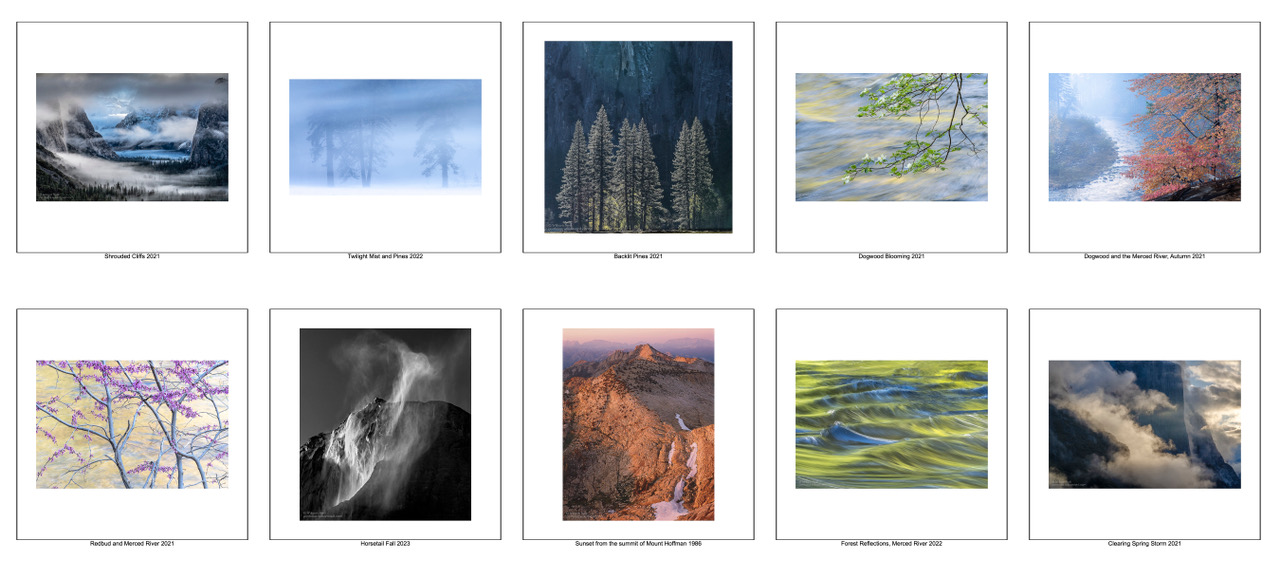
When one thinks of photography in Yosemite, one thinks first of Ansel Adams and then William Neill. And for good reason. When you love a place, you look at it differently. William Neill’s photographs of Yosemite clearly demonstrate a lifelong passion for this very special place, made even more special by his dedicated attention to it.
“Now it is finally time to realize this project I dreamed of 20 years ago. Yosemite: Sanctuary in Stone is a personal collection of photographs reflecting 46 years of dedication to this wonderous landscape. Living here, photographing Yosemite and its vicinity, I have been working towards this dream for much of my lifetime.” – William Neill
I’ve seen the preview. You’re in for a treat!
Until you see it, get to know William Neill better in these collected resources.



Contrast catches the eye. When looking at images short of an exciting subject and a dynamic composition, nothing does more to grab and hold attention. More contrast, more energy. Contrast is life.
Contrast is not as simple as one slider – thankfully. There’s real control here and so near infinite creative possibilities. Equally beneficial for both black-and-white and color images, there are many ways to enhance contrast, and every tool produces different qualities of life. Master these tools, and you’ll craft visual statements that speak with more confidence and complexity.
Let’s move through our options as we would in a classic workflow, from coarse to fine control.
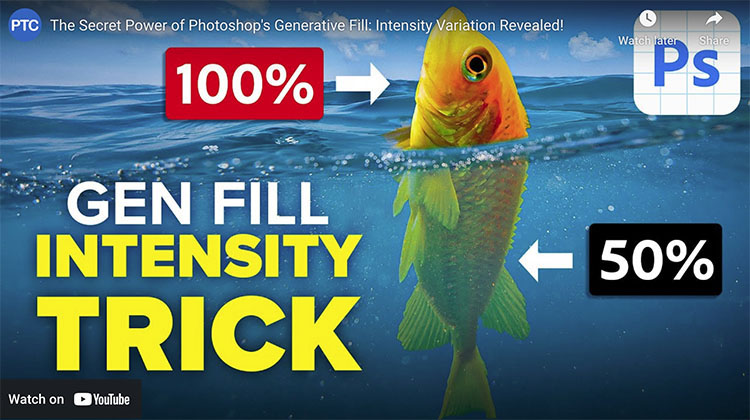
.
