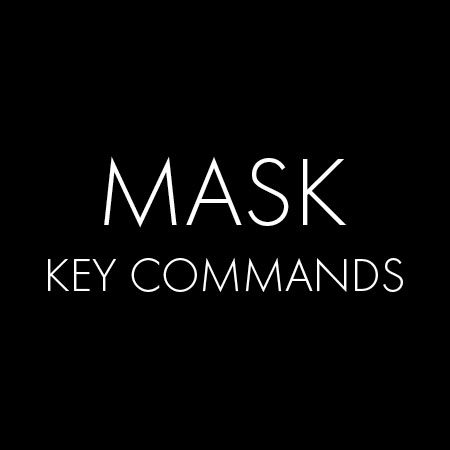Photoshop Masking Key Commands
.
The following key commands do not require clicking on the mask.
X reverses Foreground and Background colors
Numbers number keys change the Opacity of a brush
[ and ] makes a brush smaller and larger
Shift [ and Shift ] makes a brush softer and harder
Opt Delete fills a mask with the Foreground color
Command I inverts a mask
The following key commands require clicking on the mask.
Control Click displays mask options
Opt Click displays a mask in black and white
Shift Opt Click displays a mask as a red overlay
Command Click loads the mask as a selection
Shift Command Click adds the mask to a selection
Option Command Click subtracts the mask from a selection
Shift Option Command loads the intersection of two masks
Shift Command I inverses a selection
Drag & drop to move a mask from one layer to another
Option drag & drop to copy a mask from one layer to another
Read more about Selections & Masks.
Learn more in my digital photography and digital printing workshops.