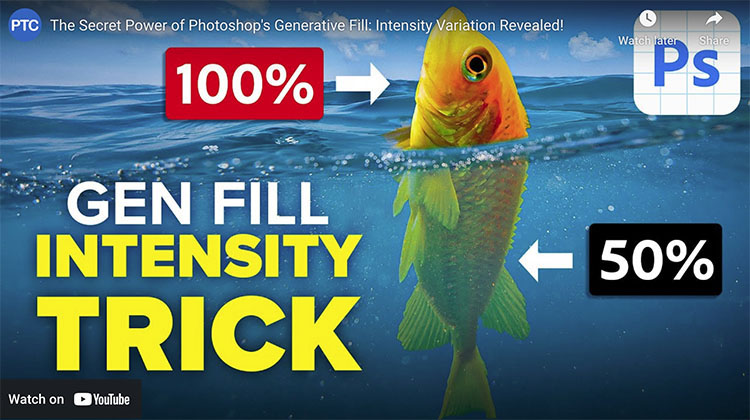All The New Features Explained In Photoshop’s Epic AI Update

Explore the massive improvements in AI features, like Generative Fill with Reference Image, Generate Similar, Enhance Detail, and the New Firefly Image Model 3.
00:00 Intro
00:25 Generative Fill with Reference
02:24 How to Get These Features
03:02 Text to Image and Firefly Image Model 3
04:06 Model 1 vs. Model 3 Comparison
05:35 Generate Background
06:23 New Font Panel and Adobe Fonts
07:37 Generate Similar
09:09 Enhance Detail
10:32 Adjustment Brush
12:46 What do You Think?
Learn more in my digital photography and digital printing workshops.