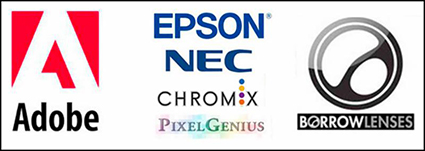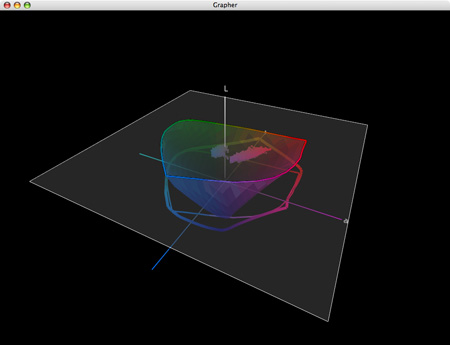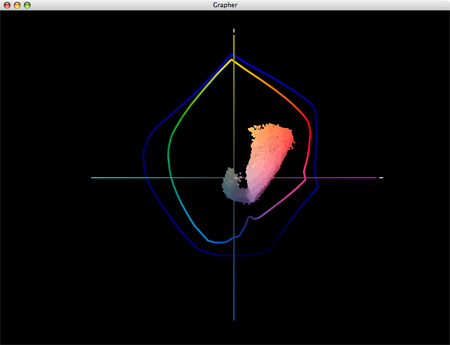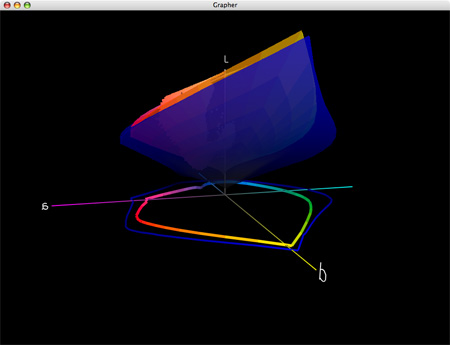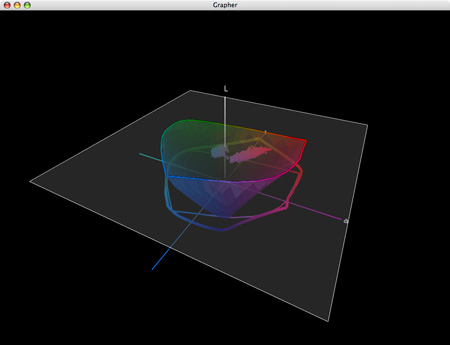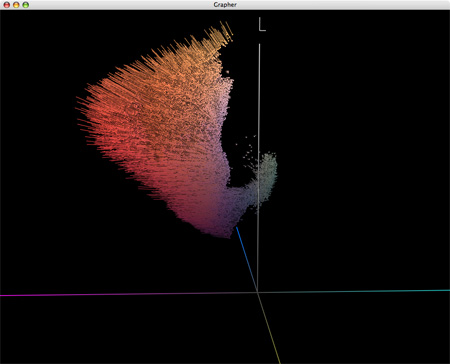Borrow Lenses – Or Any Other Photographic Equipment Of Your Dreams

You can get discounts on rentals if you’re a member of my workshop alumni or my enews Insights.
Check the last issue of Insights or email info@johnpaulcaponigro.com.
I’m impressed! Short of winning the lottery and owning any and every piece of equipment you want, BorrowLenses is a dream come true. Reading online reviews can only go so far. There’s nothing like actually using the equipment. BorrowLenses lets you use the equipment of your dreams, in great condition, with lightning fast delivery and first-rate customer service. BorrowLenses helps me make more informed equipment purchases; I buy the equipment I buy with more confidence – after I’ve tested it. BorrowLenses has saved me money by helping me decide not to make certain purchases.
How does BorrowLenses work?
Shop for Photography & Videography Gear
- Browse the largest online selection of photo and video gear
available for rent on BorrowLenses.com.
- Choose your rental duration, whether or not you want insurance.
Have It Shipped or Pick It Up
- Choose when you need your order and whether
you want it shipped to your home or any UPS store or picked-up locally at one of dozens of locations across the US.
Shoot to Your Heart’s Content
- Your order will arrive on the day you specify.
Send It Back
- Use the prepaid shipping label and the box your order came in to ship
it back or drop it off locally.
It’s fast and easy!
Rent a lot? Become a BorrowLenses member.
You can also purchase used equipment at a discount.
Find out more about how to BorrowLenses here.
Browse BorrowLenses’ inventory here.
Photo Industry Discounts
Save 15% On Helicon Focus
Get 15% Off Helicon Focus With This Code – 45K2D46GT2
Helicon Focus from (dstudiosoft.com) is the ultimate software for focus stacking (increasing depth of field by combining focus bracketed exposures) offering an unparalleled level of precision with a minimum amount of artifacting.
Key features include …
Autoadjustment
The controls on this tab defines how adjacent images in the stack should be adjusted. Read more…
Enhanced Lanczos Resampling
Helicon Focus 4.0.1 introduced new enhanced Lanczos resampling which preserves more details during image alignment process.
Retouching
Need to copy focused areas from the manually selected source images to the resulting image, clone any areas on resulting image from one place to another.
Cleaning Dust Artifact
Special function in helicon Focus to remove black points from the images caused by dust on the sensor or dust in the optical system of the microscope.
Micro Panorama
Micro panorama function is designed to stitch images made through the microscope.
Helicon 3D Viewer
Helicon 3D Viewer is a free utility to manipulate 3D models produced by Helicon Focus.
Read more here.
Learn more in my digital photography and digital printing workshops.
Save 10% On Dane Creek Folio Covers

Get 10% off all Dane Creek products with this code is INSIGHTS.
Looking for a simple, affordable, yet elegant solution to presenting a set of your loose prints? Neil Enns of Dane Creek has a solution.
“Dane Creek Folio Covers provide an elegant and inexpensive way to package your favorite images. They are great for fine art photographs, wedding packages, and gifts for friends and family.
Dane Creek Folios began in the spring of 2009 when we couldn’t find an existing source for folio covers after seeing Brooks Jensen talk about them in LensWork magazine. We started out with a single color: charcoal. As our customer base grew we listened to their requests to expand the range of color options. Eclipse Black, Haute Red, Chocolate Truffle, Natural White, and Midnight Blue joined the original Charcoal line. Our covers are designed to hold 10 sheets of high-quality 8.5×11″ photo paper. Each cover comes with a piece of matboard to add stiffness and finish the inside, as well as a clear plastic bag to protect your completed folio.” – Neil Enns
Find out more about Dane Creek here.
Learn more about Neil here.
(Neil is also a member of my Next Step Alumni.)
Save 10% On Visible Dust Products

How do I clean my DSLR sensors in the field?
Get 10% off all Visible Dust products.
Just tell them I sent you.
Call 1-877-999-9404.
Visit Visible Dust today.
Save 15% On Flypaper Textures

Flypaper Textures offers a variety of high quality easy-to-use downloadable texture files.
(I use them all the time with my iPhone photographs.)
You can get 15% off Flypaper Textures with this code – johnpaul .
Visit Flypaper Textures here.
Plus, mouse over images on their blog for before / after previews.
Read A Little Stress Can Be Good For Your Images on The Huffington Post.
“Stress can be good for your images. The analog materials used in painting and photography, often add rich textures that can enliven images. Throughout the history of art, drips, scratches, cracks stains, grain, vignetting, light leaks, fading, erasure and other analog artifacts have all been successfully used to add a compelling character to many images. Far from being something to be avoided, these effects can become a creative wellspring you can draw from time and time again.
Distress your photographs a little and you can make contemporary photographs look antique. Distress your photographs a lot and you can make photographs seem like they were made with other media – pencil, ink, paint, etc. The same effects and sensibilities can also be applied to and enhance images made by hand, with paint or with painting software, or computer rendered, whether 2D or 3D.
Stress can do a lot for your images …”
Save 10% On Moab Papers
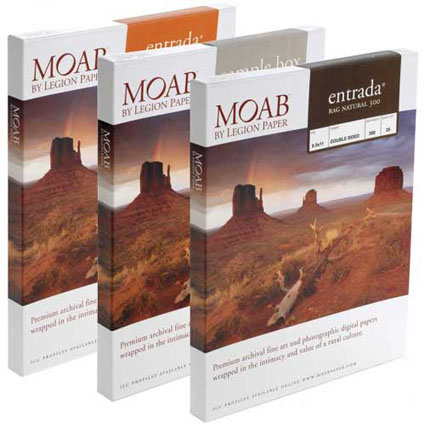
Get 10% off all Moab products with this discount code – JPMOAB2011.
Moab is one of the most trusted paper producers in the industry offering a full line of substrates that spans the gamut from canvas, to washi, to metallics.
For something different, explore their Moenkopie Washi (Asian rice papers) or their new Slickrock Metallic Pearl (pearlscent).
Get more discounts here.
Find out more about the tools I use here.
Learn more in my digital photography and digital printmaking workshops here
Save 15% On Photomatix HDR Software
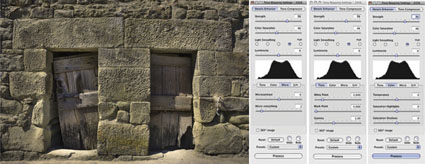
Get 15% off Photomatix with this code – johnpaulcaponigro.
Beyond Photoshop, there are a number of HDR software options, both plug-ins and stand-alones. Some of the better-known programs include Artizen HDR, easyHDR, FDRTools, pfstools, HDR Efex Pro, and Photomatix. HDRsoft’s Photomatix is the longest standing and perhaps most robust and sophisticated solution.
Photomatix can be used either as a Photoshop plug-in or as a stand-alone product. It offers a variety of ways of combining exposures, including some non-HDR options. Photomatix offers impressive controls over essential image elements affected by HDR merges. Chief among these are control over halos, micro-contrast accentuation, micro-smoothing and control of saturation in highlights and shadows (areas that tend to need aggressive tone mapping).
With a little care and attention, the effect you produce with these tools can be one of your choosing. If used aggressively, you can produce a contemporary HDR effect that can give your images a new look. If used conservatively, you can produce a classic effect that’s virtually unnoticeable.
Every photographer can benefit from learning HDR techniques …
Read my review of Photomatix here. Stay tuned for the update.
Read more about HDR techniques here.
View more about HDR in my DVD Extending Dynamic Range – HDR Imaging.
Learn more in my digital photography workshops.
Save Up To 20% On Chromix’s ColorThink Software
They say “A picture is worth a thousand words.” In some cases, it’s worth far more. That’s certainly true of the images generated by CHROMiX’s ColorThink. The folks at CHROMiX say, “You can’t manage your color if you don’t understand it. Nothing gets the idea across faster than the graph of a printer gamut.” They’re right.
CHROMiX ColorThink is the award-winning color management toolset that helps you understand your color more than ever before, primarily (but not exclusively) by graphing it. The ColorThink toolset is an application for managing, repairing, evaluating and graphing ICC profiles, composed of nine modules that are proven to “keep your brain on color”.
Profile Manager
Organize your profiles individually or in sets
Profile Inspector
Open all types of ICC Profiles and inspect their color data and other details. Change default settings to fit your workflow. Display neutral rendering curves.
2D Graphing
2D graphing gives you both general and specific views, allowing the overlay of multiple profiles and data sets.
3D Graphing
3D graphing gives you the whole picture. Analyze your devices and workflow. See the cause of proofing and printing problems. Graph measurement files and image colors to compare with device gamuts.
Image Inspector
Open images and see the embedded profile. Export, change(mac only) or delete(mac only) it at will. Learn to handle the files your customers are sending.
Profile Renamer
Profiles have two names; internal and external. Confused by what appears in menus? Change the internal and external names with this tool.
Profile Linker
Some RIPs allow linked profiles to be loaded for proofing purposes. Profile Linker will build those profiles for you, quickly and easily.
Profile Medic
Multi-point integrity checks can be performed on one or all the profiles in your system. If Profile Medic finds fixable problems with a single click it will get you back to work.
Color Lists
Open measurement files from most profiling applications. View them in list form with rendered colors. Apply profiles to the lists for testing and graphing.
ColorThink is a very robust color management software. Only a few advanced users will use its full toolset. But almost everyone can benefit from using a few of its most essential features.
For me, graphing color is the core utility of this tool. Graphs are useful abstractions. When you’re dealing with a lot of information, graphs can condense and focus information from specific perspectives revealing useful information. This is certainly true of color. Because color has three dimensions (luminosity, hue, and saturation), graphs of color in 2D always leave something out, while graphs of color in 3D give you a more complete picture and more useful perspectives.
ColorThink gives you powerful tools for graphing color in both 2D and 3D. You can graph ICC profiles (input, display, output), color, color lists, or images. You can graph multiple profiles simultaneously for comparison. You can graph profiles and images simultaneously for comparison. You can view graphs in multiple formats such as shaded objects, wireframes, points, and vectors. You can change color and transparency to make comparison easier. And you can rotate, pan, and zoom your viewpoint dynamically.
Every time I lecture on color, I use ColorThink. Every time I evaluate a new inkset or substrate or printing profile, I use ColorThink. While I don’t graph every image before I print it, I do graph particularly challenging images to print and ColorThink always reveals useful information. I recommend it highly.
This utility not only expanded my understanding of color and color management but it has also helped me refine an advanced perspective on color theory (the conceptual tools artist’s often use to help structure color palettes and make color choices). It’s my hope that in the 21st-century 2D color wheels (such as Leonardo’s, Goethe’s, and Itten’s) will be replaced with 3D color volumes.
2 A 2D graph (two profiles and an image) tells only part of the story. The gamut of semi-gloss papers seem moderately extended when compared to matte papers; the image appears in gamut for both.
3 A 3D graph of two profiles tells you more. Semi-gloss papers have greatly extended dmax and gamut in dark values but reduced gamut in lighter hues; warm highlights are out of gamut for both (better highlight saturation is found in matte) and cool shadows are out of gamut for matte.
4 Gamut can be sliced at specific luminosity values.
5 Display the effects of profiles on colors in images with vectors.
Visit the ColorThink product pages at www.chromix.com to learn more.
Read more on Color Management here.
Learn more in my digital photography and digital printing workshops.
- 1
- 2