What In The World Are Raw Files?
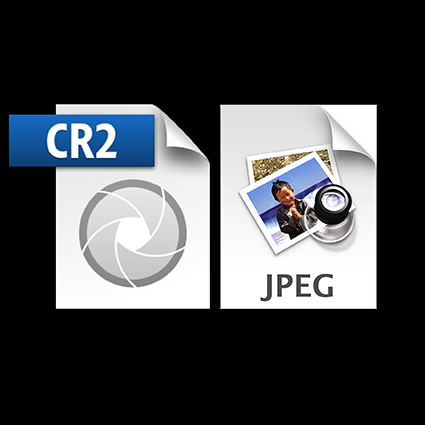
Your digital camera can produce two types of files – Raw and JPEG.
One can be seen instantly, because it is already processed – JPEG. The other, needs to be processed to be seen – Raw.
Few people have actually seen what an unprocessed Raw file looks like. To be seen properly Raw files need to be rendered or changed. What you see on your camera’s LCD is a JPEG produced on the fly by your camera. What you see in programs like Adobe Lightroom or Bridge are previews made with their default renderings.
Raw files are curious things. They contain color, but not a color image – yet.


Mike Nelson Pedde
20.02.2017 at 18:16Your camera only produces one kind of file: raw files. You can convert those raw files into .jpg files either using the processing power of the computer in your camera and the set recipes written by the camera company or using the processing power of your computer and Your choices as to what the image should look like. 🙂
There are no rights or wrongs, but there are trade-offs and choices to make.
Mike.
John Paul Caponigro
21.02.2017 at 11:50Right. Interesting / useful move to separate the computer in your camera from the camera itself. If you preview an image the camera’s computer creates a JPEG, but doesn’t save it. So the only time a JPEG is not created is if you set the camera to save Raw only and don’t preview those files. Even the previews of Raw files in Lightroom or Bridge or … are JPEGs.
Randal Jaffe
21.02.2017 at 12:34Minor point – at the end you were describing XMP files but you referred to them as EXIF
John Paul Caponigro
21.02.2017 at 12:52100% right. Thanks for being my copy editor here!