
R Mac Holbert joins the Acme Educational with his DVD series R. Mac Holbert’s “Nash Editions Master Class”. Preorder prices ($39.95 until it ships, $49.95 thereafter) for the first DVD – The Dirty Dozen: Eliminating Common Imaging Mistakes – are available for a limited time only. Order here.
Mac and I have presented the Fine Art sessions of the Epson Print Academy Track 2 together many times. And I was there during the recording of this DVD. Mac’s material just keeps getting better and better. You might have to watch the DVD more than once to get Mac’s subtle dry humor. But, in a flash, you’ll get the no nonsense techniques born out of years of in the trenches that he presents here. I highly recommend it!
Here’s more from the Acme website.
When it come to fine art printing R. Mac Holbert along with Graham Nash started it all. If it was not for them fine art inkjet printing would not be what is today. Simply put Nash Editions is THE name in fine art printing and R. Mac Holbert is the talent behind that name. This DVD is the first of R. Mac Holbert’s Nash Editions Master Class. This is a truly unique opportunity to have access to the knowledge of one of the pioneering innovators of digital imaging.
Have you ever printed an image only to find you’ve overlooked a minor but critical mistake? Or have you made a small print, only to find a larger print shows issues that need to be fixed in Photoshop? Whether you print your own images or send them to a service, this Nash Editions Master Class DVD is an invaluable lesson on eliminating twelve common imaging mistakes. Distilled from 18 years of printmaking experience these elementary mistakes are made routinely, not only by the neophyte, but by the seasoned professional as well. Learning to avoid them will save you time, printing costs and ultimately will enable you to more precisely realize your vision on paper.
Learn how to correct contaminated neutrals with only one layer, doing the work of 4 -5 color correction layers. Learn how mid-tone contrast can add dimension to your images. Get these and other techniques on your workflow checklist, integrate them into your workflow and take your images from the ordinary to the extra-ordinary.
Topics include …
Destructive Workflow
Oversharpening
Midtone Contrast
Image Alignment
Imprecise Cropping
Bad Masking
Contaminated Neutrals
Unreasonable File Size
Untagged Files
Cross Purpose Layers
Incorrect Layer Stack
File Extension Issues
Read my conversation with Mac here.
Find out about the workshops I coteach with Mac here.
Stay tuned for our joint PhotoPlus East seminar Fine Art Workflow.





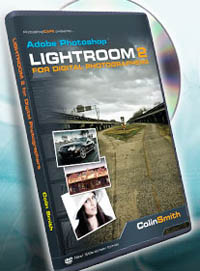



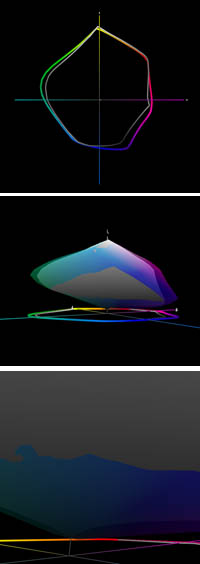


 On June 3, 2008 Nikon announced the release of the latest generation of their Raw processing software Capture NX2. Get a virtual tour of Capture NX2, find flash demonstrations of Capture NX2’s innovative Control Point interface, read about the new features, and download a 60-day trial version of
On June 3, 2008 Nikon announced the release of the latest generation of their Raw processing software Capture NX2. Get a virtual tour of Capture NX2, find flash demonstrations of Capture NX2’s innovative Control Point interface, read about the new features, and download a 60-day trial version of