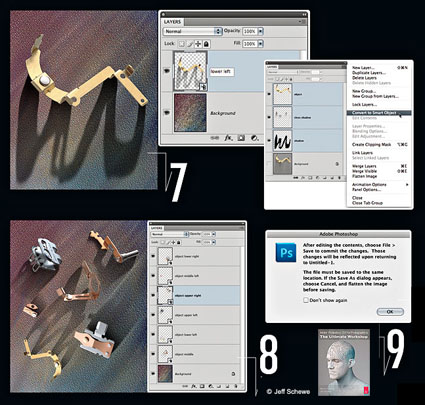Printer Profiling QA – X-Rite i1Photo Pro
Embedded in the i1Photo Pro program are no nonsense instructional videos that walk you through the software step by step.
i1Profiler Printer Quality Assurance, or Printer QA can help you determine whether your printer or digital press is within tolerance of defined print standards. You can also use this tool to validate that the printer is staying in tolerance for proofing or production.
Read more in my digital photography ebooks here.
View more in my color management DVD.
Learn more in my digital photography and digital printing workshops.