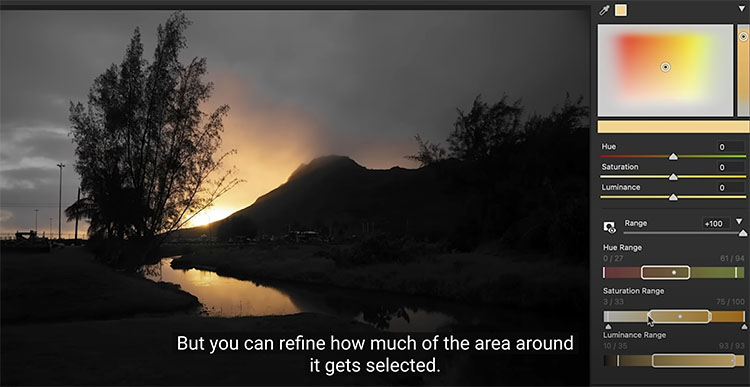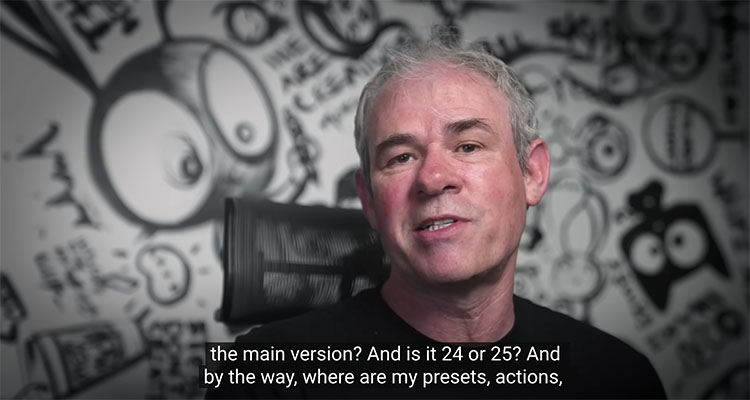30 Resources To Help You Enjoy 2024’s World’s Best Photographs
View the latest Hubble images here.
Enjoy viewing 2024’s top photography collections!
New York Times – 2024 In Photos
The Guardian – Photos That Defined 2024
World Press Photo – Contest Winners
International Photography Awards 2024
Getty Images Sports Pictures Of The Week 2024
World Sports Photography Awards
LA Times – The Best Entertainment Photos Of 2024
Billboard – Best Photography Of 2024
National Geographic – Pictures Of The Year
National Geographic – Best Wildlife Photos 2024
Guardian – Nature Photographer Of The Year
Guardian – Wildlife Photographer Of The Year
Forbes Nature Photographer Of The Year 2024
Audubon Photography Awards 2024
Bird Photographer Of The Year 2024
Dog Photographer Of The Year 2024
Comedy Wildlife Photography Awards 2024
Nature – Best Science Images Of 2024
Nikon Small World Photography Award 2024
Milky Way Photographer Of The Year 2024
Landscape Photographer Of The Year
Aperture PhotoBook Awards 20234
WIRED – Favorite Photography Books 2024