The Best Photoshop & Lightroom Books
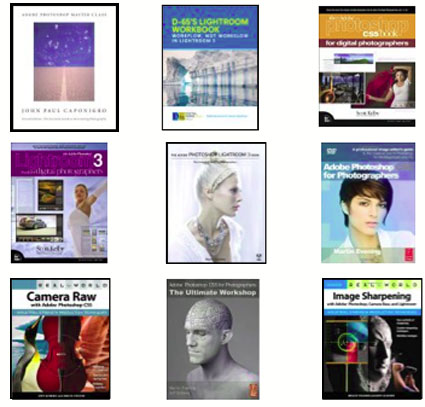
Find 9 of the best Photoshop CS5 and Lightroom 3 books among 33 great books on digital imaging. I personally recommend them all.
Get them here.
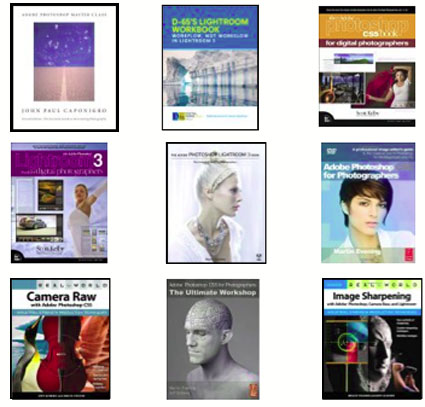
Find 9 of the best Photoshop CS5 and Lightroom 3 books among 33 great books on digital imaging. I personally recommend them all.
Get them here.

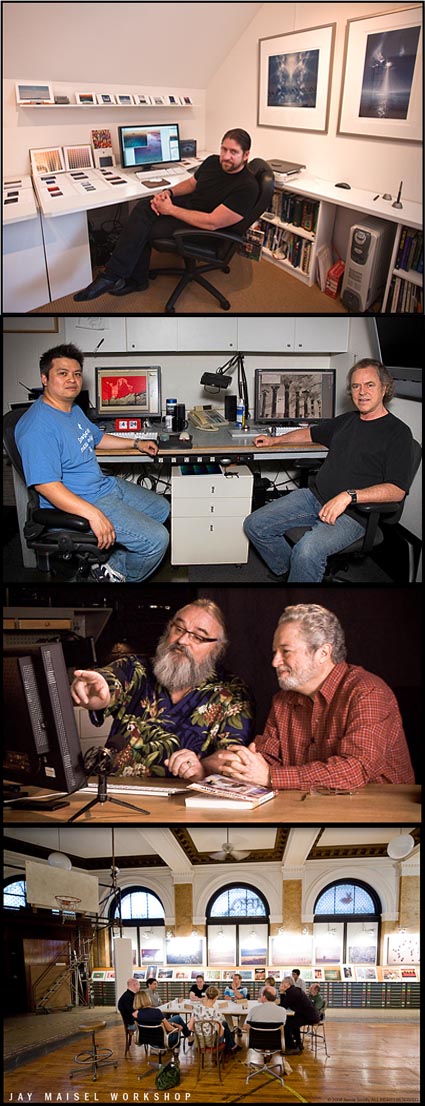
–
Who else uses NEC monitors? These guys – Schewe, Holbert, and Maisel.
These guys also use NEC – Holbert, Schewe, and Maisel.
In 1989 when we started Nash Editions … there was no expectation that the screen would accurately represent how the image would translate to paper but it did provide direct control over our output.
With the release of Colorsync in 1993 color management slowly became more and more accurate. By 2000 we were working on calibrated CRT’s that provided us with a nominally accurate representation of our printed images. Finally in 2003 we acquired 2 Sony Artisan CRT’s and we experienced an unmatched level of on-screen accuracy. As the Artisans neared their end of life we realized that replacement displays would not be CRTs. Since then we have replaced all our mission critical displays with NECs. We find that they provide us with an unparalleled level of color accuracy and angle of view. – R Mac Holbert
For the Camera Raw video tutorial, I chose to use the NEC LCD2690WUXi because it had the right combination of resolution, wide screen display, wide color gamut and yet extremely accurate profiling so I could rely upon what I saw on the display. I use it day in and day out and it’s proven trustworthy… As a visual artist, everything depends upon what I see. – Jeff Schewe
I just want the rest of the process between shooting and presenting work to be accurate and simple. That is what I like about the NEC MultiSync LCD2690WUXi monitors we use at my studio. – Jay Maisel.
Find out more about what they have to say here.
Read my conversation with Will Hollingworth (Senior Manager – Product Development for NEC) here.
See the monitors in action in my workshops.

Last night presenters at the Epson Print Academy (Caponigro, Gorman, Holbert, Resnicki, Schewe) attended a gallery opening in downtown Seattle at the Benham Gallery showcasing images by members of their own ranks – Mac Holbert and Dan Steinhardt. Also on display were works by Robert Wade and Esther Sirotnik. Also in attendance was permanence expert Henry Wilhelm. Not surprisingly, the gallery talk quickly moved from early inspirations to a spirited discussion of process and permanence. “Giclee is meaningless!” “Archival is meaningless and no longer used by the ISO!” “C prints are no longer considered for collection by the Getty! They fade too fast!” “Color is now permanent!” You’ve got to see and hear it to believe it. What’s worse than being in a room with an expert? Being in a room with ten experts. Seriously though, it’s always interesting.
Mac Holbert described what it was like to leverage his 18 years of experience printing other people’s work when printing his own work several years ago for his first exhibit and more recently for this follow up. Dan Steinhardt also made interesting comments about why he chose to ask Mac Holbert to print for him. After a lifetime in photography, first as a photographer, then as a marketing expert for both Kodak and Epson, and recently in the last 5 years becoming more active in making his own images, he still decided to have an expert make the finest possible prints from his images. It’s an interesting decision that every photographer faces. Do you make your own prints? Do you have the time and knowledge base to do this? Or do you enlist master printmakers to make prints for you – a time honored tradition both within and without photography. Do you have the financial resources to enlist them and are you willing to engage in a collaborative process? There’s no right answer. It’s an individual decision. And you may make different decisions at for different projects and at different times in your life.
Mac also shared a story about his work. In the image above, he saw the Bible and the little girl when he made the exposure. But he didn’t see the ironic 666 written on the box in pencil until he made the print. So often, new things come to light when you make prints of your images.
The exhibit Placement of Place is on display from January 7 to February 14.
Find out more about Mac Holbert here.
Find out about the Benham Gallery here.
Improve your printing skills at the Epson Print Academy.
Learn to make master prints in my workshops.

My Epson 9900 just arrived. I’ve been using the 7900 at the Epson Print Academy. What’s new? Incredible yellows and oranges with improved blues. The best dot structure ever, better than my 11880. Great detail and smooth gradations. Epson HDR ink isn’t a quantum leap but it is a signficant evolution.
Stay tuned for more details.
See the 7900 in action at the Epson Print Academy.
The Epson Print Academy is in Seattle tomorrow.
Henry Wilhelm will make a special appearance.


The Dirty Dozen: Eliminating Common Imaging Mistakes – Mac Holbert’s first DVD is about to be released by Acme Educational.
Mac’s a pioneer in the field of digital printing. He’s also a dear friend. I can’t think of another person I’d rather teach digital printing workshops. We do it twice a year in special workshop sessions sponsored by Epson – The Fine Art of Digital Printing. (We just finished a great five day session at the Hallmark Institute of Photography.) Mac’s presentation on fine art workflow is first rate. I do similar workflow sessions in all of my workshops. We’ll be presenting a session on the topic together at PhotoPlus East this year. We also cover it in our Epson Print Academy sessions. It’s a corner stone of our workshop. And his new DVD covers many of the topics Mac demonstrates during these sessions.
Here’s what you’ll find on his DVD.
“When it come to fine art printing R. Mac Holbert along with Graham Nash started it all. If it was not for them fine art inkjet printing would not be what is today. Simply put Nash Editions is THE name in fine art printing and R. Mac Holbert is the talent behind that name. This DVD is the first of R. Mac Holbert’s Nash Editions Master Class. This is a truly unique opportunity to have access to the knowledge of one of the pioneering innovators of digital imaging.
Have you ever printed an image only to find you’ve overlooked a minor but critical mistake? Or have you made a small print, only to find a larger print shows issues that need to be fixed in Photoshop? Whether you print your own images or send them to a service, this Nash Editions Master Class DVD is an invaluable lesson on eliminating twelve common imaging mistakes. Distilled from 18 years of printmaking experience these elementary mistakes are made routinely, not only by the neophyte, but by the seasoned professional as well. Learning to avoid them will save you time, printing costs and ultimately will enable you to more precisely realize your vision on paper.
Learn how to correct contaminated neutrals with only one layer, doing the work of 4 -5 color correction layers. Learn how mid-tone contrast can add dimension to your images. Get these and other techniques on your workflow checklist, integrate them into your workflow and take your images from the ordinary to the extra-ordinary.”
Topics include …
Destructive Workflow
Oversharpening
Midtone Contrast
Image Alignment
Imprecise Cropping
Bad Masking
Contaminated Neutrals
Unreasonable File Size
Untagged Files
Cross Purpose Layers
Incorrect Layer Stack
File Extension Issues
It’s $39.95 until it ships and $49.95 thereafter.
Check out Mac’s DVD here.
Find out more about The Fine Art of Digital Printing workshop here.
Find out about my The Fine Digital Print workshop series here.
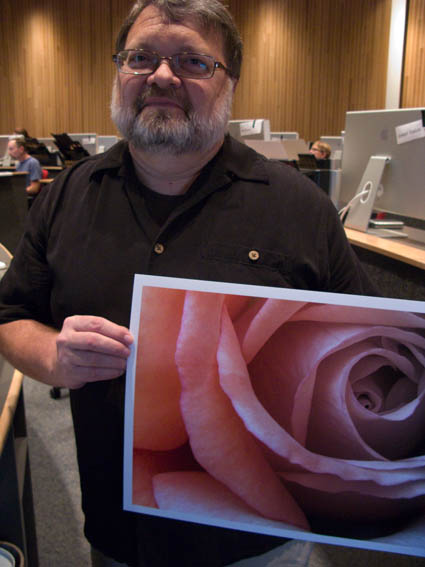
For Ollie it all came together on the final day of our workshop The Fine Art of Digital Printing (this time at the Hallmark Institute for Photography). He was able to untangle his workflow and his file structure and produce better results in less time.
Here are a few core concepts he absorbed. Keep it simple; amid multiple methods that offer equal quality, the simplest way is best. Work globally first, then regionally. Don’t fix problems created during the editing process, fix the adjustments that created the problems. Organize and label your layers.
Now that the technical issues have been answered and simplified, Ollie’s freer to direct his energies in more important areas of his creative growth – finding and developing his own authentic voice.
These are the kinds of dialogs Mac Holbert and I have every day with participants in our the Fine Art of Digital Printing workshop during our extensive One on One and Review sessions.
Look for future workflow sessions from Mac and I at PhotoPlus East and the Epson Print Academy.
Check out my workflow PDFs here.
Check out Ollie’s website here.
Find out about the Hallmark Institute of Photography here.
Find out more about The Fine Art of Digital Printing workshop here.
Find out about my The Fine Digital Print workshop series here.

Jay took a risk. He brought in large scale photographs printed on canvas for review. They were different. This triggered a long dialog on mixed media and installations. Now he’s no longer thinking in conventional terms about making prints. In 30 minutes we listed dozens of ideas for expanding the possibilities of printmaking and presentation; multiple media – silk, mylar, metal, transfers; multiple picture languages – photographs, blueprints, text, code; and multiple installations – hung on walls, becoming the walls, drapes, projections. This is one of the things that’s so stimulating about teaching. It’s inspiring to see diverse perspectives. And it’s a privilege to be able to help others realize their visions. I highly recommend you take time to explore your options. Think of the possibilities! You might surprise yourself … and us!
How many ways can you think of enhancing your images with media? Make a list. Then rank the list and try the most promising options.
These are the kinds of dialogs Mac Holbert and I have every day with participants in our the Fine Art of Digital Printing workshop during our extensive One on One and Review sessions. This week we’re at the Hallmark Institute of Photography.
Check out Jay’s website here.
Find out about the Hallmark Institute of Photography here.
Find out more about The Fine Art of Digital Printing workshop here.
Find out about my The Fine Digital Printing workshop series here.

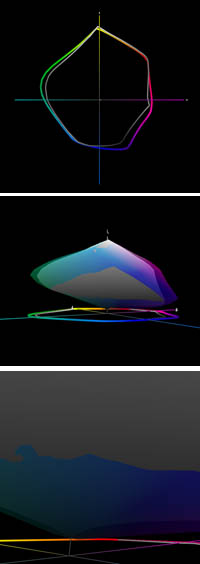
Today, Mac Holbert and I started teaching The Fine Art of Digital Printing at the Hallmark Institute of Photography in Turners Falls, MA. Epson shipped in new 2880 printers for this special event. Epson’s new 2880 uses UltraChrome K3 with Vivid Magenta. How much does Vivid Magenta expand the gamut? Check out these diagrams – 2D, 3D, and 3D looking at Dmax. The 2400 is in white and the 2880 is in full color. Both are graphing Epson Premium Luster Paper. The graphs indicate warm blues, magentas and greens are where it pays off. Slight increase in Dmax. It’s not a dramatic increase but in specific images (polarized skies and saturated foliage, it can be significant. There are also slight tradeoffs in other areas of the spectrum (wherever the white volume extends beyond the color volume).
Words and pictures can work together to tell a fuller story. These diagrams were made with Chromix’s ColorThink. I use it to graph ICC profiles and compare substrates and to compare inksets. Doing this more clearly illustrates the pros and cons of each.
It’s something I do in all of my color management sessions (like the whirlwind tour of color management participants in the FADP workshop got this morning and the sessions you’ll find on my DVD 6 Simple Steps to Color Management).
Check out my Review of Chromix’s ColorThink used to make these graphs.
Check out Chromix here.
Check out my earlier post on the 2880 here.
Check out the 2880 here.
Check out our workshop the Fine Art of Digital Printing here.
Check out my Fine Digital Print workshop series here.
Check out Hallmark’s post on today’s session.

See it first and use it at Caponigro & Holbert’s The Fine Art of Digital Printing workshop series. Epson’s newest 13″ photo quality printer, the Epson R2880 (list $799)(“The world’s best 13″ printer.”) will be available for participant use at the Hallmark Institute of Photography July 20-25.
Last fall, at the Brooks Institute of Photography, participants were able to use the recently unveiled Epson Exhibition Fiber Paper. Special guests often appear, like Gregory Heisler and Vincent Versace. There are always many surprises in these workshops!
Gregory Heisler said, “Together, Mac and John Paul cover all aspects of fine art digital printmaking in a logical, easily understood format. They generously share their time-tested techniques, sure-fire shortcuts and invaluable personal observations while patiently demystifying the process of digital printmaking at its highest level. Yet they never lose sight of the ultimate goal: to realize the vision of the artist. The image remains paramount.”
Vincent Versace said, “Rarely, if ever do you get the oppertunity to have a teacher show you something that changes the way think and create. Even rarer is when lightening strikes twice. I have never had workshop experience effect me and my work as profoundly as the workshop taught by John Paul Caponigro and Mac Holbert.”
This premiere workshop is the chance of a lifetime. Learn from two master digital print makers at the same time, fresh off their highly successful tour in the Epson Print Academy. The workshops will be held in the state-of-the-art labs of today’s premier photographic educational institutions. This workshop will expose you to a world of new possibilities. The workshop translates photographic language and practices from traditional to digital and exposes participants to a world of new possibilities.
Only a few spaces in both venues are left. Register today!
And if you want to get priority status for next year’s FADP workshops sign up for the Waiting List.
July 20-25, 2008
Hallmark Institute of Photography
Turners Falls, MA
October 26-31, 2008
Brooks Institute of Photography
Santa Barbara, CA
Find out about the Epson R2880 here.
Find out more about The Fine Art of Digital Printing workshop here.
Find out about The Fine Digital Print workshop series here.