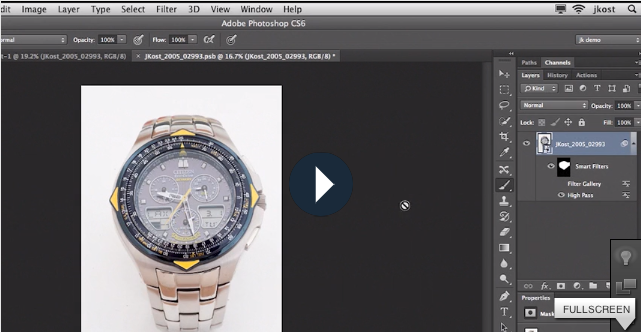How Create An HDR image In Camera Raw – Julianne Kost
Adobe Evangelist Julianne Kost creates a high-dynamic range (HDR) image using the brand new tools in Adobe Camera Raw 9.
View more Lightroom videos here.
Learn more in my digital photography and digital printing workshops.