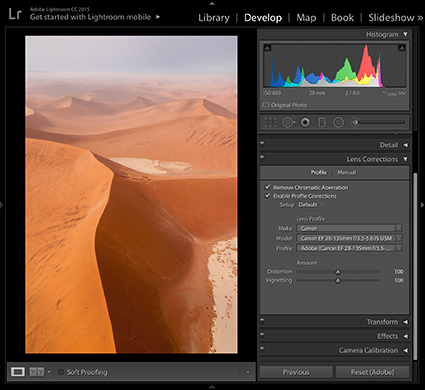Illumination II, Sossusvlei, Namibia 2012.
In 2010, during my third trip to one of the oldest desert’s in the world, Namibia’s Sossusvlei dune field, I enjoyed one of the most sublime hours of my life, from a helicopter. Moments of grace like this fill you with reverence for the miracle world we live in and a deep abiding gratitude to be a part of it all. I was prepared for it, but nonetheless surprised.
Before arriving, to plan where to go and how to maximize my time this magnificent dune field, I had done a considerable amount of virtual aerial research with Google Earth, zooming and panning images made from the combination of thousands of satellite images at various magnifications, to familiarize myself with where it started and stopped, how it changed in character, and the relative location of landmarks such as the dunes Big Mama and Big Daddy and the famous clay playa Deadvlei.
None of that could have prepared me for the changing angle of light, we were on the second flight of the day, an hour after sunrise, and the atmospheric conditions, all week long, the air was filled with dust from far off sandstorms that scattered the rays of the sun, permeating the sky with a white gold light. On site, I had to assess the impact of current conditions.
Even at an altitude about 3,000 feet, twice the height of the largest dunes, I found I couldn’t fit the vast dune field into my viewfinder. So I improvised and started making multi-shot exposures for panoramic stitches. It seemed like a bold move, if the two or three shots did not merge successfully then both would be lost, until one of my companions, Paul Tornaquindici, made an even bolder move and requested we do a 360 stationary rotation so that he could make a panoramic image of the entire dune field. To my delight, this method worked.
The images lay simmering in my unconscious for more than a year before I found my final solution, to render an effect of light as if it were originating from within the land to complement the light that showered down outside it. Often, a period of gestation is necessary to distill the essence of rich experiences to their essentials and connect them to others.
New image processing features informed the final realization of this image. The body metaphors, latent in these images, were intensified with creative perspective adjustments, using lens profile corrections, designed to remove mechanical optical distortions, now used expressively. Quite different than a change of angle of view, which reveals and obscures information, these distortions offered complementary but distinctly different visual effects, changing relative proportions and spatial relationships within the image. This solidified my previous experiments to compare and contrast the two and so learn to fully utilize them in tandem with one another intuitively.
Unexpectedly, the dynamic explorations made during the creation of this image suggested an entirely new alternate solution – one not fit for print. Animations of progressive distortions made the images appear to pulse and breathe, an effect that is perfectly in sync with my view of land as a living thing with a spirit of its own.
Making this image required pre-planning and then allowing that plan to evolve while responding to new input at each step in the creative process.
How can planning help strengthen your creative efforts?
At what stages and in how many ways can you encourage the evolution of those plans?
When is it better to abandon an old plan for a new one?
What are the positive and negative effects of having no plan at all?
View more related images here.
Read more The Stories Behind The Images here.