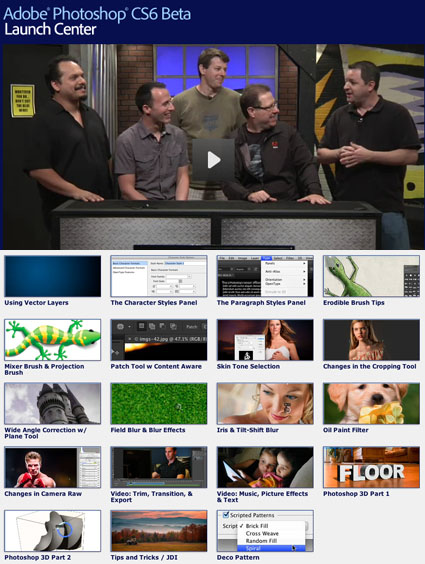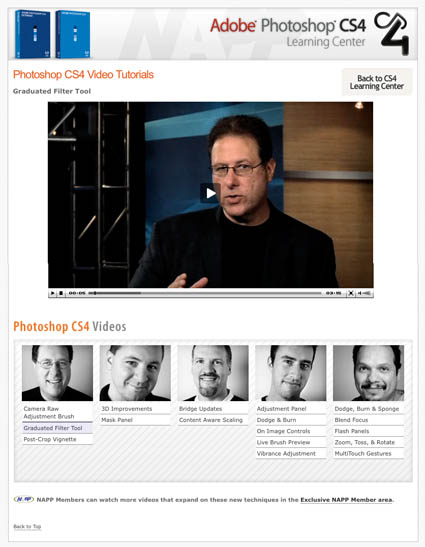New NIK’s HDR Efex Pro 2 – Save 15%

NIK recently announced a new version of their exceptional software for HDR imaging – NIK’s HDR Efex Pro 2. It’s the HDR solution with the best visual interface, one that helps you compare your options at a single glance.
Use the code JPCNIK to get a 15% discount on all NIK software
NAPP’s RC Concepcion (Check out his HDR book here.) demonstrates the latest version in this video.
New features include …
Improved Tone Mapping Engine – Develop superior results with better color rendering and improved natural styles
Interface, Interaction, and Workflow – Benefit from improvements to the merging interface, tone mapping and enhancement controls, visual presets, and more
Depth Control – Enjoy added depth and realism in images with the new and proprietary Depth control, which helps counteract the flattened look commonly associated with HDR images
Full GPU Processing and Multi-Core Optimization – Gain even faster performance with GPU processing that takes full advantage of the processors found on modern display adapters
Ghost Reduction – Improved ghost reduction algorithm ensures that artifacts created by moving objects are removed with a single click
Chromatic Aberration Reduction – Reduce color fringes around objects
Graduated Neutral Density Control – Access the full 32-bit depth of the merged image, providing a natural effect especially on images with a strong horizon line
Full White Balance Control – Take full advantage of the white balance in an image with a new Tint slider, which along with the Temperature slider, can be applied both globally as well as selectively using U Point technology
History Browser – Easily review adjustments and different HDR looks via the History Browser which records every enhancement used in an editing session
Extended Language Support – International users benefit by the addition of Brazilian Portuguese and Chinese (Simplified and Traditional) to a list of languages that includes English, French, Spanish, German, Italian, and Japanese
Find out about even more features here.
Learn more in my digital photography and digital printing workshops.