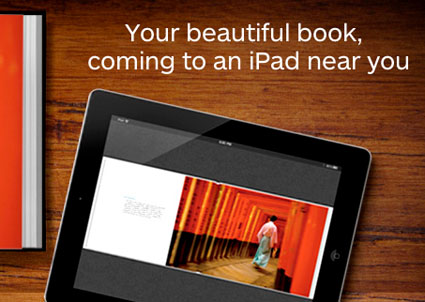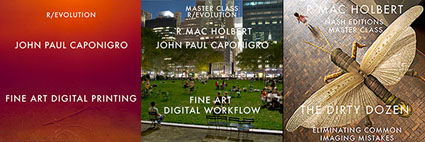Controlling Your Environment

One critical aspect of color management has nothing to do with either hardware or software. It’s the environment you work in. Control your environment and you’ll control the color you see. Desktop, walls, decorations, fashion, viewing light, secondary light sources, ambient light – it all matters.
Keep It Neutral
Color influences color. This is sometime physical, when filtered or reflected color alters the appearance of another. This is always perceptual, when our eyes adapt to the presence of multiple colors. That’s right. Surround one color with another color and you’ll experience the color differently. You can’t measure this change in the physical world because the change takes place inside your eye/brain. Simultaneous contrast is a perceptual adaptation that you can’t turn off, but you can be aware that it’s happening, understand how it’s influencing you, and minimize it’s effects.
How? Surround yourself with neutral colors; they influence our experience of other colors least. Neutral colors produce the least contamination and the least adaptation. And, medium gray values produce the least brightness compensations of all neutral colors.
You may be tempted to make the appearance of your computer desktop colorful and lively. That’s fine for many non-color-critical tasks. However, when you’re adjusting color, make your desktop neutral. You won’t be able to see the color you’re adjusting accurately unless you do. If you don’t want to change your desktop use Full Screen mode, to hide the desktop and surround your image with a neutral color. (One downside to this is you’ll only be able to view one image at a time.)
Walls and decorations of any significant area should be neutral in appearance too. Make walls and decorations neutral. For the purposes of controlling your environment, any neutral color is better than a saturated color. You could opt for white, gray, or black. Don’t opt for designer whites, grays, or blacks, which contain trace amounts of hue and saturation that can still influence your perception enough to be significant. Choose neutrals. (If you’ve got a favorite image (poster, photograph, painting, etc) that’s colorful, position it out of your field of vision while you’re adjusting color.)
Don’t forget fashion. Wear neutral colors. If you wear bright colors, they’ll influence your perception too, especially if light reflects off of them and onto your surroundings or images.
Light It Well
The most important thing to control in your environment is light.
After all, light is what produces your sensation of color.
Viewing light, secondary light sources, ambient light
It stands to reason, for viewing color accurately, you want white light not filtered or colored light. (Don’t wear sunglasses or tinted glasses when adjusting color.) But what many people don’t consider is that not all white lights are created equally.
You’ll want to consider the amount of light – measured lux. It’s better to have too much light than too little light; colors will appear dull if you don’t use enough light; just don’t produce glare or make viewers squint. A CRI of 90 or higher is recommended.
Next, consider the color temperature of light – measured in Kelvin degrees. While 5000K is the industry standard (most viewing boxes and printer profiles are built for the 5000 K standard), in real world situations very few people view printed color under 5000K light. More typically, prints are viewed in galleries and museums in some form of halogen (3300K – 3800K) or in homes under tungsten (2800K) with a mix of daylight which varies with time of day, weather, and season. Viewing light for the end user is often highly variable. So, what do you do? Make prints for a specific lighting condition if practical. Otherwise, standardize on a viewing light temperature that can be least adversely affected in as many real world situations as possible. More people prefer the taste of 3600K than any other light temperature.
Finally, consider a light’s spectral distribution – smooth or spiky when graphed. White light can be mixed with different combinations of colored lights. This rarely affects the appearance of neutral colors, but it may have a significant effect on saturated colors. Light sources that contain only a few spectral frequencies (spiky or limited) will increase the apparent saturation of the colors they contain and decrease the apparent saturation of the colors they don’t. Light sources that contain all spectral frequencies (smooth or full) will render all colors without bias and won’t produce relative saturation distortions. Full spectrum light (sunshine, tungsten, some halogen) makes colors appear clearer and more saturated. (See my free ebook review on Solux lighting at www.johnpaulcaponigro.com.)


Secondary light sources should also be considered. Avoid backlighting; don’t position your monitor or proofs/prints with bright light sources behind them. Eliminate reflections; use blinds for windows and reposition lights that reflect off monitors. Reduce glare and flare as much as possible. New colorimeters (like Ax-Rite’s i1Display Pro and ColorMunki Display) compensate for these factors during monitor calibration and constantly measure and adapt to changes in these factors over time. Make your viewing experience as easy as possible. If you’re serious about color, you’ll plan to look a lot.
With a few careful choices you can make sure your environment supports your efforts to see and adjust color precisely every day. It’s time well spent. Without this attention to detail, even the most sophisticated color-management systems may be compromised. With this attention to detail, you can rest assured that you’ve done everything physically possible to control color. In a controlled environment, your color will truly shine.
Read more on Color Management here.
Learn more in my digital photography and digital printing workshops.