Test Files
Go beyond the limits of color management? Adopt a proofing workflow.
Here’s a short excerpt from my DVD.
Read more on Color Management here.
Learn more in my digital photography and digital printing workshops.
Go beyond the limits of color management? Adopt a proofing workflow.
Here’s a short excerpt from my DVD.
Read more on Color Management here.
Learn more in my digital photography and digital printing workshops.
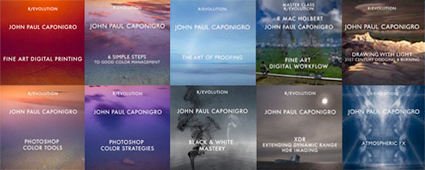
You can view over 30 minutes of online training free on my website.
Watch these excerpts from my R/Evolution DVD series.
6 Simple Steps to Good Color Management
The Art of Proofing
Photoshop Color Tools
Photoshop Color Strategies
Black & White Mastery
Drawing With Light – 21st Century Dodging & Burning
Atmospheric FX
Stay tuned for more from my 3 new DVDs,
Fine Art Digital Printing
Fine Art Workflow
Extending Dynamic Range – HDR. Imaging
Learn more in my R/Evolution DVD series.
Learn more proofing techniques in my Fine Art Digital Printing Workshops.
Photographers are often not introduced to the same color theory painters are. At best, color theory is a matter of identifying complements to produce neutrality or color balance. But there are few strategies presented for conceptualizing color relationships in a photographic curriculum, while there are many for painters. In part, this is because painters could change color relationships so easily. The photographer couldn’t – until Photoshop. Now, the language and concepts of other disciplines becomes very useful to photographers. This video give you a taste.
But, be careful of one thing. Painters define complementary colors based on mixing pigments, which contain impurities. They use Red/Green, Yellow/Purple, Blue/Orange. True optical complements are found in photography (light without impurities). Use Red/Cyan, Green/Magenta, and Blue/Yellow instead. You can find confirmation of this by studying retinal after images. Stare at a color for 20 seconds. Then look to a neutral ground. The color residue you see will be the optical complement of the color you stared at.
Learn more about color in my DVDs.
Learn more about color in my workshop The Power of Color.
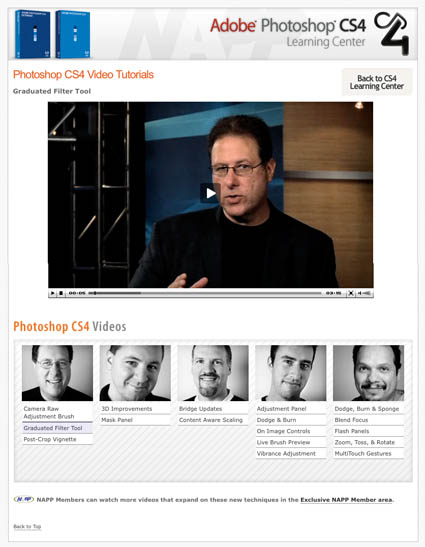
The Photoshop Guys at NAPP have put together some great short video tutorials that will help you get up to speed on CS4. Here’s the list.
Scott Kelby
Camera Raw Adjustment Brush
Graduated Filter Tool
Post-Crop Vignette
Corey Barker
3D Improvements
Mask Panel
Dave Cross
Bridge Updates
Content Aware Scaling
Matt Koslowski
Adjustment Panel
Dodge & Burn
On Image Controls
Live Brush Preview
Vibrance Adjustment
RC Concepcion
Dodge, Burn & Sponge
Blend Focus
Flash Panels
Zoom, Toss & Rotate
MultiTouch Gestures
See all the videos here.
Seen it? Like it? Comment here!
Learn Lightroom 2 and CS4 in my workshops.
Check out my DVDs here.