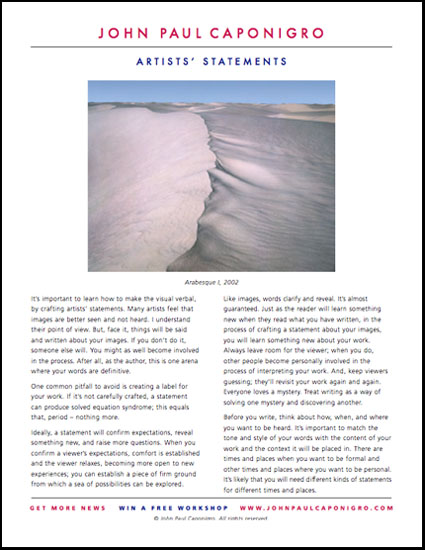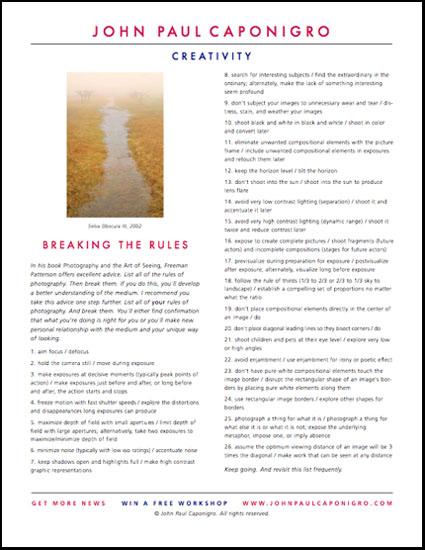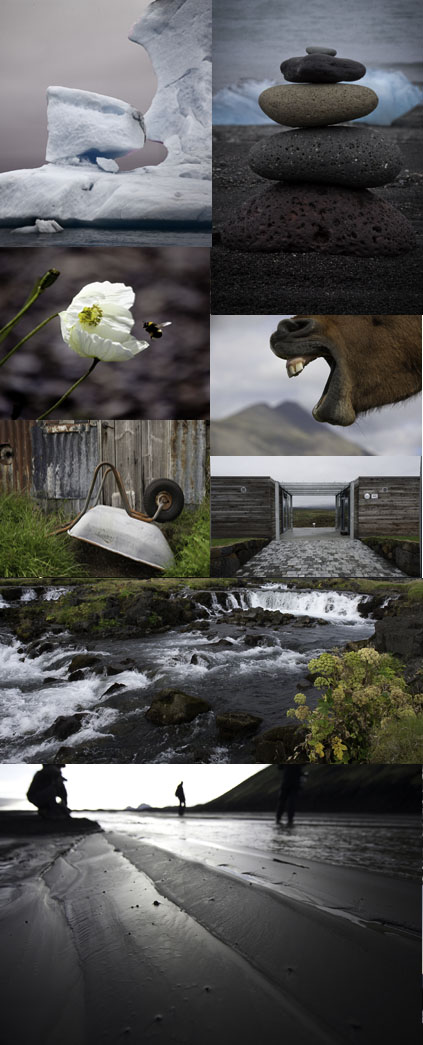Photo Books – How Many Images Is Enough?

How many images is optimum for a photo book? Of course, the answer depends on the kind of book being produced and its purpose. There’s no set number; extreme lengths for books vary between as few as 12 to more than 300 images.
There are number of things to keep in mind when making a photo book.
Most photo books contain between 50 and 100 images.
Shorter books can work well if the images they contain are very concentrated, being both graphically strong and thematically related. Short books can leave and audience feeling hungry for more, which is a good thing – but if they don’t create strong presence rapidly they’ll lack both impact and staying power.
Longer books work well if a subject is complex and/or portrays a substantial duration of time. Long books may tire an audience and if not carefully edited and sequenced can seem unfocussed and rambling.
Be careful. It’s tempting to show all of your work. Instead, show only your best work. Avoid including weaker images to make a book seem larger and more important; they just dilute the average quality. And, include only images that relate to one another. Avoid including more images simply because they’re graphically strong; instead, select images that are related to each other. The form of a book will imply and create relationships between the separate items included in it. Make sure a viewer’s attempts to find and understand those relationships don’t go unrewarded. The more interesting and rewarding you can make this search, the stronger your book will be.
One way to find out if a book is too short or too long is to create a prototype and then observe how people interact with it. Do they put a short book down quickly without giving it a second or third look? Do they suddenly increase their viewing speed in a long book or not finish at all? After someone looks at a book, ask them if the book seems too short or too long.
Find more Bookmaking resources here.
Learn more in my Fine Art Digital Printing workshops.