Alumni Chris Alvanas' New Book – Apple 3GS
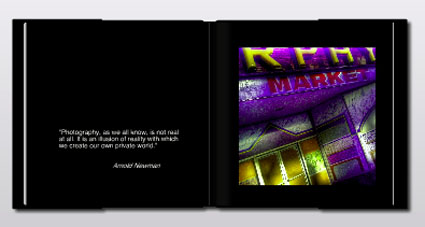
Chris Alvanas has been keeping his photography fresh with his iPhone.
See it in his new book Apple 3Gs.
Read my iPhone articles on The Huffington Post.
Find iPhone accessories I recommend here.
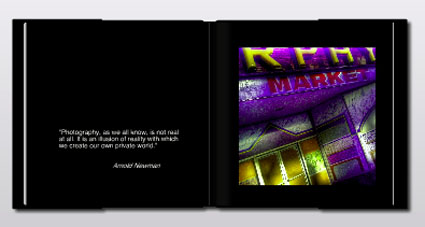
Chris Alvanas has been keeping his photography fresh with his iPhone.
See it in his new book Apple 3Gs.
Read my iPhone articles on The Huffington Post.
Find iPhone accessories I recommend here.
“Apple 3GS marks a career passage for me in that I felt the need to quiet all of the gear aspects of image making and get right down to perspective, light and composition – nothing else. It was so helpful that I have felt such an improvement in how I see an image or should I say pre-visualize an image before actually taking it. Adding the tools on top of this advanced my work greatly.
I recently showed a small portion of this body of work at a workshop with John Paul Caponigro in Maine. To my surprise and enjoyment, the work was so well received by all it lead me to go a bit deeper and continue the quest of simplifying the process.”
Find out more about Chris Alvanas here.
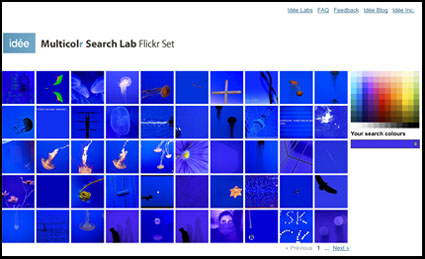 Idee’s MultiColr Search Lab lets you search over 10 million Creative Commons images on Flickr by color using their visual similarity technology.
Idee’s MultiColr Search Lab lets you search over 10 million Creative Commons images on Flickr by color using their visual similarity technology.
Learn more in this video. Then try it!
NAPP members can enjoy a free exclusive webcast today.
Friday, July 9, 2010 from 3:00 – 4:00 PM EST.
Plus you’ll also find 3 free videos from their June 25 NYC CS5 Summit.
Log in to the NAPP members website here.
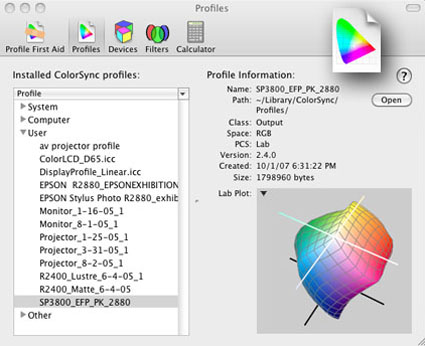
ICC profiles need to be filed in the correct location on your computer for them to be available to applications.
Where do you put them? It depends on the system and version you’re using.
Mac OS X
– Library / ColorSync / Profiles – storing profiles here allows all Users to use them.
– Users(Username) / Library / ColorSync / Profiles – storing profiles here makes them available to the current user only .
Windows 7, Vista and XP
– Windows \ System32 \ Spool \ Drivers \ Color
– Right click on the profile and select “Install Profile” to copy the profile to the directory.
– Profiles need to be copied manually to the directory to replace profiles.
Mac OS 9.x
– System / ColorSync / Profiles
Windows 2000 and NT
– Winnt \ System32 \ Spool \ Drivers \ Color
– Right click on the profile and select “Install Profile” to copy the profile to the directory.
– Profiles need to be copied manually to the directory to replace profiles.
Windows ME and 98
– Windows \ System \ Color
Apple’s ColorSync Utility displays details of individual profiles, shows gamut plots, can rename profiles, validates profile structure, etc.
Microsoft’s has a Control Panel Applet installs and removes profiles, edits internal and external names, creates 3-D gamut plots, compares profiles, etc.
Read more on Color Management here.
Learn more in my digital photography and digital printing workshops.
Enjoy a bird’s eye view whenever you can.
We’ve arranged extra time in the air for my upcoming Namibia workshop.
The views of the desert and coastline are truly extraordinary from the air.
Explore Namibia with Google Earth and you’ll quickly see how fantastic it is.


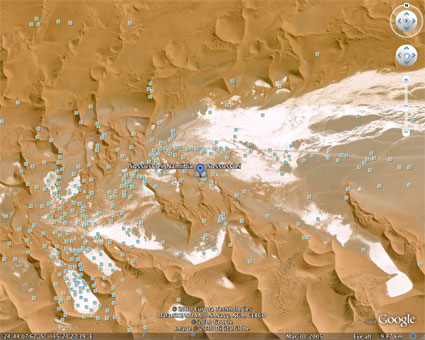
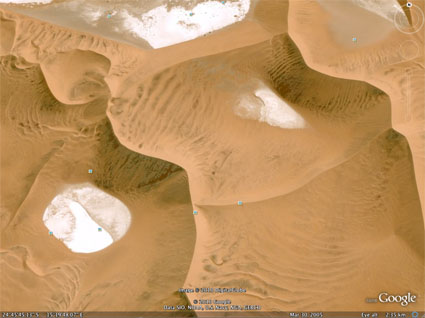
Find out more about my Namibia workshop here.
Tag Galaxy offers an interactive way to search Flickr visually.

1 Type a tag and a galaxy of related tags will appear as orbiting planets.
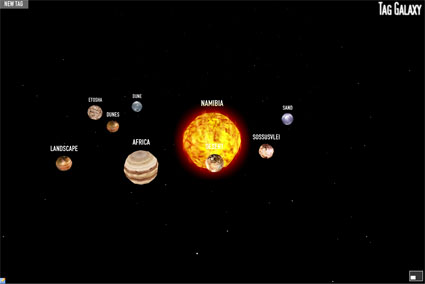 2 Click on a planet and images will be assembled in an interactive orb.
2 Click on a planet and images will be assembled in an interactive orb.
 3 Click on an image to see the whole image with title.
3 Click on an image to see the whole image with title.
 4 Click again on the image to learn detailed information about it.
4 Click again on the image to learn detailed information about it.
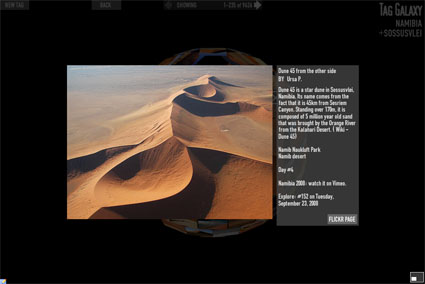 5 Click Flickr Page to go to the source file and see comments and more.
5 Click Flickr Page to go to the source file and see comments and more.
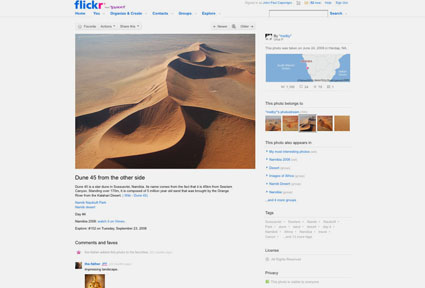
Visually find images on Flickr and connections between them with Tag Galaxy.
Try it now!
See my Namibia and Antarctica galleries on Flickr here.
Stay tuned for more.

