Eugene Richards – The Compassionate Eye
Eugene Richards speaks about how touching and being touched by your subjects elevates the quality of the photography to produce
Eugene Richards speaks about how touching and being touched by your subjects elevates the quality of the photography to produce
Using a Wacom stylus makes Photoshop CS5’s new brushes feel even better.
This sets the standard for the future of magazines.
Wired magazine has released its iPad edition in the Apple iStore (converted by Adobe from Flash to Apple approved Objective-C).
The June iPad edition of Wired costs $4.99.
The App is a 527MB download.
It’s intended for ages 17 and up. (Note the terms of agreement when you download it.)
Chris Anderson, editor in chief of Wired, says this is what he has always dreamed of. “It has all of the visual impact of paper, enhanced by interactive elements like video and animated graphics.” “We can offer you a history of Mars landings that lets you explore the red planet yourself. We can take you inside Trent Reznor’s recording studio and let you listen to snippets of his work in progress. And we can show you exactly how Pixar rafted each frame of its new movie, Toy Story 3.”
Wired released a video showing off the features of the new digital magazine. (View above.)(The video is encoded in Adobe Flash thus unplayable on the iPad.)
Apple Insider has more on the inside story on how Wired was impacted by Apple’s decision not to support Adobe’s Flash.
Find more on the App and it’s features on Wired.com.
22 minutes …
13 minutes …
Down to earth perspectives from a veteran.
Read his remarks on creativity in his small book The Next Step.
Who Is Gregory Heisler ?
1
2
3
Visit Gregory Heisler’s website here.
Watch more Gregory Heisler in the video series Life As A Photographer.
Read More

I sat down and discussed many issues involving print on demand bookmaking with Brenda Hipsher of X-Rite before my recent Toronto Blurb Seminar – How to Make a Gorgeous Photo Book.
You can listen to three audio excerpts here on X-Rites blog.
Color Management and Bookmaking
Reproducing Black and White & Using BookSmart
Practical Uses for Blurb Books
Find books on bookmaking here.
Learn more about books with these online resources.
Learn more in my Fine Art Digital Printing Workshops.
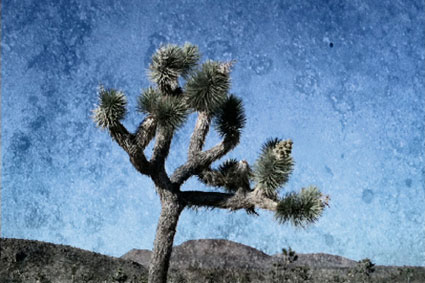
Find out how in my new post on The Huffington Post.

One of the ways you can create a book that has wider appeal is to give it a topical focus. Books on well-known subjects (people, places, things, events, etc) have a built in audience – anyone interested in the subject. Comparatively few people know about and are interested in individual artists and so monographs focussed exclusively on an artist’s vision draw smaller audiences. Even books on a particular media process enjoy wider appeal.
It may be challenging to convince a major publisher interested in mass distribution to produce an artist’s monograph without a topical focus. This shouldn’t stop you from producing one yourself. Many artist’s self-publish their own books. In the age of print-on-demand services (like Blurb) the cost, time and expertise required to produce these kinds of books has been reduced dramatically. These types of books tend to be targeted to niche markets. Nobody knows your audience better than you. Nobody will give your work as much sustained attention as you will. Producing your own artist’s book can be extremely fulfilling, you’ll come to understand your work better and learn to make it more effective. The few people who enjoy the fruits of your labor will savor it all the more knowing that it’s a rare experience.
Find books on bookmaking here.
Learn more about books with these online resources.
Learn more in my bookmaking workshop.
 A couple of my alumni placed in the iPhone Photo Contest.
A couple of my alumni placed in the iPhone Photo Contest.
Find out more here.

One of the most important decisions you can make when you create a photo book is choosing an image for the cover. Choose cover images wisely. People do judge books by their covers. Images that tend to work best for covers share one or more common traits. They have strong graphic appeal. Bold color is a plus; it attracts a lot of attention. Images that tell a story draw people in; the more pieces of the puzzle they fill in the better. The format of the image fits easily within the proportion of the book; extreme panoramas (vertical or horizontal) rarely work well, unless the book’s format is also panoramic.
You don’t have to use the full image on a cover. Sometimes, cropping a cover image works well. This works best with full bleeds.
Usually, the cover image is repeated inside the book. It’s not uncommon for it to be the first or last image in the book, as these are the most prominent an memorable positions – except, of course, the cover.
The image you select for the cover of a book should be one of the strongest and most memorable images included in the book.
The cover of a book makes a first impression. Everything else is compared to it. And when the book is closed, you return to the cover. When is put down, what you see is the cover. Covers make a lasting impression.
Find books on bookmaking here.
Learn more about books with these online resources.
Learn more in my Blurb seminar.
Learn more in my Fine Art Digital Printing Workshops.

