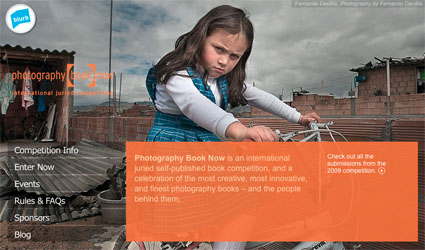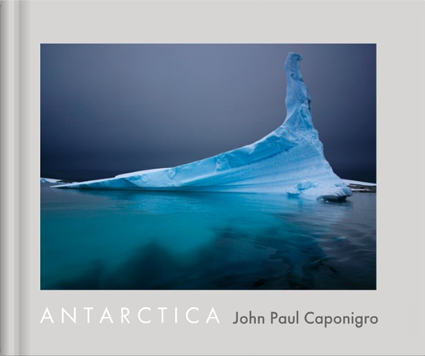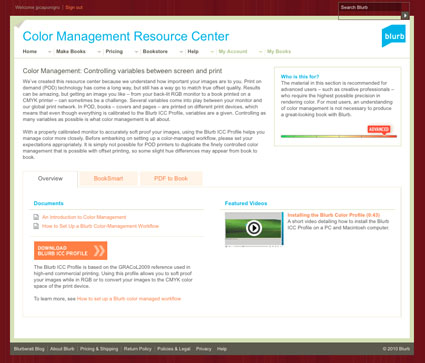Blurb Widget Makes Online Book Previews Easy
Blurb’s new book preview Widget lets you preview as much or as little of your Blurb book as you like online. You can embed it on any blog or webpage.
Visitors can view your book as a virtual page turning book or as thumbnails.
They can check Full Screen for a larger preview.
They can click the Share button and help you spread the word.
They can click the Comment button and give you instant feedback.
Or, they can click the Purchase button and get a copy of your book.
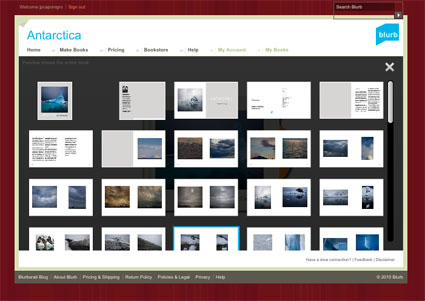
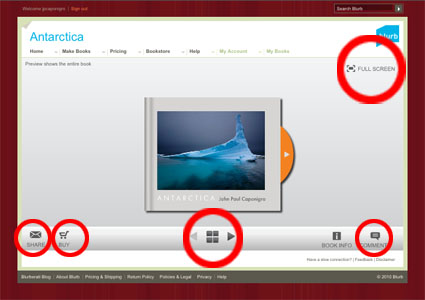
This HTML code generates the widget.
<object classid=”clsid:d27cdb6e-ae6d-11cf-96b8-444553540000? width=”425? height=”300? codebase=”http://download.macromedia.com/pub/shockwave/cabs/flash/swflash.cab#version=6,0,40,0?><param name=”allowFullScreen” value=”true” /><param name=”allowScriptAccess” value=”always” /><param name=”src” value=”http://www.blurb.com/assets/embed.swf?book_id=1244722? /><param name=”allowfullscreen” value=”true” /><embed type=”application/x-shockwave-flash” width=”425? height=”300? src=”http://www.blurb.com/assets/embed.swf?book_id=1244722? allowscriptaccess=”always” allowfullscreen=”true”></embed></object>
You can scale the display by changing the dimension numbers.
It’s easy to implement and use.
Here’s more on how to install the widget.
Find out more about how to Share, Promote, Sell your Blurb books here.
Learn more in my Fine Art Digital Printing Workshops.