A Little Stress Can Be Good for Your Images
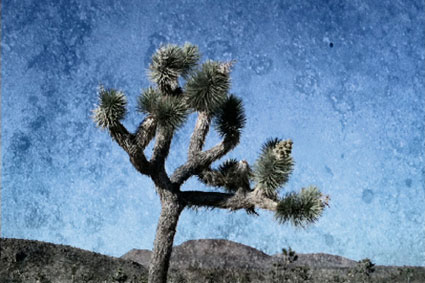
Find out how in my new post on The Huffington Post.
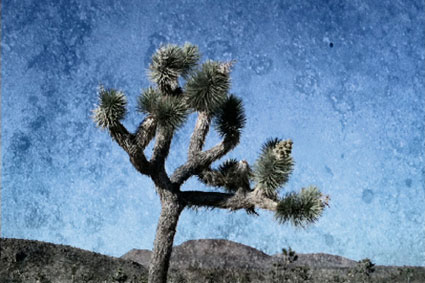
Find out how in my new post on The Huffington Post.

One of the ways you can create a book that has wider appeal is to give it a topical focus. Books on well-known subjects (people, places, things, events, etc) have a built in audience – anyone interested in the subject. Comparatively few people know about and are interested in individual artists and so monographs focussed exclusively on an artist’s vision draw smaller audiences. Even books on a particular media process enjoy wider appeal.
It may be challenging to convince a major publisher interested in mass distribution to produce an artist’s monograph without a topical focus. This shouldn’t stop you from producing one yourself. Many artist’s self-publish their own books. In the age of print-on-demand services (like Blurb) the cost, time and expertise required to produce these kinds of books has been reduced dramatically. These types of books tend to be targeted to niche markets. Nobody knows your audience better than you. Nobody will give your work as much sustained attention as you will. Producing your own artist’s book can be extremely fulfilling, you’ll come to understand your work better and learn to make it more effective. The few people who enjoy the fruits of your labor will savor it all the more knowing that it’s a rare experience.
Find books on bookmaking here.
Learn more about books with these online resources.
Learn more in my bookmaking workshop.
 A couple of my alumni placed in the iPhone Photo Contest.
A couple of my alumni placed in the iPhone Photo Contest.
Find out more here.

One of the most important decisions you can make when you create a photo book is choosing an image for the cover. Choose cover images wisely. People do judge books by their covers. Images that tend to work best for covers share one or more common traits. They have strong graphic appeal. Bold color is a plus; it attracts a lot of attention. Images that tell a story draw people in; the more pieces of the puzzle they fill in the better. The format of the image fits easily within the proportion of the book; extreme panoramas (vertical or horizontal) rarely work well, unless the book’s format is also panoramic.
You don’t have to use the full image on a cover. Sometimes, cropping a cover image works well. This works best with full bleeds.
Usually, the cover image is repeated inside the book. It’s not uncommon for it to be the first or last image in the book, as these are the most prominent an memorable positions – except, of course, the cover.
The image you select for the cover of a book should be one of the strongest and most memorable images included in the book.
The cover of a book makes a first impression. Everything else is compared to it. And when the book is closed, you return to the cover. When is put down, what you see is the cover. Covers make a lasting impression.
Find books on bookmaking here.
Learn more about books with these online resources.
Learn more in my Blurb seminar.
Learn more in my Fine Art Digital Printing Workshops.

Thursday, May 13, 2010 10:00 AM – 11:00 AM PDT
Log in anywhere you’ve got a web connection.
“This class is about how to make a Black White image that not only rivals Silver Gelatin images but surpasses them. Learn why you should not use every conversion approach and when you should! You will learn how to transform a RGB file to B&W replicating the physics of how it would have been recorded if actually shot on black and white film without ever leaving the RGB color space.”
Register here. It’s free!
Learn more about Vincent Versace here.

Blurb is offering free upgrades to their new lustre finish Premium Paper (It’s 35% heavier.) for a limited time only. Order copies of existing books or make a new one. All you have to do is place an order with two or more books before the end of May. When you do, tick the Premium Paper box, choose lustre or matte finish, and apply the code below in the shopping cart.
• USD $ coupon code: MAYPREMIUM
• GBP £ coupon code: MAYPREMIUM1
• EUR € coupon code: MAYPREMIUM2
• CAD $ coupon code: MAYPREMIUM3
• AUD $ coupon code: MAYPREMIUM4
• * Offer valid through May 31, 2010 (11:59 p.m. PDT). A 15% discount is applied toward one order of two books or more. Maximum discount is USD $200.00, GBP £100.00, EUR €200,00, CAD $200.00, or AUD $300.00 off product totals. This offer is good for one-time use, and cannot be combined with other promotional codes, gift cards, or used for adjustments on previous orders.
• Note: Premium Paper is available on books with 160 pages or less, and on books made with our PDF to Book workflow created using our Premium Paper templates. Premium Paper is not available with our B/W Text option.
Find recommended reading on bookmaking here.
Learn more about books with these online resources.
Learn more in my upcoming Blurb seminar.
Learn more in my upcoming bookmaking workshop.
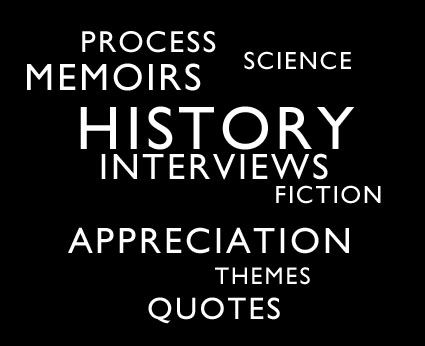
Photography books are often greatly enhanced when text is included. There are many types of text that can complement your images. Here are a few classic examples.
– facts about a subject
– history of a subject
– placing the images in an art historical perspective
– tracing influences
– appreciation expressed by an authority
– process descriptions
– project development
– thematic essay
– interviews of authorities
– interviews with the artist
– personal memoir
– excerpted texts with relevant themes
Include more than one of these types of text and you’ll offer a reader a more diverse perspective.
Whether it’s a little or a lot text complements photographs, making a presentation more powerful.
Next time you make a book of your images, ask yourself, “What kind of text would enhance this book?”
Find recommended reading on bookmaking here.
Learn more about books with these online resources.
Learn more in my upcoming Blurb seminar.
Learn more in my Fine Art Digital Printing Workshops.
Photographer Rick Smolan tells the unforgettable story of a young Amerasian girl, a fateful photograph, and an adoption saga with a twist.
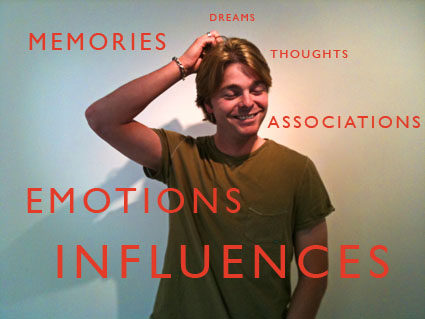
Before you photograph, write. After you identify the things happening outside you, take a little time to explore what’s going on inside you. The events around us trigger many associations and emotions, sometimes subtle and sometimes dramatic. Often, it’s the inner dimensions of ourselves that we bring to image-making that make our work truly moving to other people. We all bring something different to each and every moment. To really be there, you have to know who you are. Find out. What are you bringing to the picture? Did you show up?
Write spontaneously and unselfconsciously. Give yourself freely to the moment. Be thorough. Go deep. Write until you have nothing left to say. And when you feel you don’t have anything left to say, ask yourself if that’s really so. Don’t evaluate your results or yourself until after you finish. Tell yourself how you really feel. Later, you can decide what to share with the rest of the world and how you’d like to do it. This kind of personal research will help you gain a greater understanding of your world, your self, and your photography. As a result, all three will improve.
Explore the power of words in these related resources.
Learn more creative techniques in my Illuminating Creativity workshops.
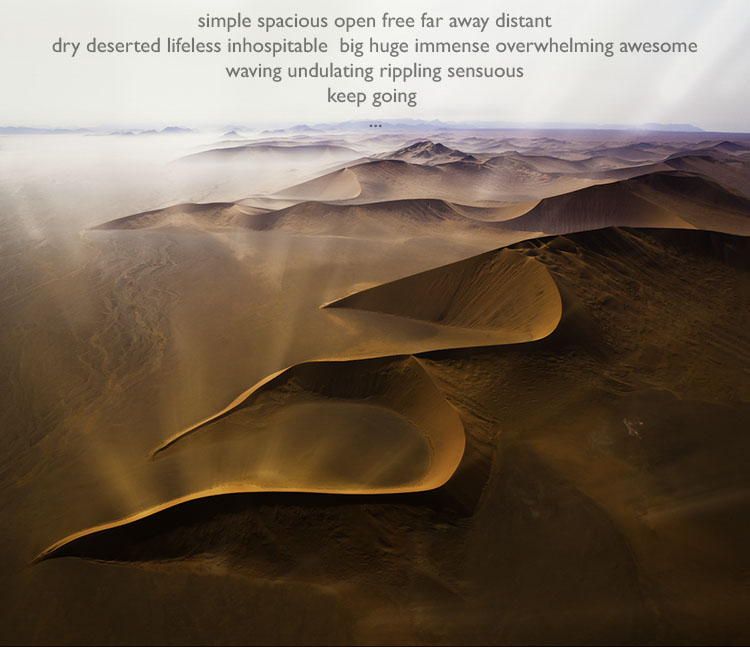
This article is part of a series …
Discover Qualities With Adjectives And Adverbs.
Develop the habit of making lists and you’ll dramatically sharpen your powers of observation and retention. (We’re 72% more likely to remember and act on what we write down.)
After you identify the things (nouns) and actions (verbs) in your environment, identify the qualities of those things (adjectives). (Notice that if this was worded as a question, we’ve moved from “What is it?” or “What is happening?” to “How does it feel?”)
Savor your subjects with all of your senses; sight, sound, touch, smell, taste. Note all of those qualities. The things that are not seen but nevertheless sensed may be the very things that separate your images from another, they may even be what they are about (not of).
Go beyond observing the world outside you to include the world inside you. Your associations – memories, emotions, ideas, connections – are often the very things that make your images unique. Invest more of yourself in your images and make them more your own. There’s a dramatic difference between an angle of view and a point of view. An angle of view can be duplicated; a point of view can be shared but never truly copied.
You may not be able to duplicate these responses for viewers of your still images but you can allude to them and having identified them will make your experience richer and your perspective deeper. The difference will be felt by viewers of your images – and your images will bring back more memories for you.
You may be able to use all the words you gather in your lists for another purpose – crafting words. If you are called to speak or write about your images you’ll have a lot of raw material to work with.
Find more ways to boost your creativity using words.
Learn more creative techniques in my workshops.

