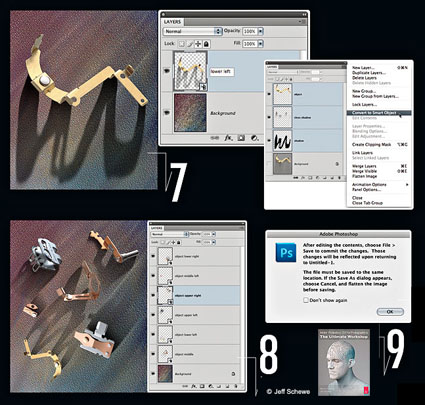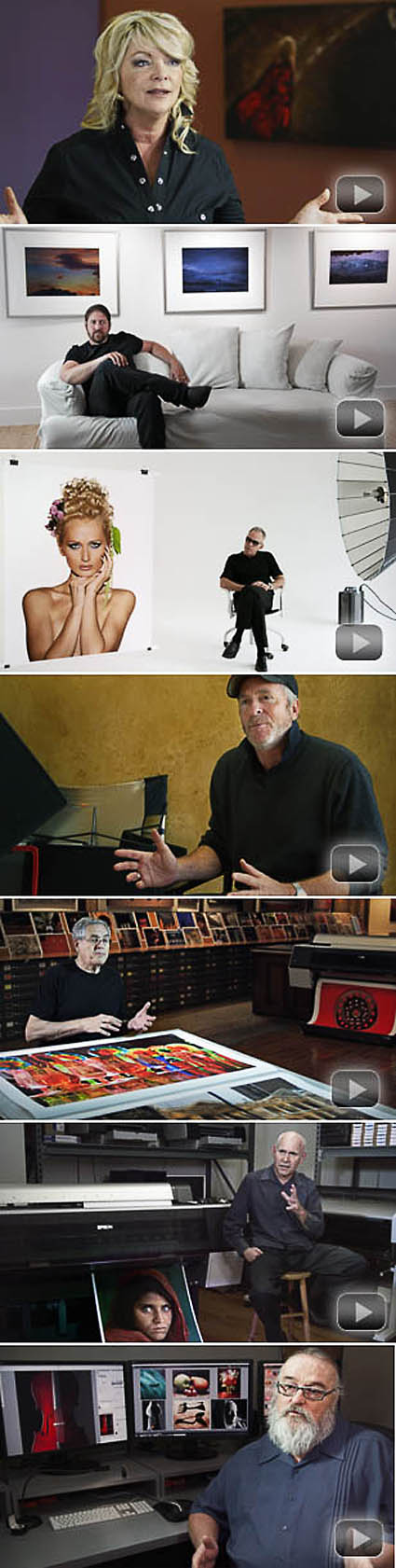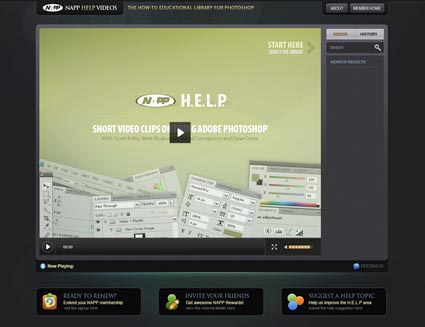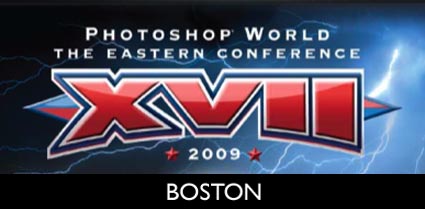My Conversation With John Cornicello, Photo Luminaries & Alumni
In this freewheeling conversation I range widely through my life in photography, my influences, and my projects (in particular what I’ve been doing during quarantine). Seth Resnick, Jeff Schewe, and Michael Newler pipe in profusely. Seth embarrasses me with whacky candids at the end.
Find past Cornicello conversations here.
Find upcoming Cornicello conversations here.