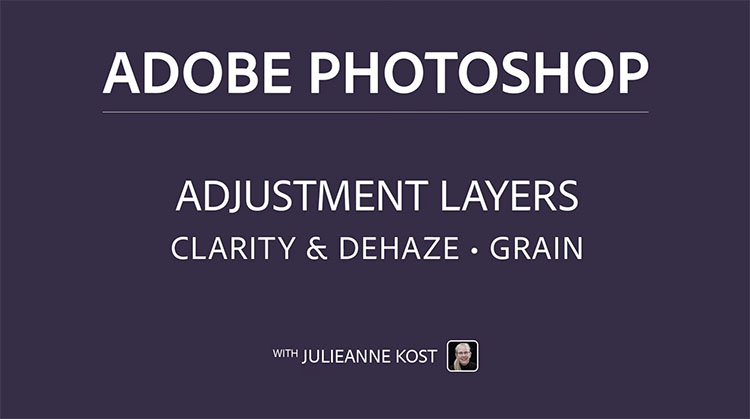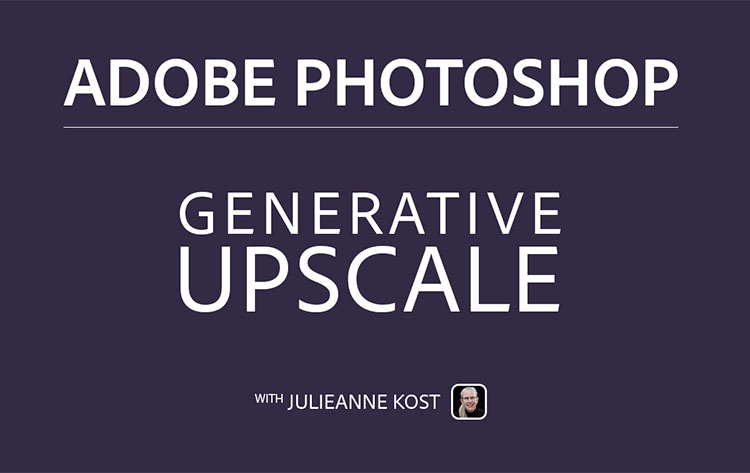New Photoshop Updates Change How Generative Fill Works

Photoshop’s new Reference Image feature lets you guide Generative Fill using images instead of prompts—and it completely changes what’s possible.
Plus …
Adobe updated Generative Fill model in Photoshop, new Fill and Expand model in the Jan 2026 update. Colin Smith explains the new firefly model in Photoshop, understand how resolution works in Gen fill, how to switch models and am honest comparison between the old and new using difficult to generate objects.
Find out more from Colin Smith at Photoshop Cafe.
Learn more in my digital photography and digital printing workshops.