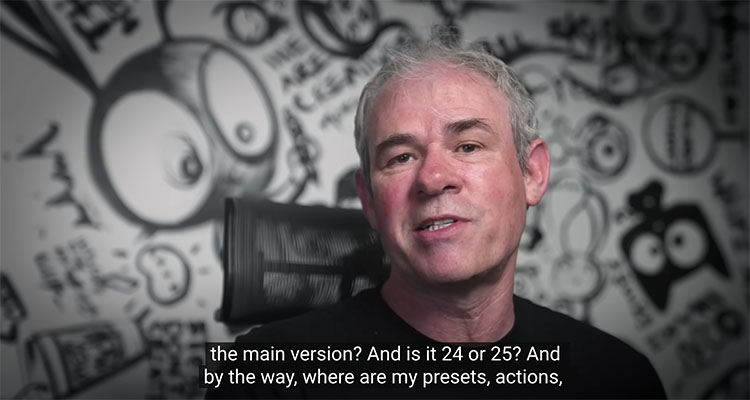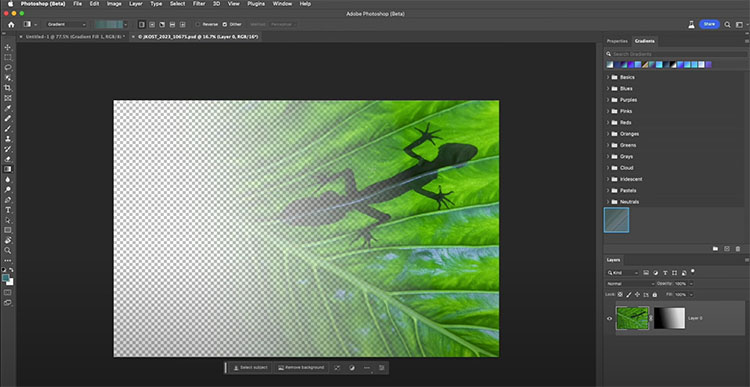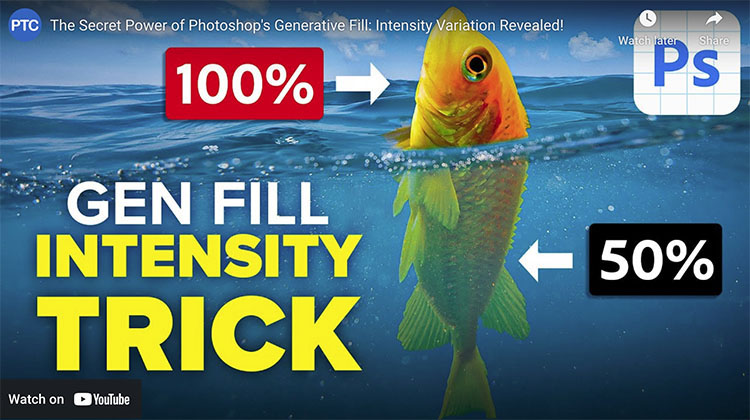6 Benefits Of Using Smart Objects In Adobe Photoshop

”
In this video, Julieanne will walk through six benefits of working with Smart Objects in Photoshop, including transforming and distorting Smart Objects, editing and replacing the contents of Smart Objects, creating duplicated instances, and more!”
View more of Julieanne’s videos.
Learn more in my digital photography and digital printing workshops.