Adobe CS4 – New Features
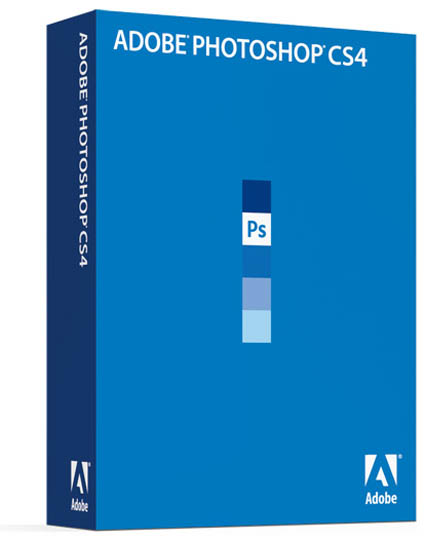
John Loiacono emphasized three key concepts during his keynote address at Photoshop World in Las Vegas. Timesavers (real speed increases), Integration (transparently with Macromedia products), and Cutting Edge (daring new features). Check out my previous post on this event here.
What’s new in Adobe Photoshop CS4?
Here’s a short list.
Adjustments panel
Masks panel
Auto-blending of images
Extended depth of field
360-degree panoramas
Fluid canvas rotation
Industry-leading color correction
Better raw image processing
Improved Adobe Photoshop Lightroom workflow
Efficient file management with Adobe Bridge CS4
Adobe Community Help
More powerful printing options
File display options
Higher performance on very large images (Windows only)
Get more information on all of these items here.
Should you upgrade?
Sometimes it’s just one feature that makes all the difference and makes an upgrade totally worth it.
Which items make big differences for you?
Comment here!
Check the Comments for my number one reason.
Learn Photoshop CS4 in my workshops.


johnpaulcaponigro
25.09.2008 at 07:34Vibrance, once only in Raw converters, is now available as an adjustment layer. Vibrance adds a new level of sophistication to saturation adjustments. It offers a Vibrance slider (saturates less saturated colors more than more saturated colors and creates an upper limit to the effect eliminating clipping and posterization). And it offers a new Saturation slider, which again limits the total effect reducing unrealistic artifacts but you can’t go as far with it either. Sadly, you can’t use the tool’s interface to target these adjustments into customizable hue ranges like the old Hue/Saturation – you have to make a selection. This one tool alone is worth the price of admission. But there are lots of other reasons to upgrade. What other reasons make real differences to you?
James Howe
25.09.2008 at 10:14I think the ability to blend multiple images to extend DOF could be quite useful (if I’m understanding it correctly) Also the use of the GPU to speed processing should be nice as well.