
Let’s face it, dust happens.
The first step is to use an ounce of prevention. Minimize your equipment’s exposure to dust during storage and use, as much as practical. (I store and transport all my gear in Ziploc plastic bags.)
The second step is to remove dust from your camera’s sensor.
To protect themselves against carelessness of a minority of their clients, camera manufacturers claim to void warranties if you use third party cleaning solutions and recommend instead that you send the camera to them to be professionally cleaned. Even if you are not on a tight deadline or traveling in remote locations, this is often impractical. Initially, I was concerned about my ability to clean my camera’s sensor without damaging it. Then I found that cleaning your camera’s sensor is surprisingly easy and that you have to go to some length to actually damage a sensor. A little care and forethought is all that’s required. (See cleaningdigitalcameras.com for more information.)
Visible Dust’s (visibledust.com) Arctic Butterfly is my preferred sensor cleaning solution. Unlike many other solutions the Arctic Butterfly doesn’t use fluids that may produce streaking on your sensor; instead, they use static electricity to attract the dust. Visible Dust has been making electrostatically charged brushes that won’t damage your camera’s sensor when you use them. The first brush solutions from Visible Dust used compressed air to create a static charge, which could be difficult to store and transport (impossible on airlines). The Artic Butterfly uses motion to create a static charge; the brush rotates at high speed. (The new units and their cases are far more durable than previous models.)
How easy is it to use? Extremely. Simply remove the top of the Arctic Butterfly and press the button to spin the brush. Turn your camera (without a lens) to sensor clean mode. Sweep the sensor a few times. Turn the camera off and put a lens back on it. Done! It takes less than a minute. It will save you hours of retouching. I recommend making this a regular practice whenever you change lenses – the time when most dust enters and moves.
Keep the brush clean; free of dust and oil (typically picked up from your hands or the chamber of your camera). If a brush becomes soiled, you can replace the ferules instead of the entire unit.
For difficult to remove dirt on sensors that can’t be swept away, Visible Dust’s Sensor Cleaning Swabs may be your final solution. Swabs and Sensor Clean or Vdust Plus liquid can be used to remove water and oil stains, providing even coverage without streaking and creating a light static barrier to help repel dust.
Optionally, a Sensor Loupe can be used to view the sensor under illumination at high magnification to ensure that the sensor is clean.
Whenever practical, confirm that your camera’s sensor has been successfully cleaned, by making an exposure of a flat field of color (such as a sky) at a small aperture (to better resolve the dust). Thoroughly check the file in Photoshop (or the image editor of your choice) at 100% magnification.
The Visible Dust sensor cleaning system hasn’t failed me yet. It goes everywhere I go. It’s easy to store, transport, and use. It’s saved me countless hours of time in image processing. It will save you valuable time too.
Arctic Butterfly SL700 ($70.95)
Sensor Loupe ($79.95)
Ultra MXD-100 Sensor Cleaning Swab ($37.95)
Sensor Clean ($35.90) and VDust Plus ($19.95)


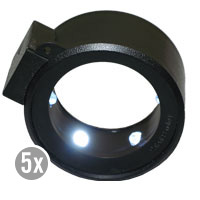
Find more about visibledust here.
Read more about the tools I use here.
Learn more in my digital photography and digital printing workshops here.


fritzimages
03.03.2011 at 01:50With a couple of D3(s) models and few years of shooting, the issue of competently and reliably handling dust bunny removal was required.
There is a lot of info and videos on the web on how to do this. There are a lot of tools and cleaning solutions by different suppliers. Your experiences seem to be different than mine in my real world environment.
The Articbrush ultra nanotech fine white anti stat fibers, fray and splay and seem to uncontrollably go into the sensor contact edge points that are laded with sensor oils that are then swiped onto the sensor. After a number of go arounds, the oils are eventually cleaned with the solutions/swipes. The first cleaning is the worst because the oils have not be disturbed. Subsequent brushes are less of a hassle,
The workflow you’re describing is less than is required. The first stop on any cleaning is where the dust and metal settles, which is the camera chamber. Dry clean with a dedicated visibledust 8mm sensor brush and use the Visibledust 5X loop. Stay away from visabledust chamber clean solution and special swabs from visabledust. The solutions just wet the particles which causes them to anchor and the spongy chamber swabs bind, drag and fray on the rough chamber surfaces, and they cannot reach into small crevices where the dust settles, because those swabs are to thick and wide.
You should never ever do a sensor cleaning with an articdust brush or any brush first ! You first need to displace as much of those inorganic dust or metal particles (microscopic particles from lens attach/detach) as you can, before you start dragging a brush over them across your sensor. I’ll always loop the sensor to see what type of particle. Metal will reflect, and I really focus on getting them off with antistat-blower. You need to use a blower first to dislodge particles. (I use an antistate model Firefly w/Giottos)
JPC, I love reading your blog, and come here daily to learn a tip or two, I’m thinking you’re holding back and that your workflow includes some of my feedback points 🙂
I use visabledust swipes, solutions and loop (best products on the market)..but that articbrush is gathering articdust, I won’t use it more, I have a much better controlled result with another workflow. I just hate to hear how people buy this thing and have the same type of uncontrolled brush issues, that I once did. I still cringe when I see this tool, and believe me after spending $70+ I wanted it to work, but I have seen other pro workflows and this thing is never in it……