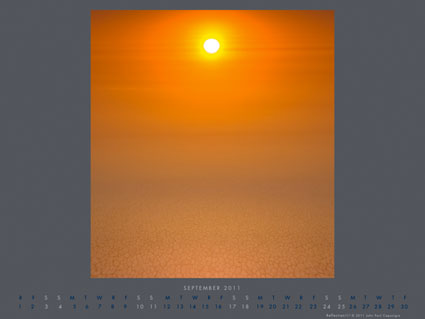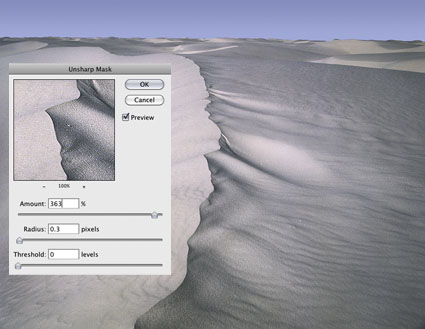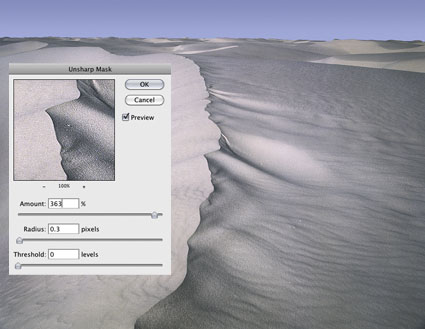While guiding me on my Iceland photography workshop, Ragnar Th Sigurdsson rediscovered iPhone photography. He got obsessed with the App Hipstamatic, which produces photographs with terrific lo-mo effects. He started seeing differently. In addition to making many images with higher end photography equipment, he produced over 1000 new iPhone images in a few days.
We discussed the differences. Here are some of our thoughts.
The iPhone is smaller than most cameras. This makes it easier to position it in places you couldn’t place a DSLR. (Plus, the iPhone’s depth of field is very large and it can be focussed at very close range.)The iPhone’s small scale also changes interpersonal dynamics between the photographer and human subjects; people feel more at ease with what’s perceived as a more casual act, you can make contact with both eyes, and allowing the subject to see the picture while it’s being made (instead of after) provides a dynamic feedback loop of action and reaction or pose and repose.
The iPhone’s screen offers a large sharp preview and allows simultaneous comparison between an unaided view and the view as rendered by the device, in low light. In bright light, it’s often difficult to see image details on screen, producing a change in perception; broad structural relationships are seen without embellishment. (Low fidelity or distressed images emphasize this quality. When done well, they become perfectly imperfect. And the novel look generated elicits viewer responses which are markedly different than high fidelity renderings.)
Results are almost instantaneous. Images are processed in seconds or minutes, often on the spot, allowing a direct comparison and contrast between the scene and the image produced.
The practice of cell phone photography is significantly different enough that it encourages a great deal of experimentation. I recommend it to anyone who’s passionate about photography.
Cell phone photographs and the process of making them can be delightfully spontaneous.
Here’s a selection of Ragnar th Sigurdsson’s iPhone photographs made with the App Hipstamatic.
Find out about my 2012 Iceland digital photography workshop here.
Read More