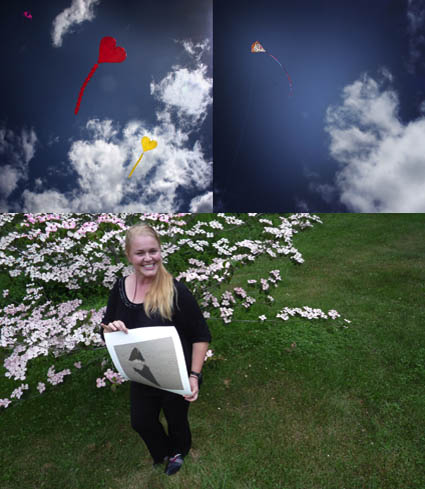So, you want to photograph but it’s raining? Get the shot and save your camera. Get a rain shield. I use AquaTech’s Sport Shield Rain Cover. So do many of today’s top pro sports photographers.
“Sport Shield rain covers are designed to protect professional cameras and lenses from adverse weather conditions such as wind, rain, salt, air and sand. They are manufactured using a versatile, high-performance and Multi-Layer Barrier Fabric System. This design seals the fabric with a series of coatings or “layers” that prevent driving rain, water, snow or dust from entering the fabric.”
“The Multi Layer Barrier Fabric System “sandwiches” the textile. The outside face is treated with a Teflon water-repellant finish preventing surface absorption of water, dirt, dust and oil. The inside surface is coated with three successive layers of a specially engineered formula which combine to create a tough, durable and permanent waterproof system.”
“The Aqua Tech SS-ZOOM Sport Shield Rain Cover (Navy) is primarily designed to fit Nikon or Canon digital or film SLR cameras, with lenses up to 5.0 x 5.0” attached. It is made of high-quality, 3-ply, waterproof, breathable fabric, fully tape seam sealed with waterproof silicone sealing around the view windows. It is made with YKK weatherproof zippers for ease of application and removal. The rain cover provides a watertight seal around lens front. The one-piece design provides complete enclosure and moisture protection for both the camera body and lens with a “glove-like” fit. It is designed with a waterproof sleeve to access and operate the camera controls safely and easily. There are draw strings on hand access and tripod sleeve for protection when not in use. It has waterproof view windows to monitor camera functions. The eyepiece cover flap protects the viewfinder when not in use. It requires an eyepiece to hold cover to camera and maintain waterproofing.
Key Features …
Tape seam sealed
YKK weatherproof zippers for ease of application and removal
It provides a watertight seal around lens front.
One-piece design provides complete moisture protection for both camera and lens
Waterproof view windows to monitor camera functions.
Designed with a waterproof sleeve to safely and easily access and operate camera controls.
Draw strings on hand access and tripod sleeve for protection when not in use.
The cover is quickly and easily applied and removed.
Eyepiece cover flap to protect viewfinder when not in use.
Compatible with …
Canon 16-35mm f2.8 L, 17-35mm f2.8 L, 17-40mm f2.8 L, 24mm f1.4 L, 35mm f1.4 L, 85mm f1.2 L
Nikon 17-35mm f2.8 AF-S, 24-85mm f2.8-4 AF, 28-70mm f2.8 AF-S, 35-70mm f2.8 AF, 70-300mm f4-5.6 AF, 28-85mm f2.8-4 AF
Other lenses up to 5.0 x 5.0″ (L x Dia)
You can see it in use in my field workshops.
Find this product and many others I use in my AStore.
Check out my PDF Reviews here.
Check out my field workshops here.
Get a 20% discount on my Iceland (8/18-22) workshop here – expires 8/10.
Get a 15% discount on my Fall Foliage (10/17-20) workshop here – until 8/17.
The first 5 Insights Members get $1000 off South America (2/2-14/09), thereafter $250.





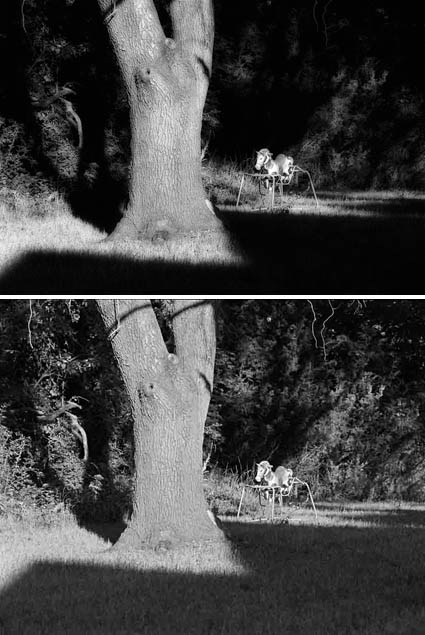



 Photoshop World is coming to he Mandalay Bay Resort & Casino Convention Center in Las Vegas, NV, September 4-6, 2008.
Photoshop World is coming to he Mandalay Bay Resort & Casino Convention Center in Las Vegas, NV, September 4-6, 2008.