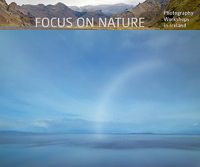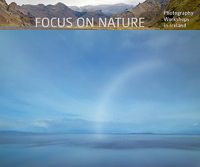
15 years ago, Einar Erlendsson had a dream. Start a photographic workshop program in Iceland. Offer people from all over the world an opportunity to experience a unique land. Immerse them in its culture, history, geology, climate, and biology. Help them make more compelling images. Inspire them to share their experiences with a wider audience. Tonight that dream came true. The first workshop began. (Vincent Versace and I coteach a special weekend workshop before my weeklong workshop Illuminating Creativity – Icleand starts.) It was an emotional moment for all of us – but, of course, particularly for Einar who navigated over a decade of obstacles to make this a reality. He’s got a lot of great ideas for unique workshop experiences that will develop rapidly next year. Driving on glaciers? Exploring ice caves? Diving in underwater caves? Walking in volcanoes? It’s all coming soon.
Focus on Nature has a dual meaning and a dual purpose. It’s not just designed to promote photography. It’s also designed to promote the environment and sustainable land use practices. It’s a message in line with the spirit of the Icelandic nation – the largest exporter of geothermal technology in the world. There’s a lot more that can and will be said on this subject. Stay tuned to the Focus on Nature website.
15 years ago, Einar Erlendsson had a dream. Start a photographic workshop program in Iceland. Offer people from all over the world an opportunity to experience a unique land. Immerse them in its culture, history, geology, climate, and biology. Help them make more compelling images. Inspire them to share their experiences with a wider audience. Tonight that dream came true. The first workshop began. (Vincent Versace and I coteach a special weekend workshop before my weeklong workshop Illuminating Creativity – Icleand starts.) It was an emotional moment for all of us – but, of course, particularly for Einar who navigated over a decade of obstacles to make this a reality. He’s got a lot of great ideas for unique workshop experiences that will develop rapidly next year. Driving on glaciers? Exploring ice caves? Diving in underwater caves? Walking in volcanoes? It’s all coming soon.
Focus on Nature has a dual meaning and a dual purpose. It’s not just designed to promote photography. It’s also designed to promote the environment and sustainable land use practices. It’s a message in line with the spirit of the Icelandic nation – the largest exporter of geothermal technology in the world. There’s a lot more that can and will be said on this subject. Stay tuned to the Focus on Nature website.
Find out more about Focus on Nature here.
New dates for 2009 are now available.
Vincent Versace August 10-14
John Paul Caponigro August 17-21, 2009 Iceland workshop here.
Stephen Johnson TBA.
New instructors and dates will be announced soon.
Get Priority Status for all Focus on Nature workshop here.
Or, get Priority Status for all 2009 workshops now by emailing einar@focusonnature.is.