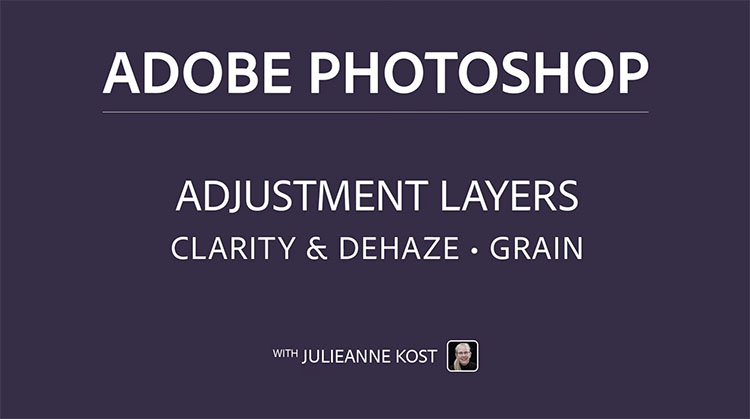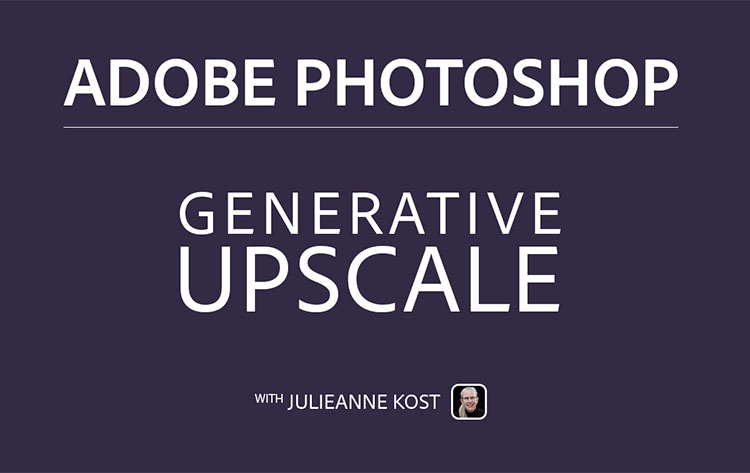How To Use LUTs In Lightroom & Camera Raw)
Most photographers don’t realize this, but Lightroom and Adobe Camera Raw both support LUTs. In this tutorial, Colin Smith breaks down what LUTs are, where they live in Lightroom and Camera Raw, and how to use them properly for real-world color grading.
You’ll learn:
Where LUTs actually fit into the Lightroom / ACR workflow
How to use LUTS to match the color fo your videos and other photos perfectly.
How to get consistent, realistic color results
00:00 Intro
00:20 What is a LUT?
00:46 Why should you use it Lightroom and ACR?
01:20 Making a Profile in ACR
02:24 Adding a LUT to the Profile
02:50 Get a free LUT pack
03:55 Using the LUT in ACR
04:40 How to access the Hidden LUTS that ship with Photoshop
06:09 resetting a Profile
06:27 How to set the lower and upper amount of a Profile
07:15 Using the Profiles in Lightroom
08:25 How to Make LUTS in Photoshop
Find out more from Colin Smith at Photoshop Cafe.
Learn more in my digital photography and digital printing workshops.