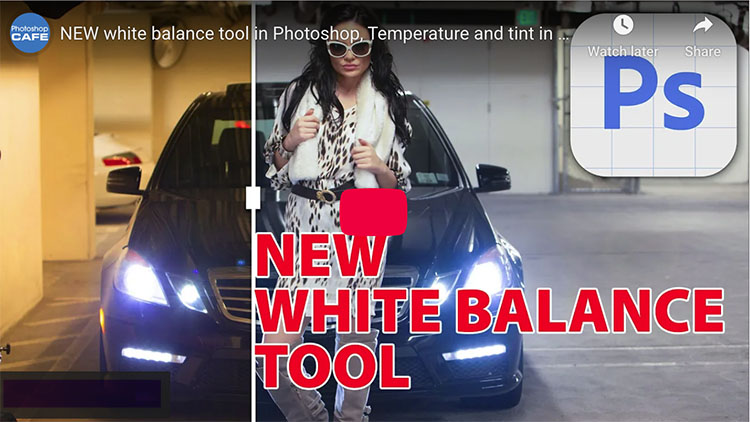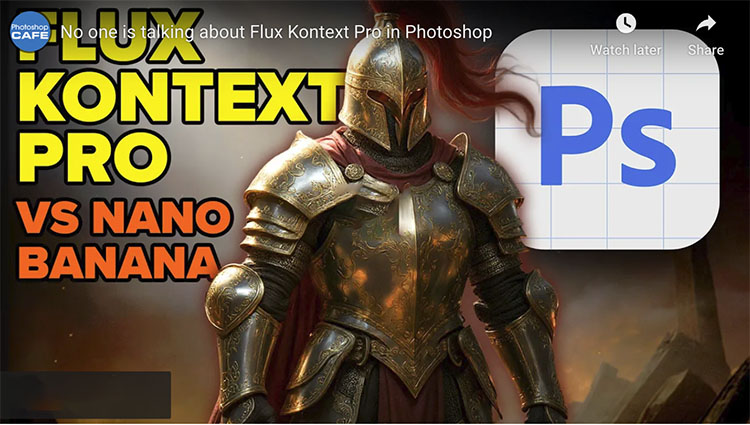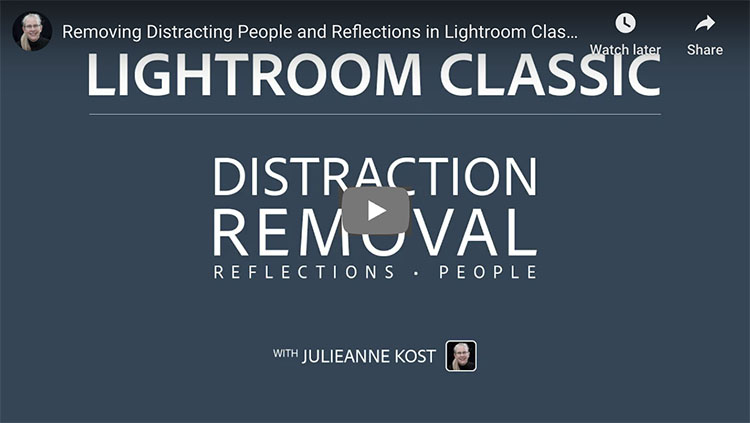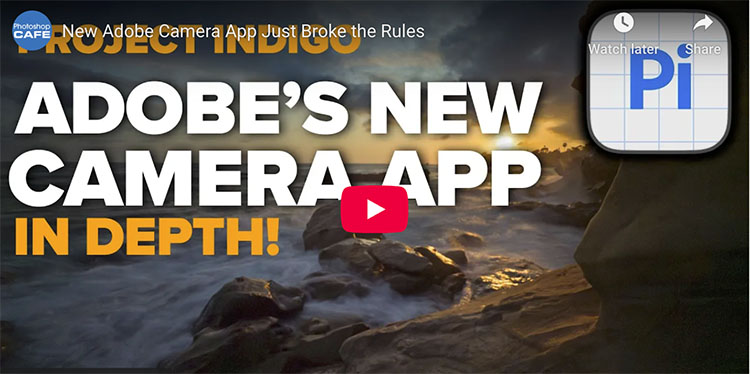Lightroom 2026’s New Features Showcased By 3 Digital Gurus

Tour Lightroom’s 2026’s new features with three digital gurus.
First, Colin Smith shows you how to use new features in Lightroom.
00:00 Intro
00:26 Assisted Culling
07:21 Shadow and reflection in Remove Object
08:18 Dust Removal
09:27 Updated Reflection Removal
10:28 Point Color Variance With landscape photos
11:49 Color Variance with Portrait photos
12:49 Snow in Landscape Masks
13:13 New Color Spaces
13:46 Video and Slideshows in 4K
14:06 Outro
Second, Julianne Kost shows 15 new features.
Third, Matt Koslowski shows his favorite new features.
Find out more from Colin Smith at Photoshop Cafe.
Watch more from Matt Kloskowski here.
Learn more in my digital photography and digital printing workshops.