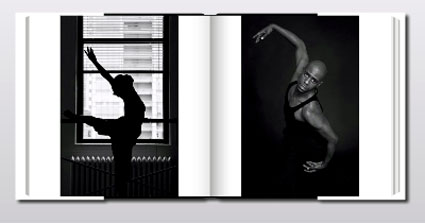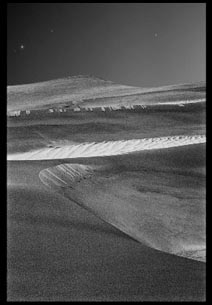Try Setting Your Camera to Preview in B&W

Many people find it easier to see composition in black and white. If you’re one of them, try setting our camera’s preview to black and white. When you do this, seeing line, shape, form, and relative light and dark relationships may become easier. Doing this will also help you get a better sense of how an image will look in black and white. Remember though, the saturated hues in your image can be converted to black and white as either light or dark, so the relative tonal distribution of your image is quite fluid – and seeing the hues in the image (whether with your naked eye or on the camera’s LCD) will inform you how fluid you can expect it to be, where it will be fluid and where it won’t.
Setting your camera’s preview to black and white will only affect the JPEGs your camera creates; your Raw files will still be in full color.
Find more digital photography online resources here.
Learn more in my Digital Photography Workshops.