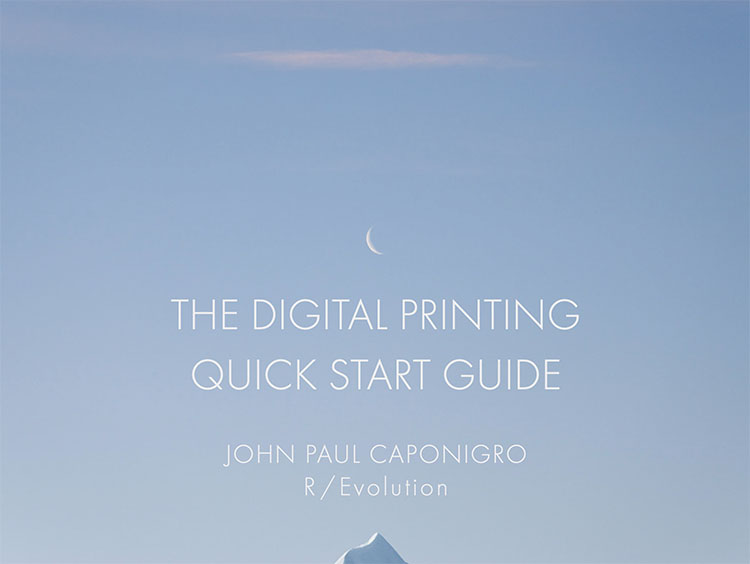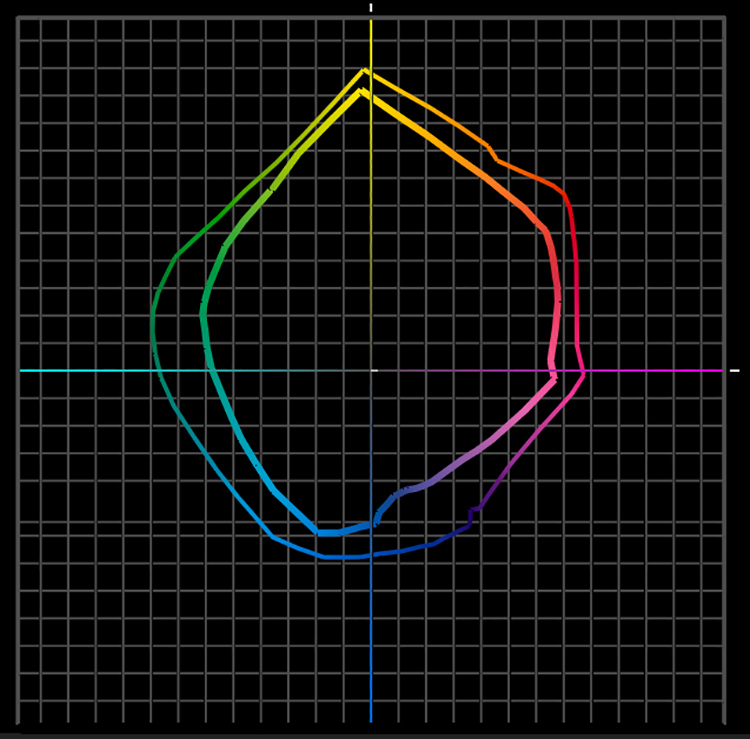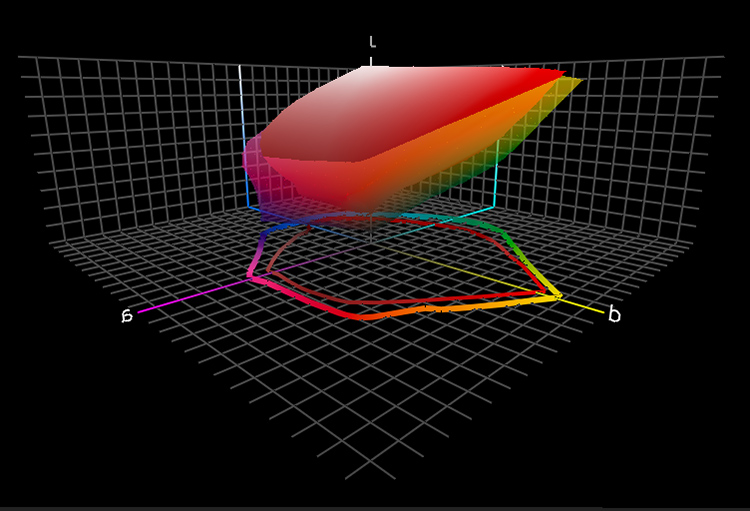The Fine Art Of Digital Printing
Print your images to achieve new levels of mastery and personal expression.
Dano’s Glossary of Fine Art Terms
Looking
6 Benefits Of Making Prints – Video
12 Things To Look For In Great Prints – Video
What Printing Can Do For Your Images
How To Strike Up A Lively Conversation With Your Images
How To Map Out A Strategy To Develop Your Photographs | Coming
Save Time, Money, And Resources With These Checklists
7 Things To Look For In Great Prints & Great Artists Who Make Exceptions
9 Ways To Tell If Your Photographs Are Over Cooked
12 Classic Mistakes We’ve All Made Trying To Make Better Prints
How To Avoid 6 Printing Mistakes That’ll Make You Want To Curse
How To Key Your Images Expressively – Go High, Medium, Or Low
How To Avoid Making Viewers Squint At Your Prints To See Their Highlights
The Key To Lively Images – Midtone Contrast – And How To Get It
How To Render Lively Shadows In Your Prints
Characteristics
Resolution Free to Members
Learn how resolution can ensure fine detail and smooth transition.
Outgassing Free to Members
Let your prints dry fully before framing them.
Metamerism
Metamerism is the tendency of an object to change its appearance under different light sources.
Bronzing
Bronzing is an iridescent flash of color when viewing prints under varying angles of light.
Gloss Differential
Gloss differential is an uneven reflectance of the surface of a print.
Banding Free to Members
Eliminate mechanically introduced fine lines in your prints.
Longevity & Durability Free to Members
How long do inkjet prints last? What should you do to protect them? Find out here.
Tools
Why Your Tools Matter When Printing
This big overview gives you the bottom line – and links for more depth.
Ink
Choose media wisely.
Paper / Substrate
Your choice of materials has a profound impact on your prints.
Paper Sizes – Standard Free to Members
Paper Size – Custom Free to Members
Make New Film | .99
Printing digital negatives with Adobe Photoshop (all versions) – 6 pages
Printer Profiles
How do you make a printer profile? When do you need to?
Printer Points of Control Free to Members
You have a number of points of control with digital printers.
Printer Maintenance Free to Members
A little maintenance can go a long way!
Epson
Epson Driver – Advanced B&W Photo
Epson Driver – Double Color Management
Epson Driver – Ink Limit Free to Members
Delete and Reload Printer Driver Free to Members
Epson – Print / File Size Chart Free to Members
The relationship between print size, file resolution and bit depth for Epson printers.
Presentation
Scale Free to Members
Size matters. Consider the size of your prints with care.
Signing Prints
Use the best tools to ensure your signature lasts.
Notation Free to Members
The notations you make on your prints add value to them.
Mounting Free to Members
Ensure that your prints are protected and beautifully displayed.
Matting Free to Members
Make sure your images are protected and presented properly.
Framing Free to Members
The frames you choose will enhance the quality of your artwork.
Exhibiting Free to Members
Make your experience more successful by knowing what is required.
Masterworks In My Collection
The Importance Of Viewing Masterworks
Paul Caponigro – Apple, New York City, 1964
Ansel Adams – Clearing Winter Storm, 1944
Joyce Tenneson – Kristin, Hands In The Air, 1998
.
Photographers Celebrate The Print
Two Generations – Paul & John Paul Caponigro
.