Neil Enns Folio Covers
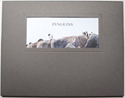
Find out how Neil Enns creates custom portfolios and portfolio covers on my Alumni Blog.
He can do it for you too! Find out about what he has to offer you here and here.
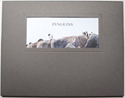
Find out how Neil Enns creates custom portfolios and portfolio covers on my Alumni Blog.
He can do it for you too! Find out about what he has to offer you here and here.
Do you need to make your own printer profiles?
Probably not, if you’re using a printer manufacturer’s standard papers.
Yes, if you’re using 3rd party or exotic substrates or inks.
Is it hard?
No! This video highlights several easy solutions.
Learn more on my DVD Fine Art Digital Printing.
Learn even more in my Fine Art Digital Printing Workshops series.

It’s an excellent idea to evaluate final proofs under glass (or plexiglass). This is particularly true if you’re using very thick or low grade glass. Often, when see under glass the print appears ever so slightly darker, lower contrast, and sometimes greener. There’s no ideal glass or plexiglass to evaluate proofs with. Use whatever the print will be viewed under. What you want to be able to do is adjust subsequent proofs so they look ideal in the final viewing state of the print, which is rarely bare.
Read more Printing Tips.
Learn more in my Fine Art Digital Printing Workshops.

You’ve been framed. It sounds terrible right? But, when it comes to your prints, it’s great. It’s a sign that after all that work you’ve arrived.
Think of how many photographs you make; a lot. Now think of how many of those actually get selected and processed; a few. Now think of how many of those actually get printed; fewer. Now think of how many of those actually get prepared for formal presentation, mounted and matted, perhaps for a portfolio; fewer still. Finally, think of how many of those actually get framed; even fewer still. The images you frame are a very small percentage of the total umber of images you create. They’re the rare few.
Framed images represent your very best work. Framed images are the ones that go on your walls or someone else’s walls. You spend the most time with them and live with them the longest. They represent your work publicly. They’re the ones used for exhibitions. They establish your reputation, and once made, reinforce or elevate it. If you’re a fine artist, framed images are the images that generate a significant amount of your income.
You’ve got choices. And the choices you make speak volumes to your viewers. There are so many framing choices available to you it’s easy to get lost in endless details. Identifying a few broad categories or types of frames can help you focus on specific areas, where details become important rather than superfluous.
Frames can be simple or complex.
Frames come in many sizes, from thin to thick.
Two framing materials are used more than any others – wood or metal.
Consider framing fashion for your images. Dress your images appropriately. The right fit will make your images look like a million bucks. Presentation enriches a viewing experience. The wrong fit may seem cheap, be distracting, or even send conflicting signals to viewers and put them off. Your viewers may not think twice about or have a second look at your images. Since there are so many types of images, no one size or style fits all.
Would you go out in public naked? Don’t let your artwork go out into the world poorly presented and unprotected.
This is an excerpt from the current issue of Photoshop User magazine.
Read more in PhotoshopUser magazine.
Find out more with my free Lessons.
View more on my DVD Fine Art Digital Printing.
Learn more in my Workshops.
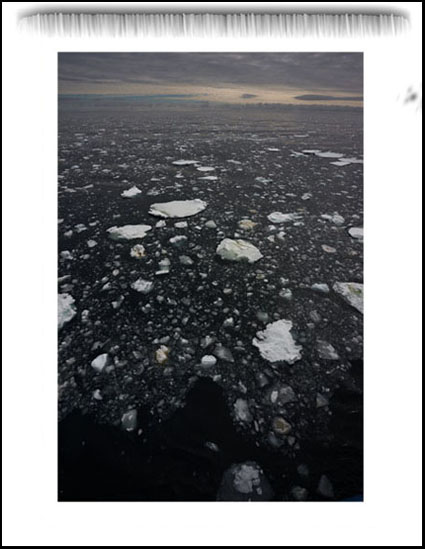
Problem
I’m getting spots or streaks of ink on my print(s).
Solution
Clean the print heads, the rollers, and the inside of the printer.
Sometimes excess ink accumulates from previous printing sessions and gets smeared on the next print. This usually only happens when previous print errors have printed off the paper causing problems for the next print, even if it’s printed correctly.
Read more Printing Tips.
Learn more in my Fine Art Digital Printing Workshops.

Problem
My prints looks slightly granular and dark with lost detail in deep shadows.
Solution
My prints looks slightly granular and dark with lost detail in deep shadows.Make sure the Media Type is specified correctly.
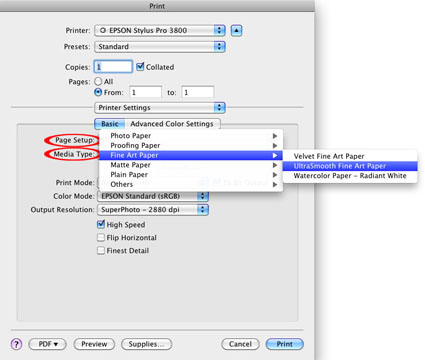
Then reduce the ink limit with the Advanced Media Control Color Density slider.
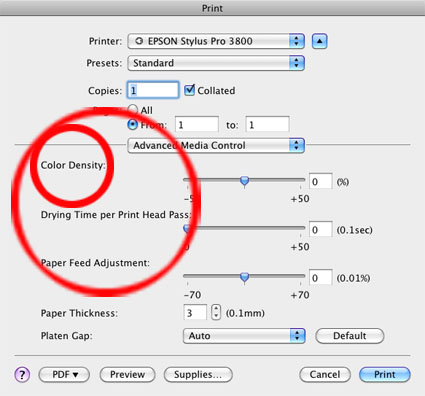
This happens most frequently with third party papers, where the ink limit needs to be adjusted from another manufacturers defaults. Start with the nearest paper type for the Media Setting and then use Advanced Media Control to reduce the Color Density or increase the Drying Time or both.
Read more Printing Tips.
Learn more in my Fine Art Digital Printing Workshops.
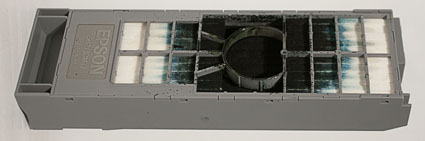
Problem
My printer won’t print because the maintenance tank is full.
Solution
Replace the maintenance tank.
Maintenance tanks catch excess ink during printing. Always have an extra maintenance tank on hand. It takes a lot of printing to fill up a maintenance tank, but when it’s full the printer won’t print. If you don’t have one on hand you’ll have to go get one or wait for delivery. If you do have one on hand you can simply replace it and keep printing.
Read more Printing Tips.
Learn more in my Fine Art Digital Printing Workshops.
Problem
The paper won’t feed. It jams or feeds through without printing.
Solution
Make sure your paper is seated correctly in the printer.
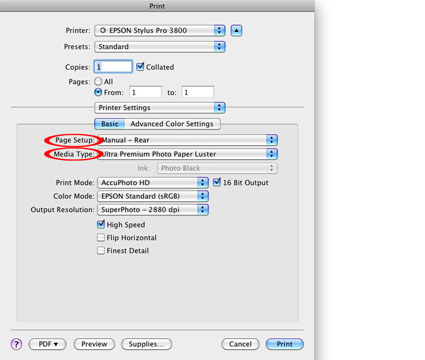
Setting for Epson Exhibition Fiber Paper on Manual Rear.
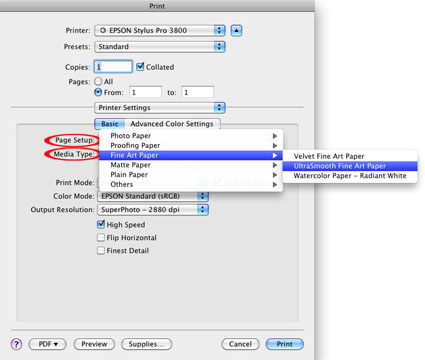
Setting for Epson UltraSmooth Fine Art Paper on Manual Rear.
Check your Paper Feed setting and if the problem persists, adjust the Platen Gap.
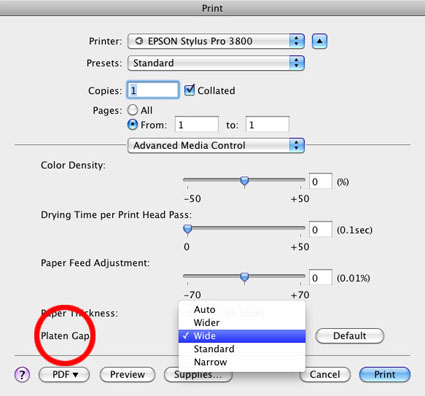
Thicker papers need to be fed with the Manual Rear option. Make sure you’re using it and you’ve specified this in the printer driver. You may still need to adjust the Platen Gap to a wider setting for thicker media (like Epson Exhibition Fiber Fine Art Paper). Many thicker papers will tend to jam when feeding them in bulk. You may need to feed them one at a time. Sometimes, you even need to give the paper a gentle nudge when the printer first feeds it.
Read more Printing Tips.
Learn more in my Fine Art Digital Printing Workshops.

Problem
The borders on my print aren’t equal.
Solution
Create a Custom Paper Size with equal borders.
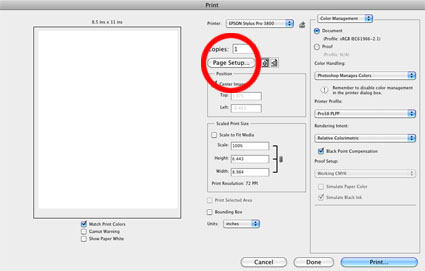
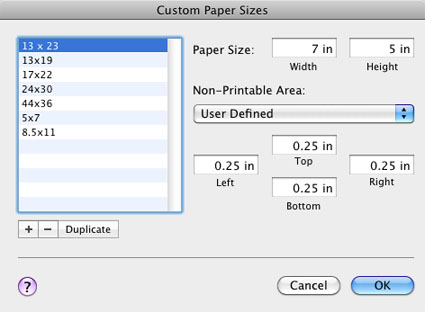
Read more Printing Tips.
Learn more in my Fine Art Digital Printing Workshops.
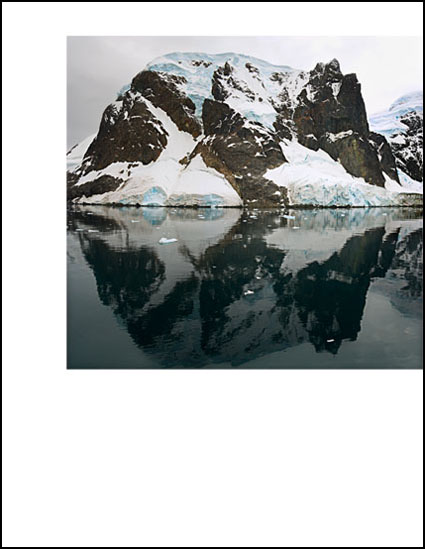
Problem
My image printed off the edge of the paper.
Solution
Reset the Page Setup. Check paper size and orientation and borders.
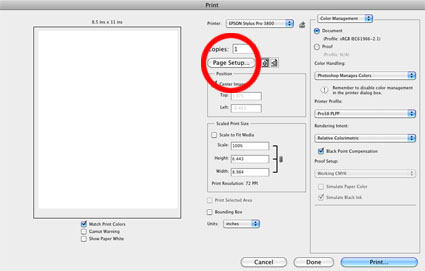
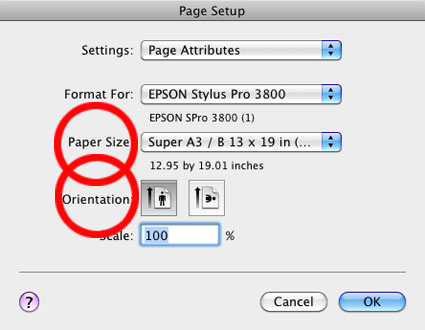
If you’re using an unusual sheet size create a Custom Paper Size.
Read more Printing Tips.
Learn more in my Fine Art Digital Printing Workshops.