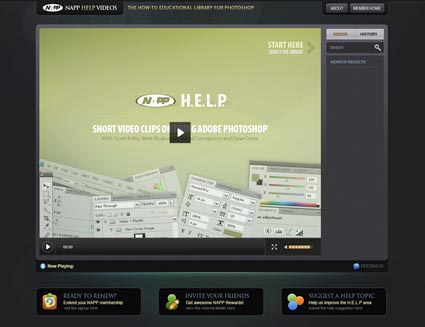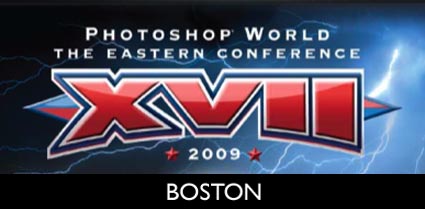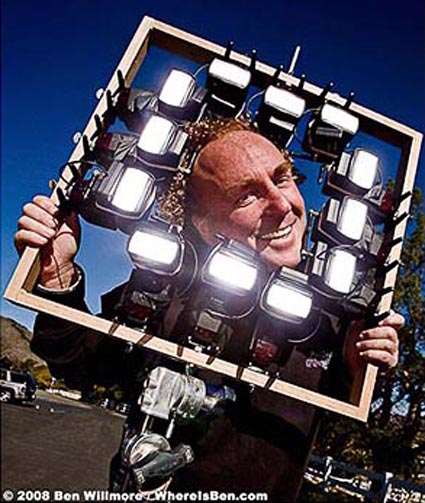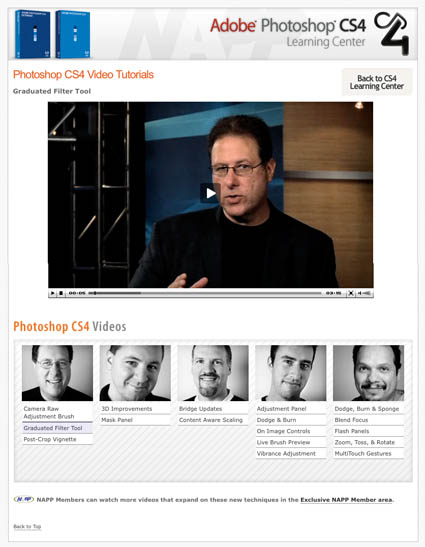NAPP's Photoshop User CS5 Learning Center
The NAPP Photoshop CS5 Learning Center features …
– 16 Videos on New Features
– Video Interview with Photoshop Product Manager Bryan O’Neil Hughes
– Video Interview with Adobe Camera Raw Product Manager Tom Hogarty
– Feature List Outlining the more than 100+ new Photoshop CS5 Features
– CS5 FAQ
– Video “What the Pros are Saying” About CS5
– Pricing Information (including upgrade paths)
– Video CS5 Tips for Wacom Tablets
– What You Missed in CS4
– Video “10 Little-Known CS5 Tips” (NAPP Members Only)
There will also be free webinars and a free CS5 upgrade giveaway everyday.
Kelby Training will release 14 new CS5 online classes starting today.