10 Tips To Help You Master Layer Masks In Adobe Photoshop
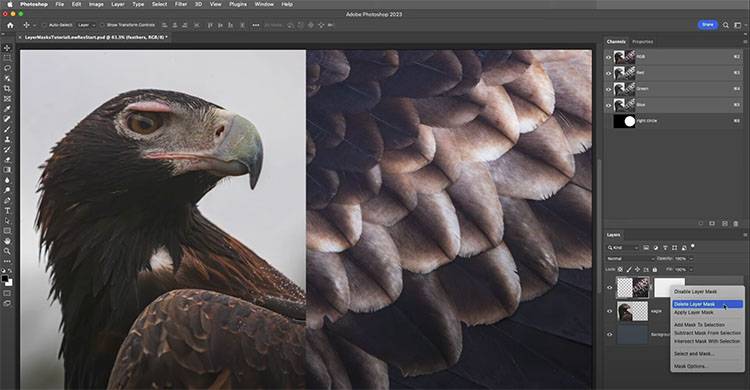
“In this video, Julieanne demonstrates ten essential shortcuts for working with Layer Masks, including how to add, delete, invert, move, reposition, copy, target, disable, change the density, and add a non-destructive feather to soften the edges of a mask.”
Follow up with her fundamentals of working with layers.
View more of Julieanne’s videos.
Learn more in my digital photography and digital printing workshops.


No Comments