Neil Gaiman – Finding Your Life In Art
Neil Gaiman offers sage advice delivered with humility and humor to the graduating class of the University of Arts and us.
Find more Creativity Videos here.
Neil Gaiman offers sage advice delivered with humility and humor to the graduating class of the University of Arts and us.
Find more Creativity Videos here.
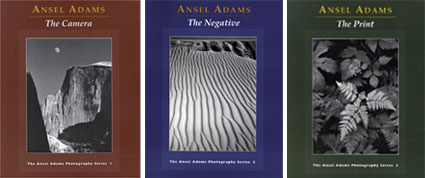
Ansel Adams impressed me as a boy. What impressed me was the total package: his images (He helped codify a movement and a genre.); his technical mastery (He refined and disseminated the zone system.); his educational efforts through books (They are still in print today.) and workshops (He set up his own program and invited others to teach with him.); his environmental advocacy both locally (It’s hard to think of Yosemite without thinking of Ansel Adams.) and nationally (He had a strong relationship with the Sierra Club and many other environmental organizations.); his strong networks of friends in wide-ranging fields (They included the painter Georgia O’Keefe and the activist David Brower.). What’s more, all of these elements worked in concert with one another creating a marvelous synergy where each enriched the other. At the end of his life, he wasn’t the wealthiest man alive, but he was rich beyond measure in so many other ways and he left us knowing he had made major contributions. Perhaps more than any other photographer he influenced both his medium and his culture and he did so by empowering others.
Ansel Adams life and work challenge me to think about how to make my own life’s work more impactful and far-reaching.
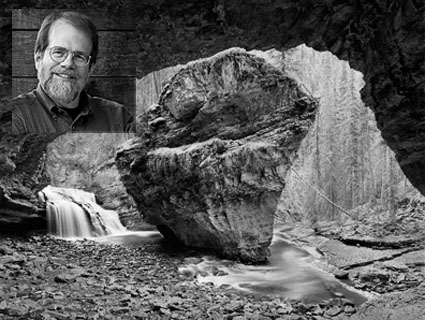
John Sexton shares his favorite quotes.
This is my favorite from his selection.
“The harder you work, the luckier you get.” – Ansel Adams
Which is your favorite of his selected quotes?
Read more of John’s favorite quotes here.
Read his quick Q&A here.
Read our extended conversation here.
Find out more about John Sexton here.
Photoshop CS6’s Blur Gallery offers powerful, flexible tools for controlling blur in your images. You can see it in action in these three videos.
Read more about CS6’s Blur Gallery on Julianne Kost’s blog.
Learn more in my digital photography and digital printing workshops.
John Sexton and I speak at length about the uniqueness of the black-and-white palette and the importance of materials.
Read our extended conversation here.
Read his quick Q&A here.
Read his favorite quotes here.
Find out more about John Sexton here.
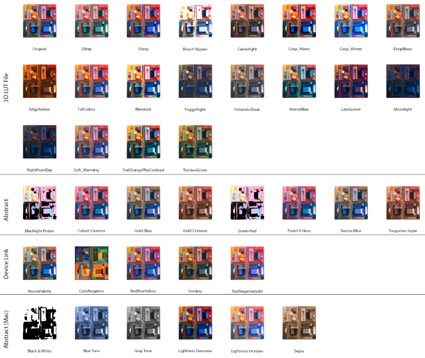
“The new Color Lookup Adjustment Layer in Photoshop CS 6 has several options (3DLUT File, Abstract, and Device Link) that are used to load different “looks”. These looks are achieved by remapping every color in the image to a different one using a lookup table (LUT). I think that many photographers and designers will find their resulting color shifts quite interesting. You can think of these tables as a sort of meta-adjustment, a way to apply pre-packaged adjustments (sometimes lots of adjustments together) in one step.”
Julianne Kost has created a file that you can download free and test all the new CS6 Lookup adjustments on your image. Simply open the file and replace the contents of the Smart Object in it with one of your own images. It’s a great way to visually compare the various results in a ring around.
Find out more and download the file here.
Learn more in my digital photography and digital printing workshops.

John Sexton provides quick candid answers to 20 questions
How do you know when an image doesn’t work?
I know an image is not successful for me when, after a period of time, it does seem to produce any sort of what I call a “magic quotient.”
How do you know when an image is good?
I know an image is good for me when I find myself wanting to look at it again and again.
How do you know when an image is great?
I know an image is great for me when I can’t get it out of my mind.
What’s the most useful photographic mantra?
Photographs are illusions.
Read the rest here.
Read other photographer’s answers to the same questions here.
Find out more about John Sexton here.
NAPP Instructor RC Concepcion goes over how easy it is to correct your images with Lens Aware Adjustments in Photoshop CS6. RC will even go into making further corrections in Photoshop’s new Adaptive Wide angle filter.
View more Photoshop CS6 videos here.
Learn more in my digital photography and digital printing workshops.
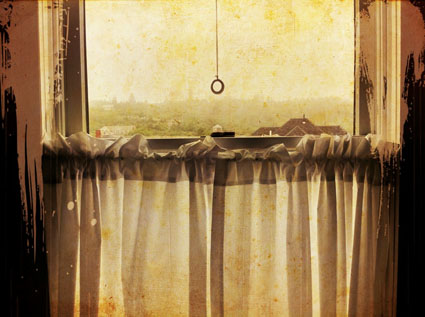
What is it about Monhegan Island that gets your creative juices flowing? Maybe it’s the how beautiful it is; ocean, cliffs, forests, gardens, island life. Maybe it’s the sense of getting away from it all; the island is 12 miles out to sea. Maybe it’s the creative community on the island; it’s had a long history as an artist’s colony. Whenever I’m on the island I give myself license to play – writing, drawing, photographing and dreaming.
Here’s a selection of my iPhone images made on recent excursions to Monhegan Island.
Find out more about my Monhegan Island photographic workshop here.
Read More

