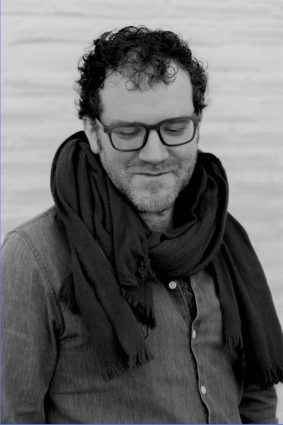How To Boost AI Resolution In Photoshop

“Solve the lack of resolution in Generative AI in Photoshop. Colin Smith shows the new Enhance image feature as well as explains what it does. See how to get full resolution in any image in Photoshop Generative Fill.”
00:00 Generative AI in Photoshop is powerful but struggles with resolution.
00:23 Use the Crop tool and Generative Expand to extend images, but the resolution may drop.
00:52 Zooming in reveals the loss of resolution in generated areas.
01:16 New feature in Photoshop beta enhances image details, improving resolution but not perfectly.
01:43 Demonstration with a cat image shows resolution enhancement using Adobe Bridge and Camera Raw.
02:34 Super Resolution doubles the image size, similar to other upscaling software.
03:29 Generative fill generates up to 1024×1024 pixels, requiring enlargement for larger spaces.
04:22 Convert to a layer and use the rectangular marquee tool for better transparent expansion.
05:18 Generate in pieces to achieve full resolution, suitable for printing.
06:14 Create an action to automate the process for consistent high-resolution results.
Find out more from Colin Smith at Photoshop Cafe.
Learn more in my digital photography and digital printing workshops.