The Only Way to Steal Photoshop Color Grading That Works 100% Of The Time


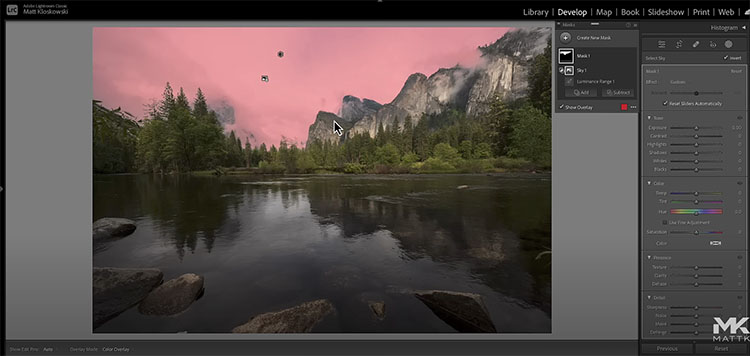
“Look at three ways to adjust your skies in Lightroom and Photoshop. Each works a little differently, and some make automatic selections – which works well sometimes. While others require a little more work but can give better results.”

“Adobe added Curves to the masking tool in Adobe Camera Raw, but has yet to add the same feature to Lightroom Classic. Here’s how to cheat and apply Curves using the masking feature in Lightroom Classic.”





A crop can make a good photograph great. There’s an art to cropping that every photographer would be wise to master. Here are seven things to consider.
Align
Horizon tipping? Level it, which will crop edges a little or a lot, depending on how tilted it was. Similarly, it’s best to keep other significant horizontals and verticals parallel to the frame. Perspective correction will distort elements within the frame unequally to do just this and crop edges unequally. (In these situations, plan to crop and shoot a little more than you need.) If, on the other hand, you’re trying to create an imbalanced topsy-turvy effect to add dynamism, tilt them substantially. A lot looks deliberate. A little looks sloppy.


Distraction

Original

Edges Darkened

Edges Retouched
So you don’t want to crop your image. What other alternatives could you consider to minimize distractions? Here are four.
Color - LHS
Contrast is an eye-catcher. So, if you don’t want elements to catch the eye, reduce their contrast. There are three types of contrast; luminosity, hue, and saturation. Depending on the situation, you may need to use one, two, or all three. Take your clues from the overall image and the immediate surroundings of the elements you’d like to direct attention away from. Rather than sleight of hand, it’s sleight of eye.
Blur
One of the strongest ways to deflect attention from an element is to blur it. The more you blur it, the less focus it will demand. Blur it enough, and it will disappear into its surrounding field of color. Take care to manage transitions between blurred and sharp areas convincingly (as if the blur happened in camera rather than in post-production); if they aren’t handled well, the blur will stand out as artificial and attract attention rather than reduce it.
Distort
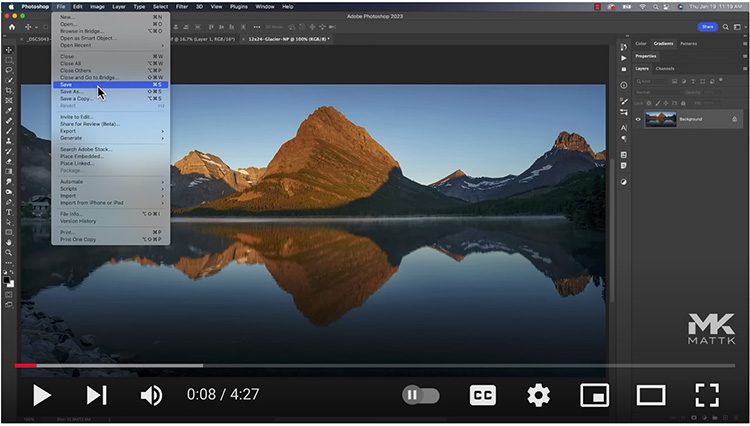
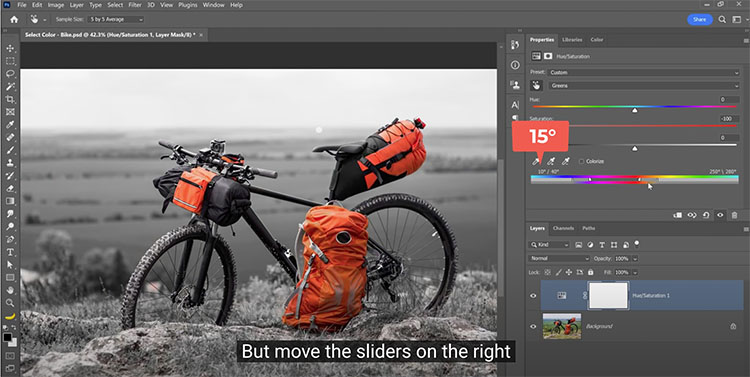
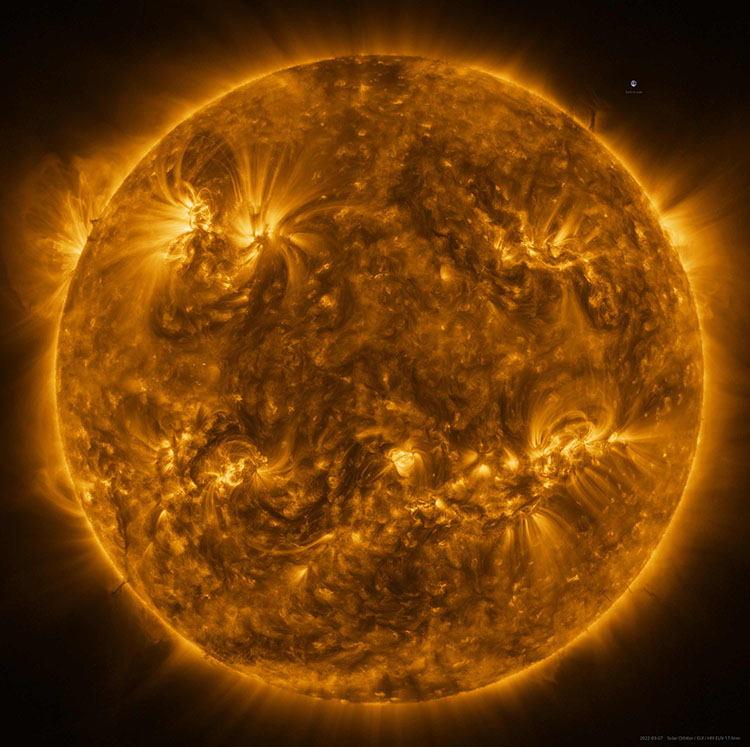
Enjoy viewing 2022’s top photography collections!
New York Times Year In Pictures
BBC – 14 Most Striking Photos Of Year
My Modern Met Top 50 Photographs From Around the World
Life – Most Iconic Photographs Of All Time
National Geographic – Pictures Of the Year
National Geographic – The Story Behind 9 Photos
National Geographic – Best Travel Photos
.
Ocean Photographer Of The Year
Guardian Ocean Photographer Of The Year
Guardian Landscape Photographer Of The Year
Guardian Environmental Photographer Of The Year
Natural Landscape Photography Awards
Guardian Wildlife Photographers Of The Year
Natural History Museum Wildlife Photographer Of The Year
CNN Wildlife Photographer Of The Year
CNN Wildlife Photographer People’s Choice Award
RSPCA Young Photographer Award Winners
2022 Photomicrography Competition
Nikon’s Small World Photomicrography Competition
Astronomy Photographer Of The Year
Enjoy this collection of quotes on light.
” Embrace light. Admire it. Love it. But above all, know light. Know it for all you are worth, and you will know the key to photography.” – George Eastman
“What makes photography a strange invention is that its primary raw materials are light and time.” – John Berger
“Wherever there is light, one can photograph.” – Alfred Stieglitz
“Nature is so powerful, so strong. Capturing its essence is not easy – your work becomes a dance with light and the weather. It takes you to a place within yourself.” – Annie Leibovitz
“To love beauty is to see light.” – Victor Hugo
“Science is spectral analysis. Art is light synthesis.” – Karl Kraus
“In the right light, at the right time, everything is extraordinary.” – Aaron Rose
“I find the light and work it, work it, work it.” – Janice Dickinson
“Space and light and order. Those are the things that men need just as much as they need bread or a place to sleep.” – Le Corbusier
“I could compare my music to white light which contains all colours. Only a prism can divide the colours and make them appear; this prism could be the spirit of the listener.” – Arvo Part
“The substance of painting is light.” – Andre Derain
“In nature, light creates the color. In the picture, color creates the light.” – Hans Hofmann
“A picture must possess a real power to generate light, and for a long time now, I’ve been conscious of expressing myself through light or rather in light.” – Henri Matisse
“There are two kinds of light – the glow that illuminates, and the glare that obscures.” – James Thurber
“Deep in their roots, all flowers keep the light.” – Theodore Roethke
“In order for the light to shine so brightly, the darkness must be present.” – Sir Francis Bacon
“Darkness is where we begin and where we end. We don’t usually see light traveling in the darkness of space because we only can see its reflection on substance.” – Ala Bashir
“The beginnings and ends of shadow lie between the light and darkness and may be infinitely diminished and infinitely increased. Shadow is the means by which bodies display their form. The forms of bodies could not be understood in detail but for shadow.” – Leonardo da Vinci
“You can’t have a light without a dark to stick it in.” – Arlo Guthrie
“Why is it called ‘after dark’ when it really is ‘after light’?” – George Carlin
–
“The artist’s vocation is to send light into the human heart.” – Robert Schumann
“There are two ways of spreading light… To be the candle, or the mirror that reflects it.” – Edith Wharton
“At times our own light goes out and is rekindled by a spark from another person. Each of us has cause to think with deep gratitude of those who have lighted the flame within us.” – Albert Schweitzer
“Walking with a friend in the dark is better than walking alone in the light.” – Helen Keller
“We cannot hold a torch to light another’s path without brightening our own.” – Ben Sweetland
“As we work to create light for others, we naturally light our own way.” – Mary Anne Radmacher
“Thousands of candles can be lighted from a single candle. Happiness never decreases by being shared.” – Buddha
“There is a crack in everything, that’s how the light gets in.” – Leonard Cohen
“When you possess light within, you see it externally.” – Anas Nin
“Do not worry if all the candles in the world flicker and die. We have the spark that starts the fire.” – Rumi
“Darkness cannot drive out darkness; only light can do that. Hate cannot drive out hate; only love can do that.” – Martin Luther King, Jr.
“Hope is being able to see that there is light despite all of the darkness.” – Desmond Tutu
“Faith is the bird that feels the light when the dawn is still dark.” – Rabindranath Tagore
“I will love the light for it shows me the way, yet I will endure the darkness because it shows me the stars.” – Og Mandino
“If light is in your heart, you will find your way home.” – Rumi
“We are not here to curse the darkness, but to light the candle that can guide us thru that darkness to a safe and sane future.” – John F. Kennedy
“As far as we can discern, the sole purpose of human existence is to kindle a light in the darkness of mere being.” – Carl Jung
“Travel light, live light, spread the light, be the light.” – Yogi Bhajan

