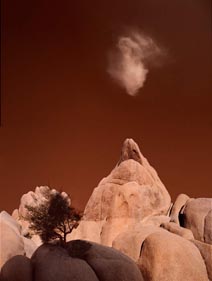BillAtkinson.com – A Great Resource

Bill Atkinson, one of the original authors of the Mac interface and color management expert, offers excellent free resources on his website. His website is so rich you might miss the free color management resources he makes available – targets, profiles, test files. In particular his Profile Test Images file is excellent for evaluating inks, papers, and profiles objectively. These resources are excellent. I recommend them to all of my workshop and seminar participants. I recommend them to you too.
Find the downloads here.
Find out more about Bill here.
Check out his book here.
Check out his photographs here.
Want more? Check out my free downloads here.