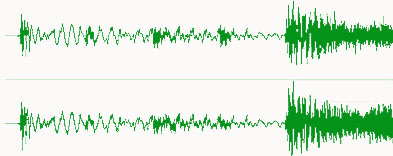Family Albums
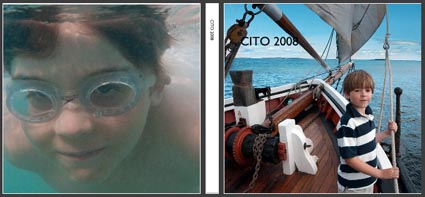
I make family albums every year. If I didn’t have the project and deadline and a commitment to others I might not take the time to find, finish, and print the best images. Without identifying the use for them, I might not make many of the images. Now we have a useful a family record. How important is this? I hear these kinds of things are the things people take with them first if they have to evacuate their houses in a disaster.
One of the keys to the success of any project is to make it easy and fun to do. Make it easy to make the images. I use a point and shoot that’s always nearby. Make it easy to store. I’ve got one place I keep all the material that I organize as it accumulates. Make it easy to process. I use many automation features such as Lightroom’s Export function and Photoshop’s Actions and Image Processor to get the job done fast. Make it easy to produce. Lightroom generates contact sheets in seconds. Blurb makes putting books together a matter of hours not days or weeks; they can even deliver the books to family members.
These days, I imagine some people have online family albums.
What’s your family album like?
Check out Blurb here.
Check out my Creativity workshops here.