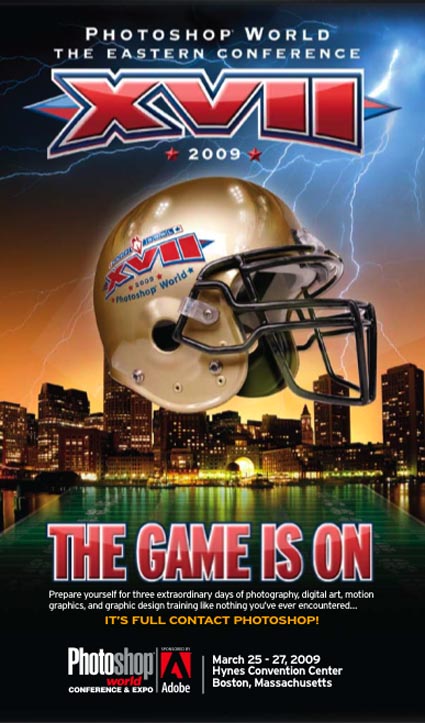Syl Arena – Lessons I Didn't Learn in Photo School
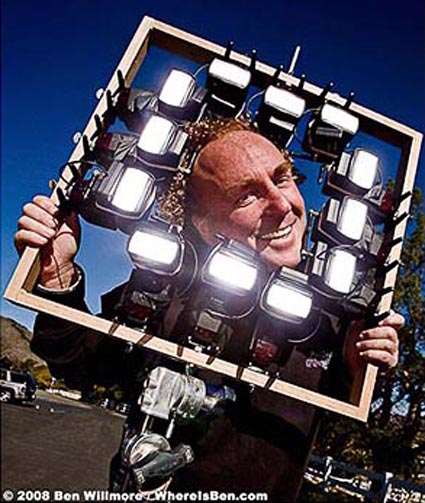
Syl Arena recently wrote a great guest blog entry on Scott Kelby’s PhotoshopInsider.com. The topics list alone is a good touchstone. If you know this stuff, it’s a nice reminder. If you don’t know this stuff, you need to. It’s good food for thought.
1. If you can’t be remarkable, be memorable.
2. You are NOT defined by your photo gear or your computer’s operating system.
3. Powerful photographs touch people at a depth they don’t anticipate.
4. You have to let your images go out into the world without you.
5. Cross-pollinate with photographers and other creatives.
6. Photography slices time. Photography gathers time.
7. Learning to create photographs that “look” like your world should be only a milestone – not the destination.
8. “Coopetition” is a new business model that’s here to stay.
9. Wars have been fought to protect your copyrights.
10. Your photographs have value. Don’t give them away.
11. Your photographs have value. Give them away.
12. Resist the temptation to become a pro photographer.
Read the rest of the post here.
Check out more from Syl at Pixsylated.
And stay tuned for more. Syl actually wrote 48 topics, which he plans to follow up on.



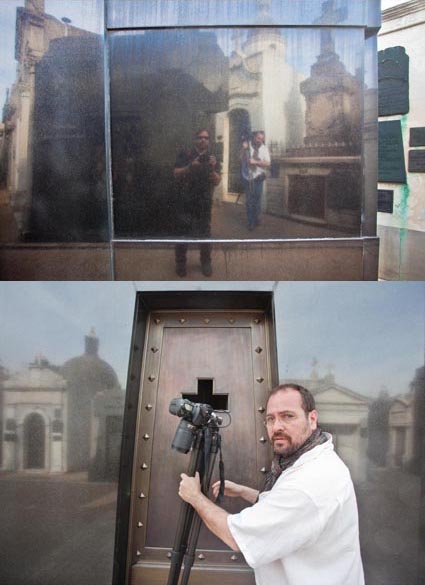


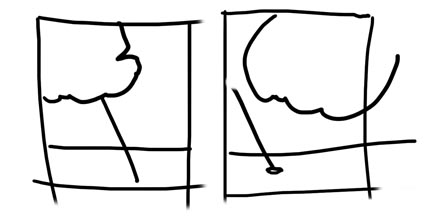
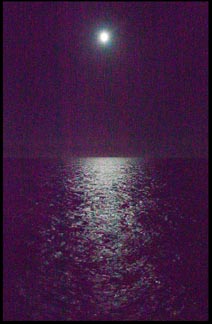

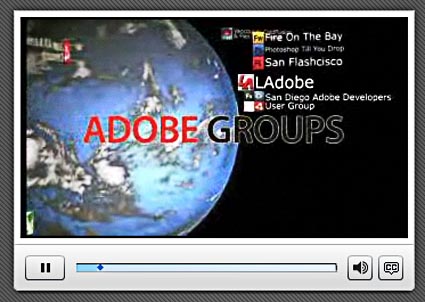 Adobe has entered into the world of online social networking with Adobe Groups.
Adobe has entered into the world of online social networking with Adobe Groups.