Use Presets To Quickly Reveal The Extraordinary Possibilities Hidden In One Image

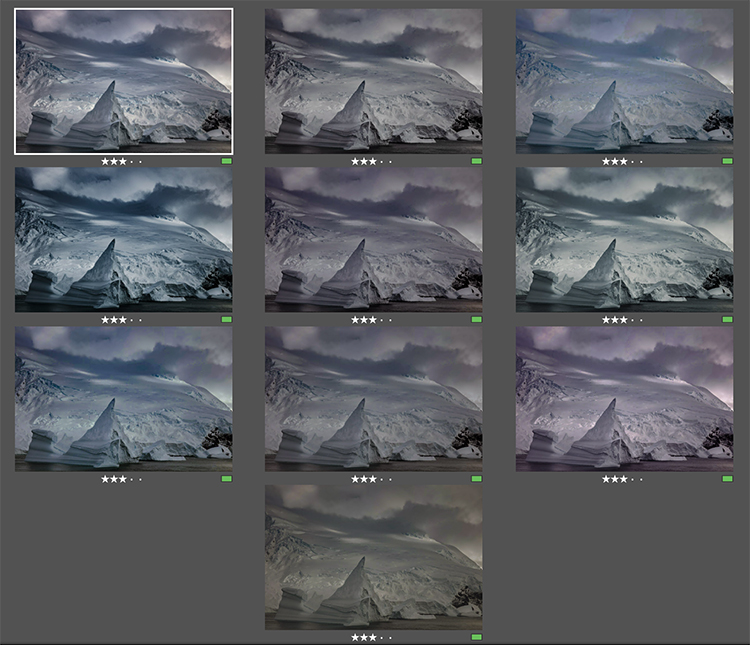
Rushing towards perfect, you might miss it. Previsualization (seeing with your mind) is a fine start, but I recommend you use Lightroom to go further and visualize (see with your eyes). After exploring your options fully, you can perfect those results.
You can level up and speed up your game by using Lightroom’s Presets.
(Note, Camera Raw offers Presets that are identical to Lightroom.)
Virtual copies are the easiest way to make side-by-side comparisons.
Presets are the easiest way to preview the many possibilities one image contains.
Presets are also a great way to create a consistent look for two or more images. Once applied, you can tweak settings to optimize individual images while still preserving a unified style.
Presets can record any Edit setting(s) (one, many, or all) and apply them to any other image. A single click can produce results as subtle or dramatic as you like.
The many presets Adobe provides are a great starting point. You can make your own presets by customizing the defaults, by applying someone else’s, or by creating your own from scratch.
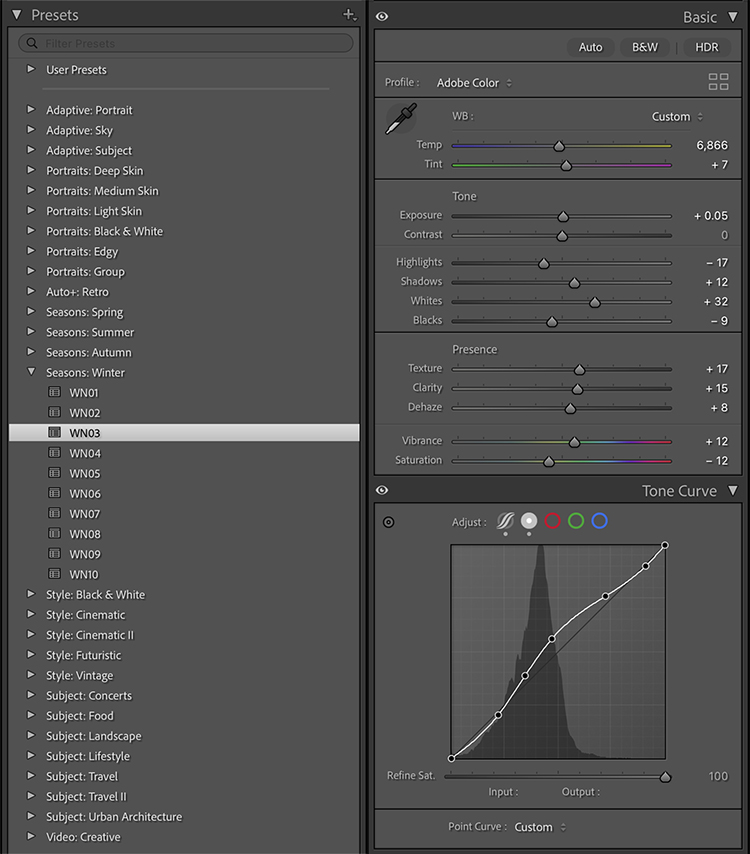
The Presets panel and the slider settings one preset produces.
How To Use Presets


Kenneth Seidman
25.02.2024 at 20:04Thanks for this tutorial on Presets. After reading this article I tried some presets on my images and discovered new new possibilities for them, which is the main point !
johnpaulcaponigro
03.03.2024 at 09:50You’re welcome! This is great to hear. I can’t decide which is more important A) the control the digital darkroom gives us or B) the ability to quickly visualize possibilities to help us make more informed decision … and I don’t have to!
C. A. Mullen
26.02.2024 at 12:04Thank you, Mr. Caponigro.
I appreciate all of the insight you provide here. It is very informative and your work is spectacular; providing much inspiration and provoking sufficient thought.
johnpaulcaponigro
03.03.2024 at 09:47You’re welcome! Thank you for sharing this.
Phillip Kirkland
26.02.2024 at 22:27Very informative and thank you.
johnpaulcaponigro
03.03.2024 at 09:47You’re welcome!