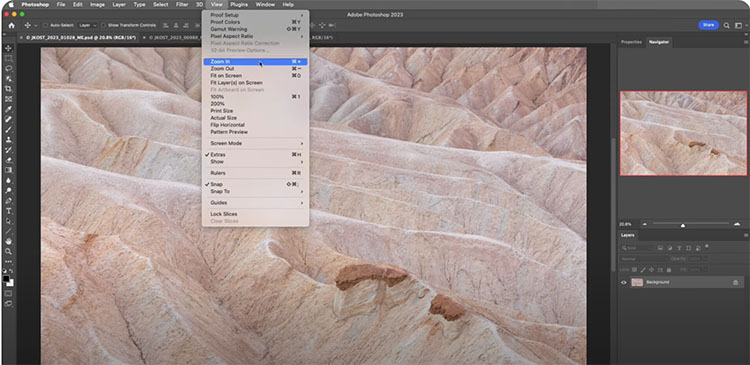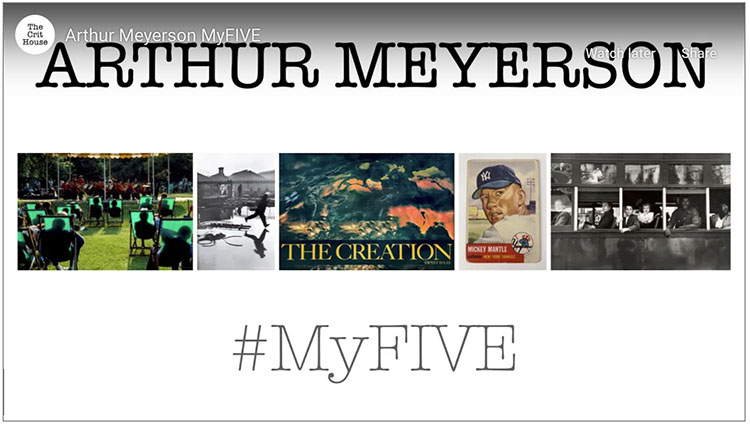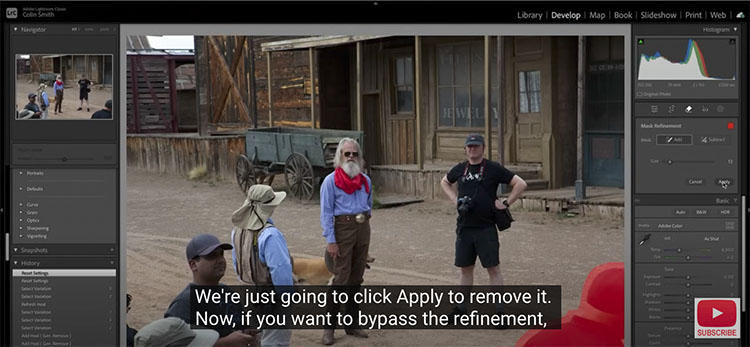How To Copy & Paste Colors From Renaissance Paintings Into Photographs

“Discover how exactly to copy any color grading style, step by step, in Photoshop! In this lesson, we’re going to steal the colors and tones from Renaissance paintings and apply them to our image. We’ll explore how to extract and composite colors with Curves, Hue/Saturation, and easy Masking.”
Find more of Unmesh Dinda’s content here.
Learn more in my digital photography and digital printing workshops.